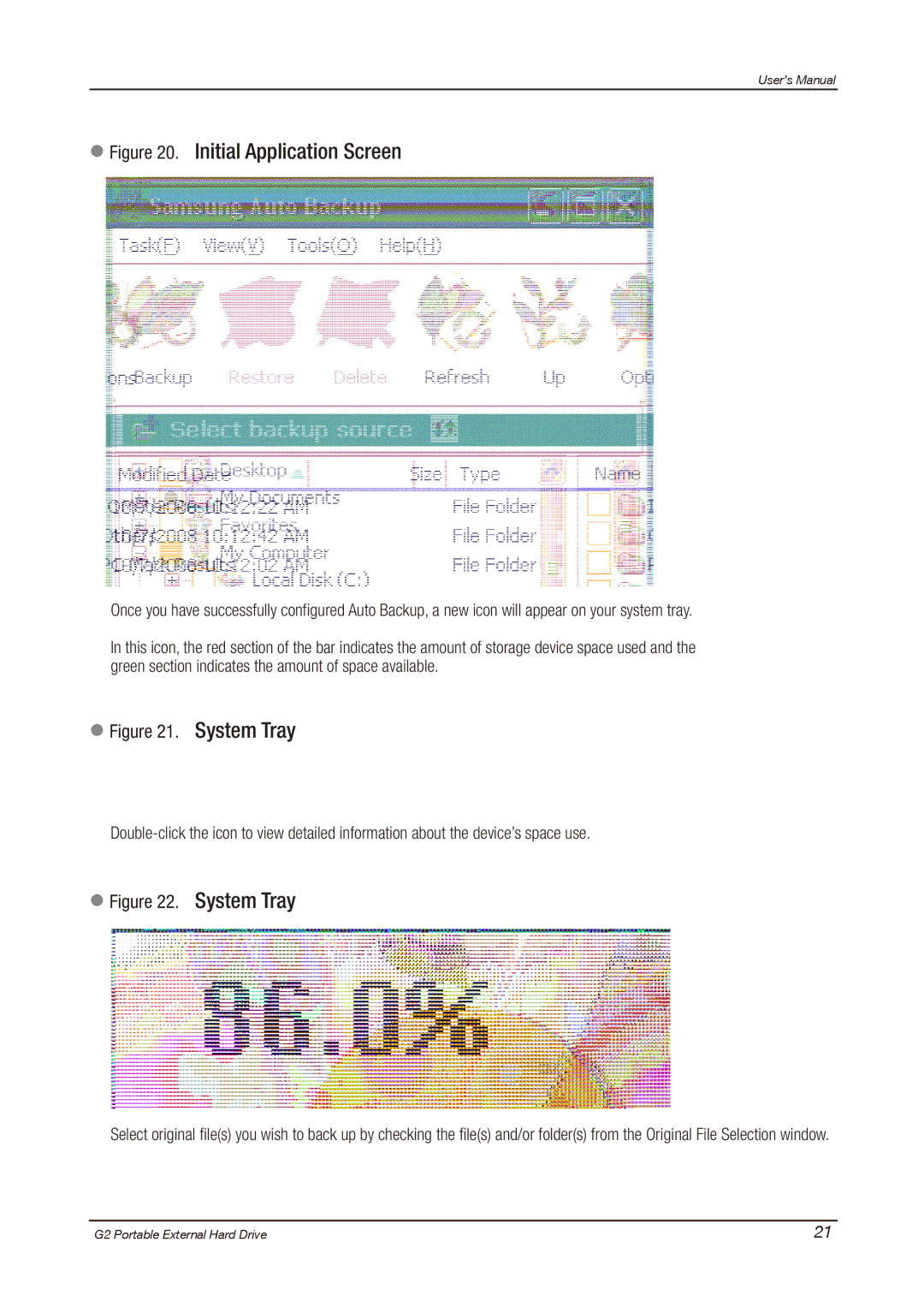User’s Manual
 Figure 20. Initial Application Screen
Figure 20. Initial Application Screen
Once you have successfully configured Auto Backup, a new icon will appear on your system tray.
In this icon, the red section of the bar indicates the amount of storage device space used and the green section indicates the amount of space available.
 Figure 21. System Tray
Figure 21. System Tray
 Figure 22. System Tray
Figure 22. System Tray
Select original file(s) you wish to back up by checking the file(s) and/or folder(s) from the Original File Selection window.
G2 Portable External Hard Drive | 21 |