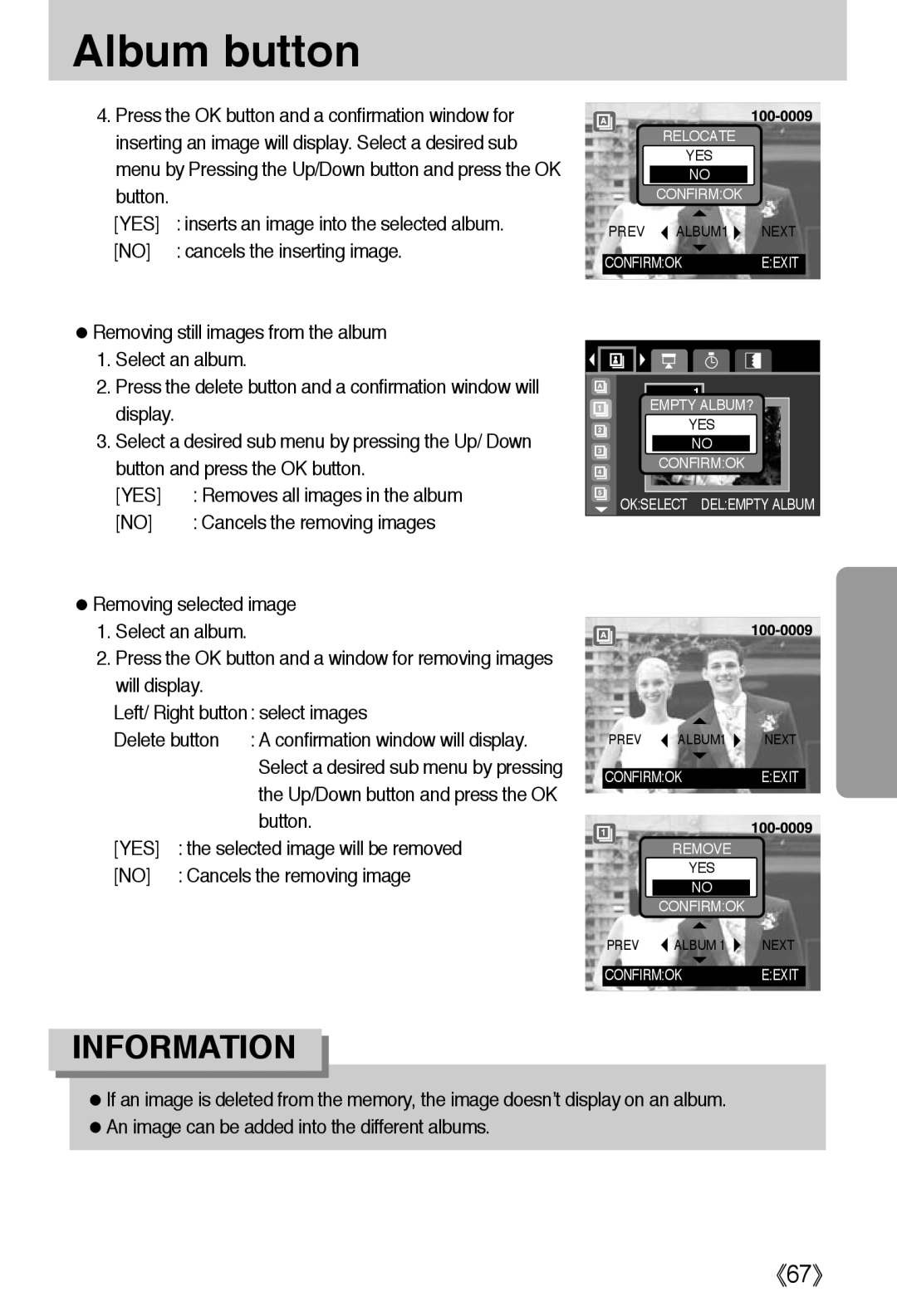Album button
4.Press the OK button and a confirmation window for inserting an image will display. Select a desired sub menu by Pressing the Up/Down button and press the OK button.
[YES] | : inserts an image into the selected album. |
[NO] | : cancels the inserting image. |
RELOCATE
YES
NO
CONFIRM:OK
PREV ALBUM1 NEXT
CONFIRM:OKE:EXIT
●Removing still images from the album
1.Select an album.
2.Press the delete button and a confirmation window will display.
3.Select a desired sub menu by pressing the Up/ Down button and press the OK button.
[YES] | : Removes all images in the album |
[NO] | : Cancels the removing images |
EMPTY ALBUM? |
YES |
NO |
CONFIRM:OK |
OK:SELECT DEL:EMPTY ALBUM |
●Removing selected image
1.Select an album.
2.Press the OK button and a window for removing images will display.
Left/ Right button: select images
Delete button : A confirmation window will display.
| Select a desired sub menu by pressing |
| the Up/Down button and press the OK |
| button. |
[YES] | : the selected image will be removed |
[NO] | : Cancels the removing image |
INFORMATION
PREV ALBUM1 NEXT
CONFIRM:OKE:EXIT
REMOVE
YES
NO
CONFIRM:OK
PREV | ALBUM 1 | NEXT |
CONFIRM:OKE:EXIT
●If an image is deleted from the memory, the image doesn’t display on an album. ●An image can be added into the different albums.