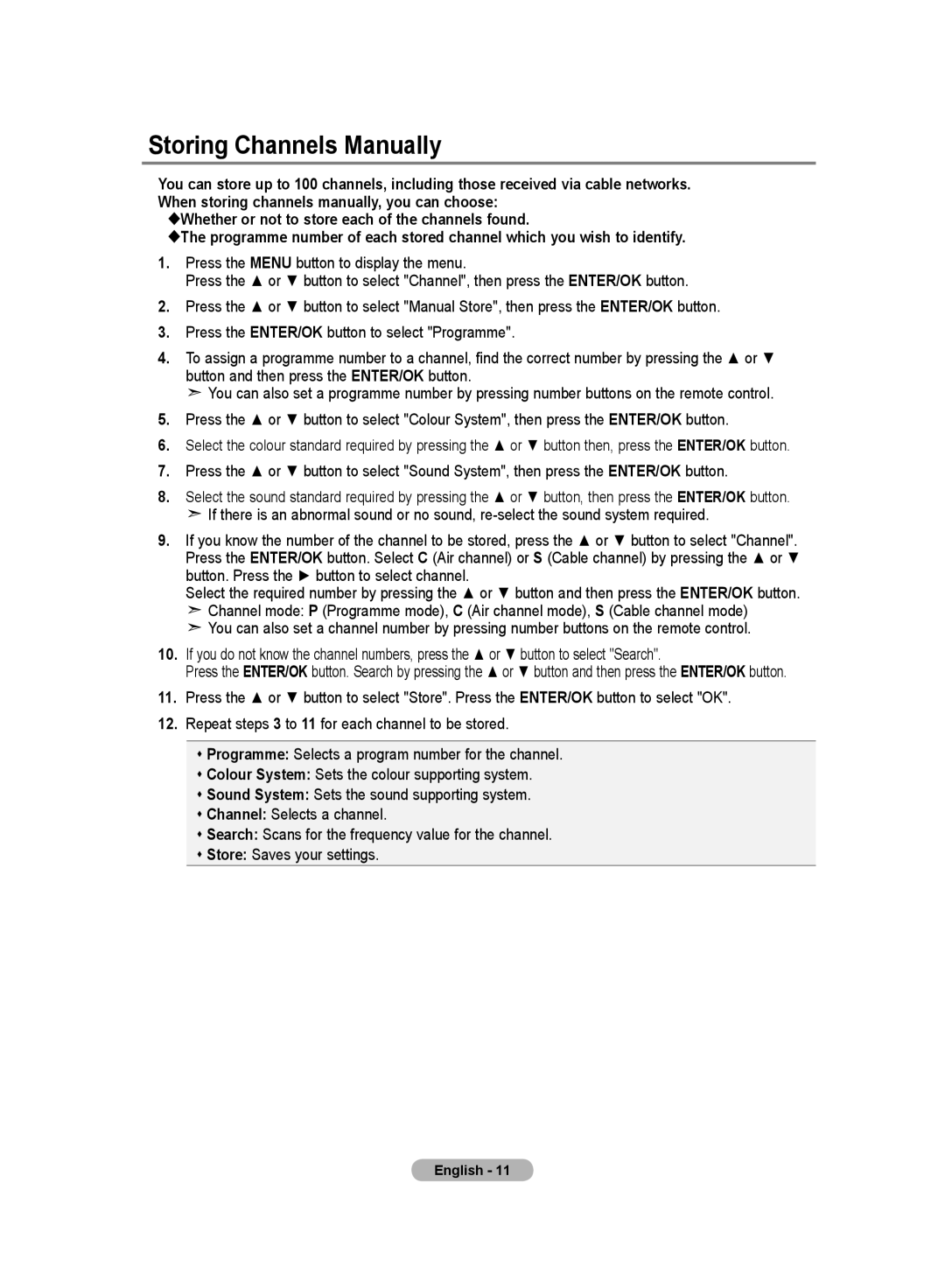Storing Channels Manually
You can store up to 100 channels, including those received via cable networks. When storing channels manually, you can choose:
Whether or not to store each of the channels found.
The programme number of each stored channel which you wish to identify.
1.Press the MENU button to display the menu.
Press the ▲ or ▼ button to select "Channel", then press the ENTER/OK button.
2.Press the ▲ or ▼ button to select "Manual Store", then press the ENTER/OK button.
3.Press the ENTER/OK button to select "Programme".
4.To assign a programme number to a channel, find the correct number by pressing the ▲ or ▼ button and then press the ENTER/OK button.
![]() You can also set a programme number by pressing number buttons on the remote control.
You can also set a programme number by pressing number buttons on the remote control.
5.Press the ▲ or ▼ button to select "Colour System", then press the ENTER/OK button.
6.Select the colour standard required by pressing the ▲ or ▼ button then, press the ENTER/OK button.
7.Press the ▲ or ▼ button to select "Sound System", then press the ENTER/OK button.
8.Select the sound standard required by pressing the ▲ or ▼ button, then press the ENTER/OK button.
![]() If there is an abnormal sound or no sound,
If there is an abnormal sound or no sound,
9.If you know the number of the channel to be stored, press the ▲ or ▼ button to select "Channel".
Press the ENTER/OK button. Select C (Air channel) or S (Cable channel) by pressing the ▲ or ▼ button. Press the ► button to select channel.
Select the required number by pressing the ▲ or ▼ button and then press the ENTER/OK button.
![]() Channel mode: P (Programme mode), C (Air channel mode), S (Cable channel mode)
Channel mode: P (Programme mode), C (Air channel mode), S (Cable channel mode)
![]() You can also set a channel number by pressing number buttons on the remote control.
You can also set a channel number by pressing number buttons on the remote control.
10.If you do not know the channel numbers, press the ▲ or ▼ button to select "Search".
Press the ENTER/OK button. Search by pressing the ▲ or ▼ button and then press the ENTER/OK button.
11.Press the ▲ or ▼ button to select "Store". Press the ENTER/OK button to select "OK".
12.Repeat steps 3 to 11 for each channel to be stored.
Programme: Selects a program number for the channel.
Colour System: Sets the colour supporting system.
Sound System: Sets the sound supporting system.
Channel: Selects a channel.
Search: Scans for the frequency value for the channel.
Store: Saves your settings.
English - 11