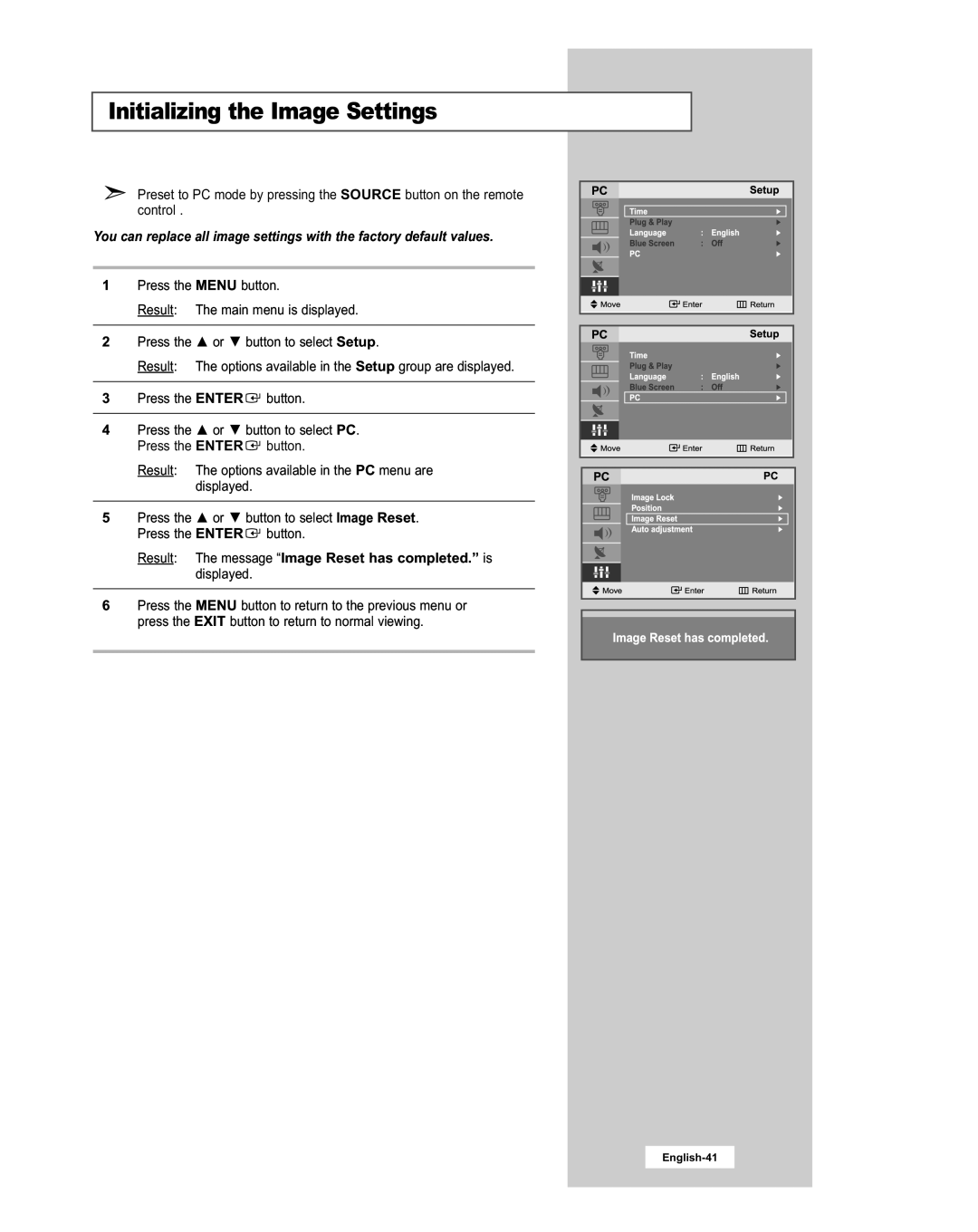Initializing the Image Settings
Preset to PC mode by pressing the SOURCE button on the remote control .
You can replace all image settings with the factory default values.
1Press the MENU button.
Result: The main menu is displayed.
2Press the ![]() or
or ![]() button to select Setup.
button to select Setup.
Result: The options available in the Setup group are displayed.
3Press the ENTER![]() button.
button.
4Press the ![]() or
or ![]() button to select PC. Press the ENTER
button to select PC. Press the ENTER![]() button.
button.
Result: The options available in the PC menu are displayed.
5Press the ![]() or
or ![]() button to select Image Reset. Press the ENTER
button to select Image Reset. Press the ENTER![]() button.
button.
Result: The message “Image Reset has completed.” is displayed.
6Press the MENU button to return to the previous menu or press the EXIT button to return to normal viewing.