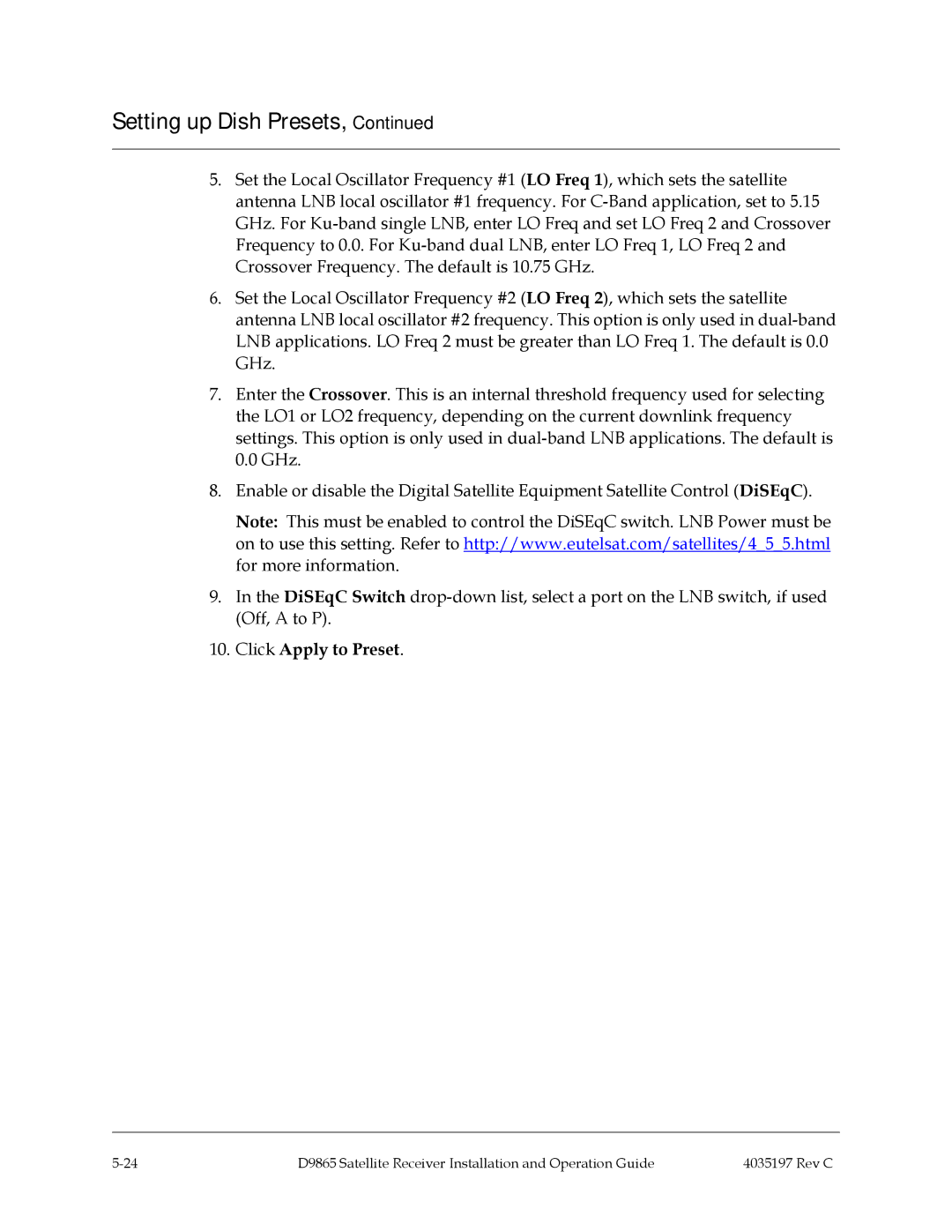Setting up Dish Presets, Continued
5.Set the Local Oscillator Frequency #1 (LO Freq 1), which sets the satellite antenna LNB local oscillator #1 frequency. For
6.Set the Local Oscillator Frequency #2 (LO Freq 2), which sets the satellite antenna LNB local oscillator #2 frequency. This option is only used in
7.Enter the Crossover. This is an internal threshold frequency used for selecting the LO1 or LO2 frequency, depending on the current downlink frequency settings. This option is only used in
8.Enable or disable the Digital Satellite Equipment Satellite Control (DiSEqC).
Note: This must be enabled to control the DiSEqC switch. LNB Power must be on to use this setting. Refer to http://www.eutelsat.com/satellites/4_5_5.html for more information.
9.In the DiSEqC Switch
10.Click Apply to Preset.
D9865 Satellite Receiver Installation and Operation Guide | 4035197 Rev C |