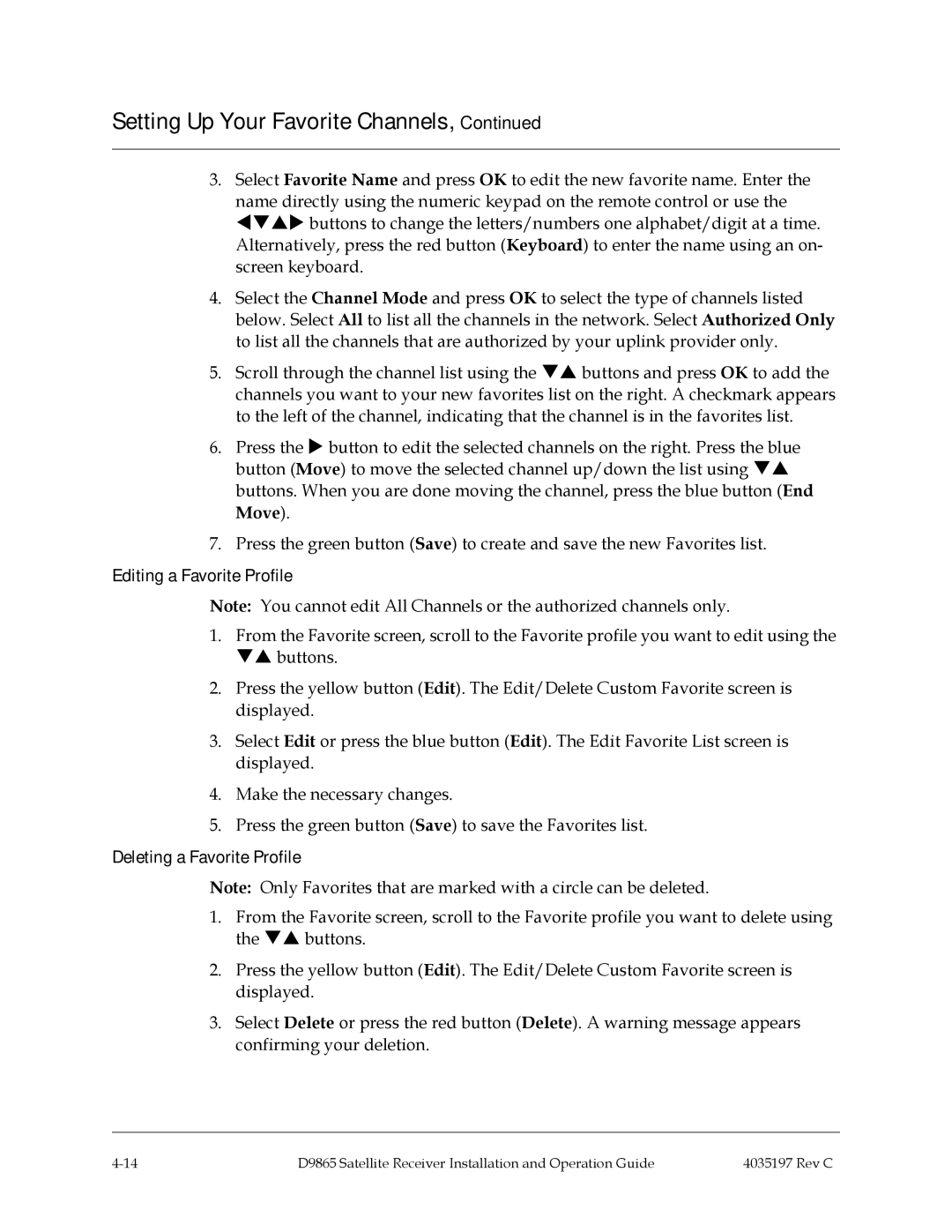Setting Up Your Favorite Channels, Continued
3.Select Favorite Name and press OK to edit the new favorite name. Enter the name directly using the numeric keypad on the remote control or use the buttons to change the letters/numbers one alphabet/digit at a time. Alternatively, press the red button (Keyboard) to enter the name using an on- screen keyboard.
4.Select the Channel Mode and press OK to select the type of channels listed below. Select All to list all the channels in the network. Select Authorized Only to list all the channels that are authorized by your uplink provider only.
5.Scroll through the channel list using the buttons and press OK to add the channels you want to your new favorites list on the right. A checkmark appears to the left of the channel, indicating that the channel is in the favorites list.
6.Press the button to edit the selected channels on the right. Press the blue button (Move) to move the selected channel up/down the list using buttons. When you are done moving the channel, press the blue button (End Move).
7.Press the green button (Save) to create and save the new Favorites list.
Editing a Favorite Profile
Note: You cannot edit All Channels or the authorized channels only.
1.From the Favorite screen, scroll to the Favorite profile you want to edit using the buttons.
2.Press the yellow button (Edit). The Edit/Delete Custom Favorite screen is displayed.
3.Select Edit or press the blue button (Edit). The Edit Favorite List screen is displayed.
4.Make the necessary changes.
5.Press the green button (Save) to save the Favorites list.
Deleting a Favorite Profile
Note: Only Favorites that are marked with a circle can be deleted.
1.From the Favorite screen, scroll to the Favorite profile you want to delete using the buttons.
2.Press the yellow button (Edit). The Edit/Delete Custom Favorite screen is displayed.
3.Select Delete or press the red button (Delete). A warning message appears confirming your deletion.
D9865 Satellite Receiver Installation and Operation Guide | 4035197 Rev C |