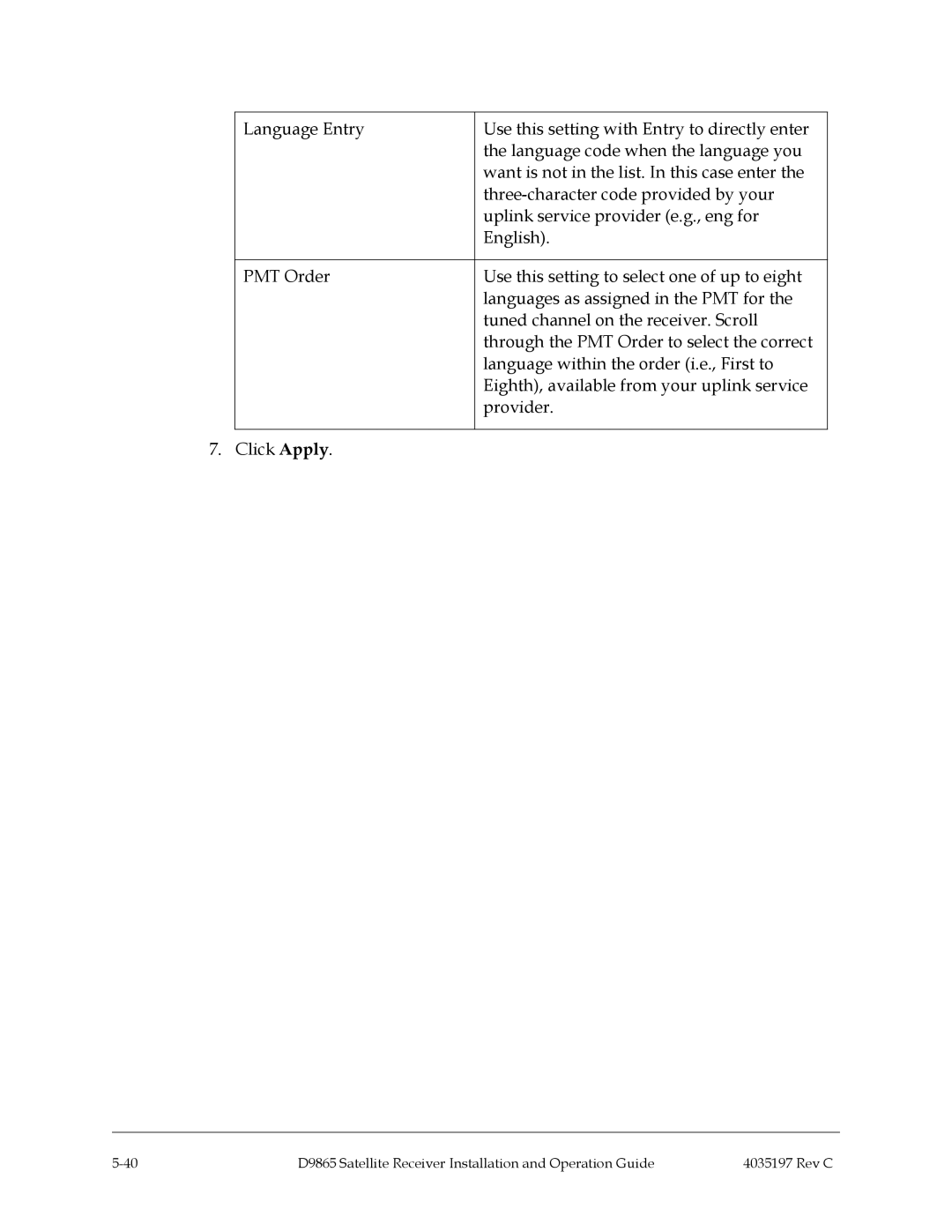| Language Entry | Use this setting with Entry to directly enter |
|
| the language code when the language you |
|
| want is not in the list. In this case enter the |
|
| |
|
| uplink service provider (e.g., eng for |
|
| English). |
|
|
|
| PMT Order | Use this setting to select one of up to eight |
|
| languages as assigned in the PMT for the |
|
| tuned channel on the receiver. Scroll |
|
| through the PMT Order to select the correct |
|
| language within the order (i.e., First to |
|
| Eighth), available from your uplink service |
|
| provider. |
|
|
|
7. Click Apply. |
| |
D9865 Satellite Receiver Installation and Operation Guide | 4035197 Rev C |