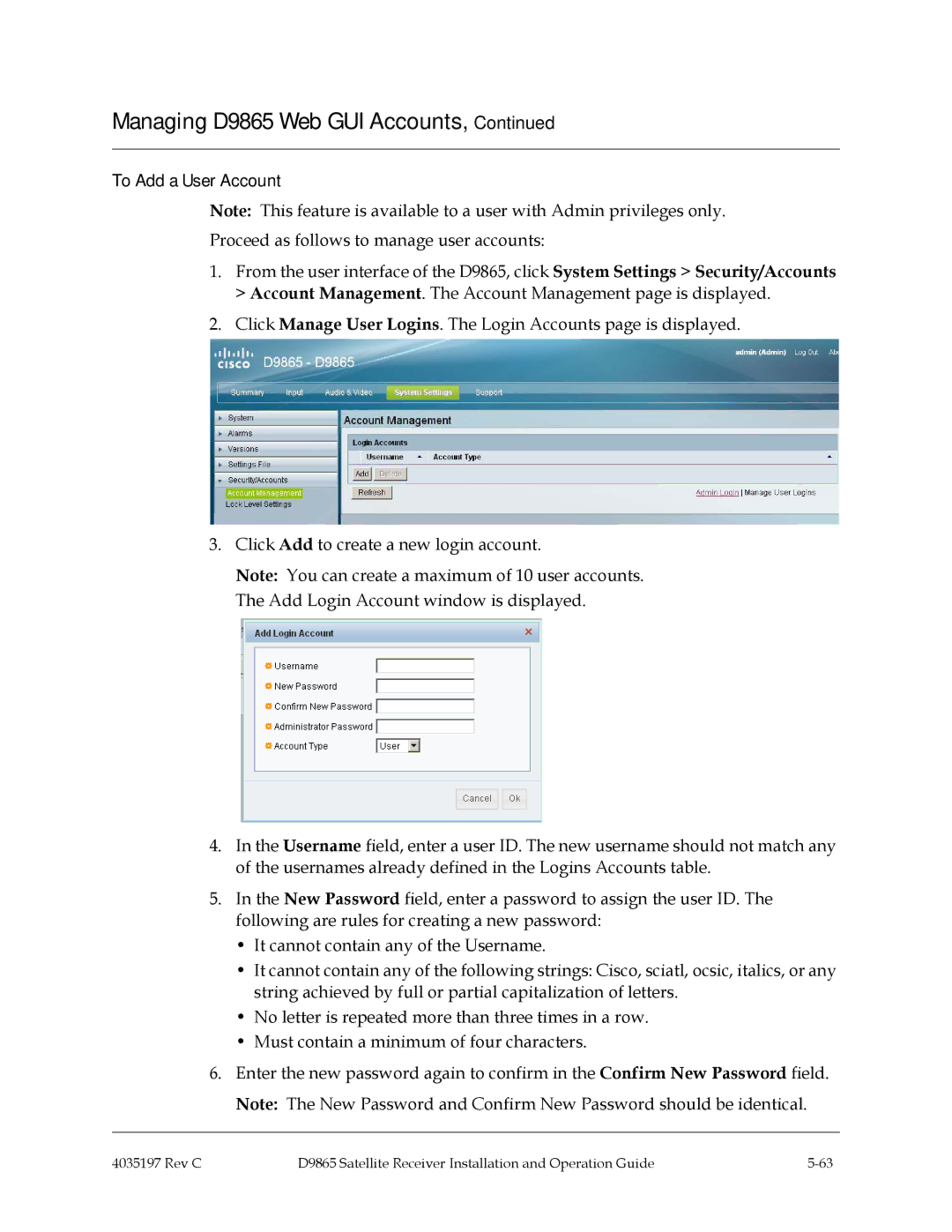Managing D9865 Web GUI Accounts, Continued
To Add a User Account
Note: This feature is available to a user with Admin privileges only.
Proceed as follows to manage user accounts:
1.From the user interface of the D9865, click System Settings > Security/Accounts > Account Management. The Account Management page is displayed.
2.Click Manage User Logins. The Login Accounts page is displayed.
3.Click Add to create a new login account.
Note: You can create a maximum of 10 user accounts. The Add Login Account window is displayed.
4.In the Username field, enter a user ID. The new username should not match any of the usernames already defined in the Logins Accounts table.
5.In the New Password field, enter a password to assign the user ID. The following are rules for creating a new password:
•It cannot contain any of the Username.
•It cannot contain any of the following strings: Cisco, sciatl, ocsic, italics, or any string achieved by full or partial capitalization of letters.
•No letter is repeated more than three times in a row.
•Must contain a minimum of four characters.
6.Enter the new password again to confirm in the Confirm New Password field. Note: The New Password and Confirm New Password should be identical.
4035197 Rev C | D9865 Satellite Receiver Installation and Operation Guide |