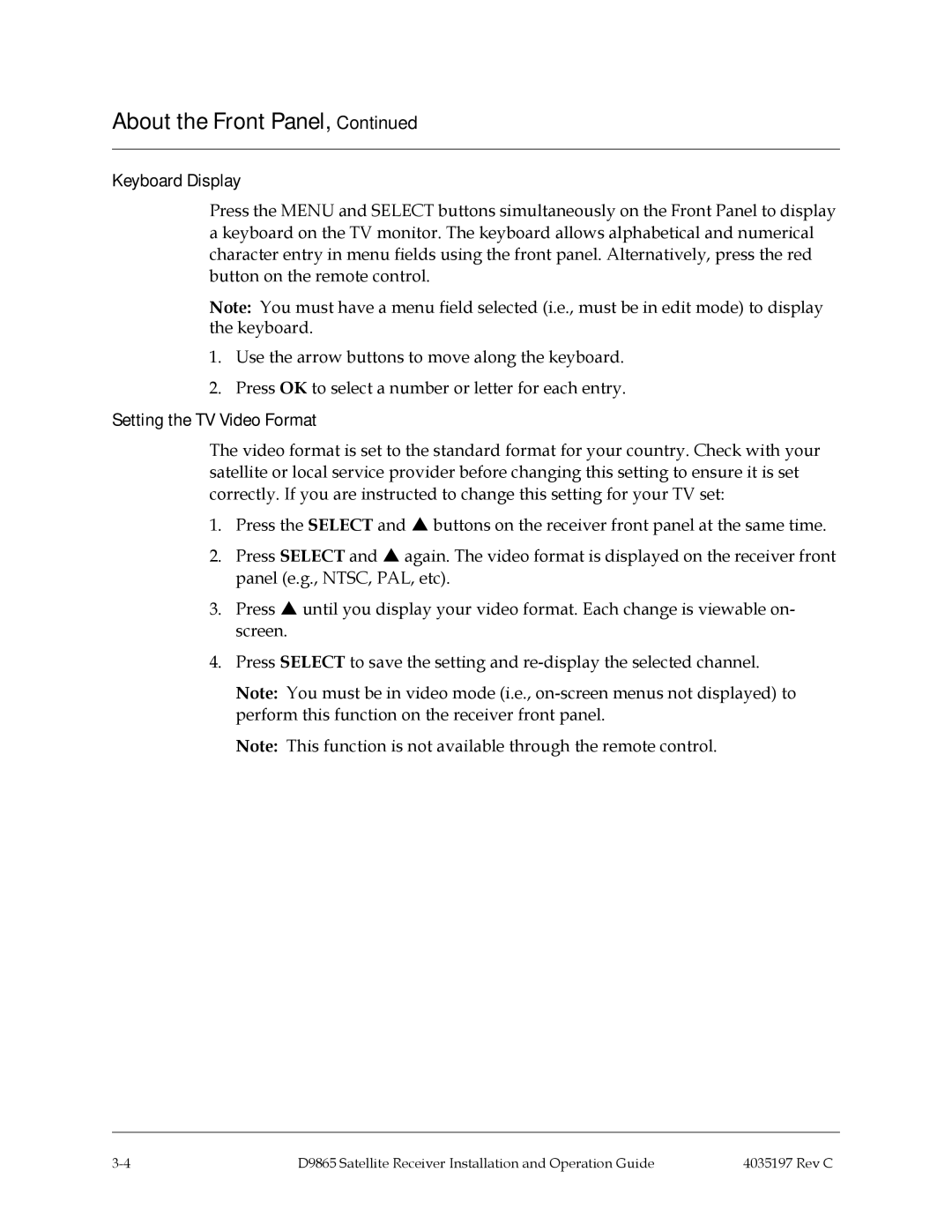About the Front Panel, Continued
Keyboard Display
Press the MENU and SELECT buttons simultaneously on the Front Panel to display a keyboard on the TV monitor. The keyboard allows alphabetical and numerical character entry in menu fields using the front panel. Alternatively, press the red button on the remote control.
Note: You must have a menu field selected (i.e., must be in edit mode) to display the keyboard.
1.Use the arrow buttons to move along the keyboard.
2.Press OK to select a number or letter for each entry.
Setting the TV Video Format
The video format is set to the standard format for your country. Check with your satellite or local service provider before changing this setting to ensure it is set correctly. If you are instructed to change this setting for your TV set:
1.Press the SELECT and buttons on the receiver front panel at the same time.
2.Press SELECT and again. The video format is displayed on the receiver front panel (e.g., NTSC, PAL, etc).
3.Press until you display your video format. Each change is viewable on- screen.
4.Press SELECT to save the setting and
Note: You must be in video mode (i.e.,
Note: This function is not available through the remote control.
D9865 Satellite Receiver Installation and Operation Guide | 4035197 Rev C |