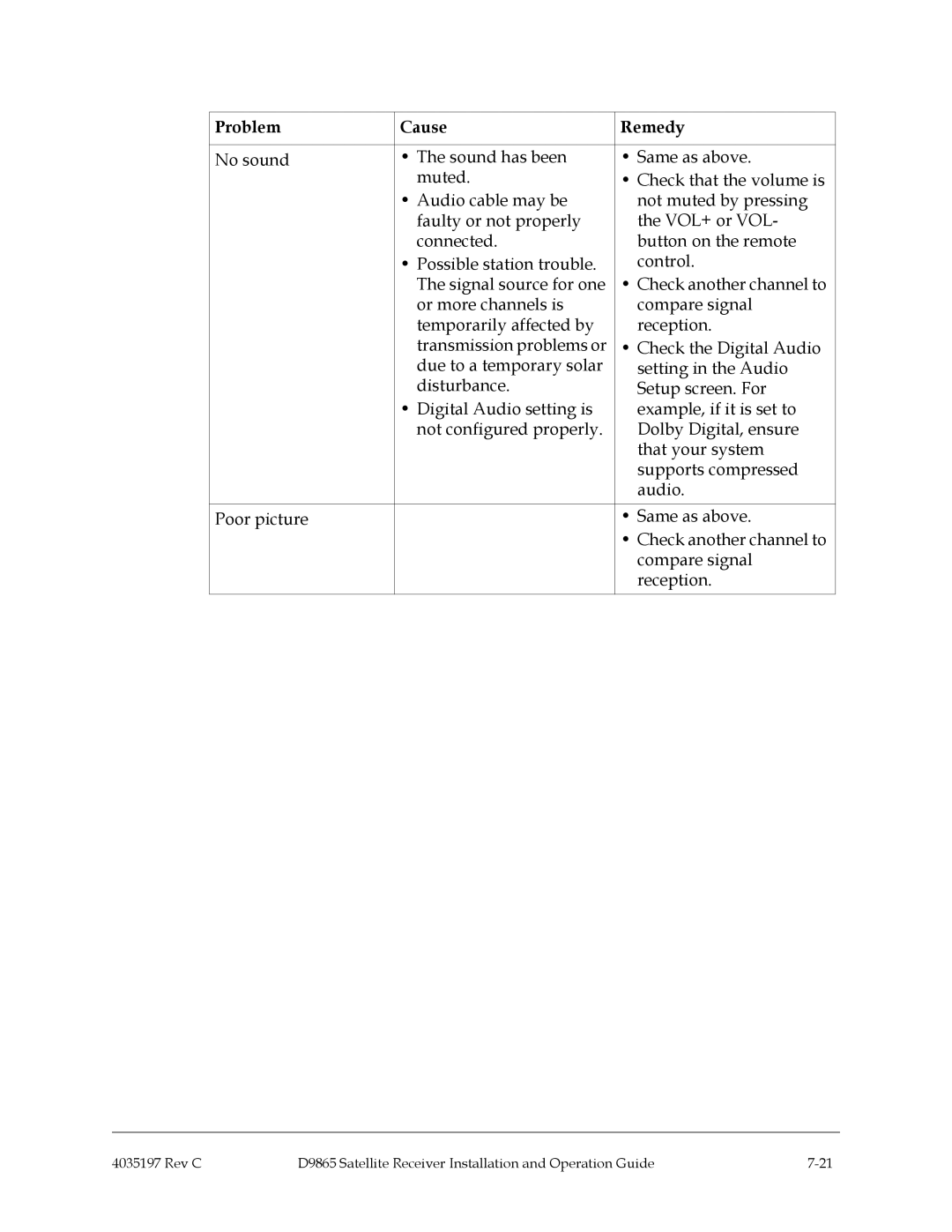Problem | Cause | Remedy |
|
|
|
No sound | • The sound has been | • Same as above. |
| muted. | • Check that the volume is |
| • Audio cable may be | not muted by pressing |
| faulty or not properly | the VOL+ or VOL- |
| connected. | button on the remote |
| • Possible station trouble. | control. |
| The signal source for one | • Check another channel to |
| or more channels is | compare signal |
| temporarily affected by | reception. |
| transmission problems or | • Check the Digital Audio |
| due to a temporary solar | setting in the Audio |
| disturbance. | Setup screen. For |
| • Digital Audio setting is | example, if it is set to |
| not configured properly. | Dolby Digital, ensure |
|
| that your system |
|
| supports compressed |
|
| audio. |
|
|
|
Poor picture |
| • Same as above. |
|
| • Check another channel to |
|
| compare signal |
|
| reception. |
|
|
|
4035197 Rev C | D9865 Satellite Receiver Installation and Operation Guide |