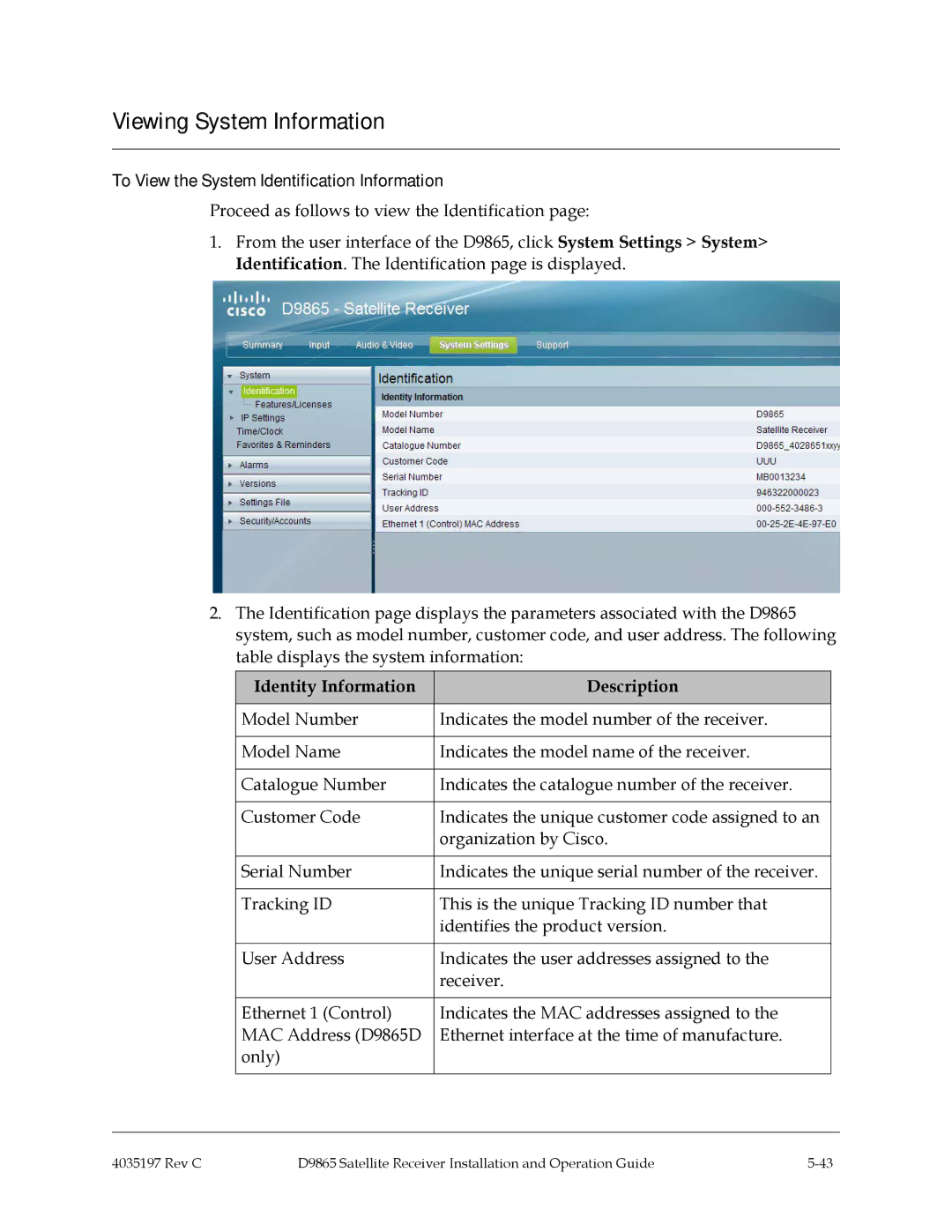Viewing System Information
To View the System Identification Information
Proceed as follows to view the Identification page:
1.From the user interface of the D9865, click System Settings > System> Identification. The Identification page is displayed.
2.The Identification page displays the parameters associated with the D9865 system, such as model number, customer code, and user address. The following table displays the system information:
Identity Information | Description |
|
|
Model Number | Indicates the model number of the receiver. |
|
|
Model Name | Indicates the model name of the receiver. |
|
|
Catalogue Number | Indicates the catalogue number of the receiver. |
|
|
Customer Code | Indicates the unique customer code assigned to an |
| organization by Cisco. |
|
|
Serial Number | Indicates the unique serial number of the receiver. |
|
|
Tracking ID | This is the unique Tracking ID number that |
| identifies the product version. |
|
|
User Address | Indicates the user addresses assigned to the |
| receiver. |
|
|
Ethernet 1 (Control) | Indicates the MAC addresses assigned to the |
MAC Address (D9865D | Ethernet interface at the time of manufacture. |
only) |
|
|
|
4035197 Rev C | D9865 Satellite Receiver Installation and Operation Guide |