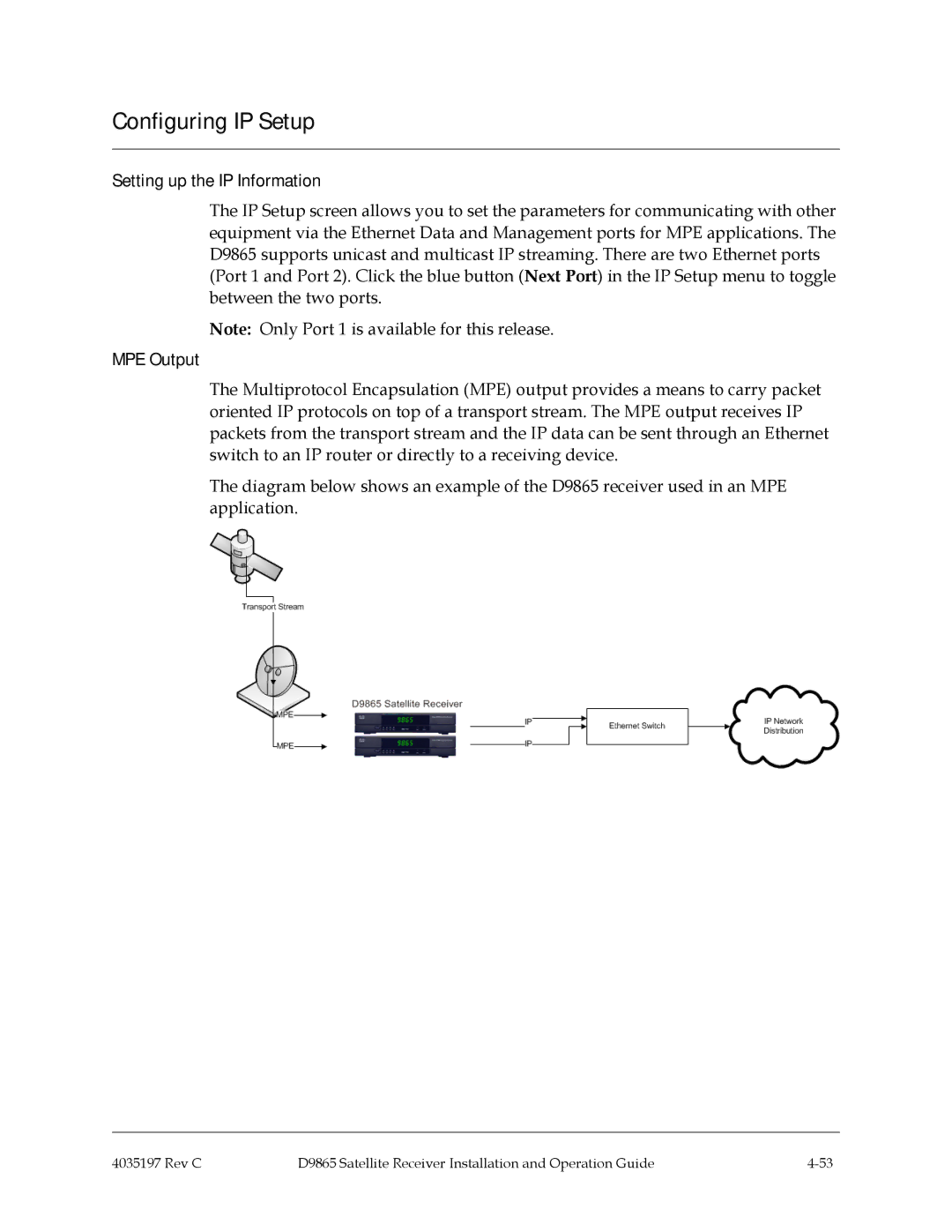Configuring IP Setup
Setting up the IP Information
The IP Setup screen allows you to set the parameters for communicating with other equipment via the Ethernet Data and Management ports for MPE applications. The D9865 supports unicast and multicast IP streaming. There are two Ethernet ports (Port 1 and Port 2). Click the blue button (Next Port) in the IP Setup menu to toggle between the two ports.
Note: Only Port 1 is available for this release.
MPE Output
The Multiprotocol Encapsulation (MPE) output provides a means to carry packet oriented IP protocols on top of a transport stream. The MPE output receives IP packets from the transport stream and the IP data can be sent through an Ethernet switch to an IP router or directly to a receiving device.
The diagram below shows an example of the D9865 receiver used in an MPE application.
4035197 Rev C | D9865 Satellite Receiver Installation and Operation Guide |