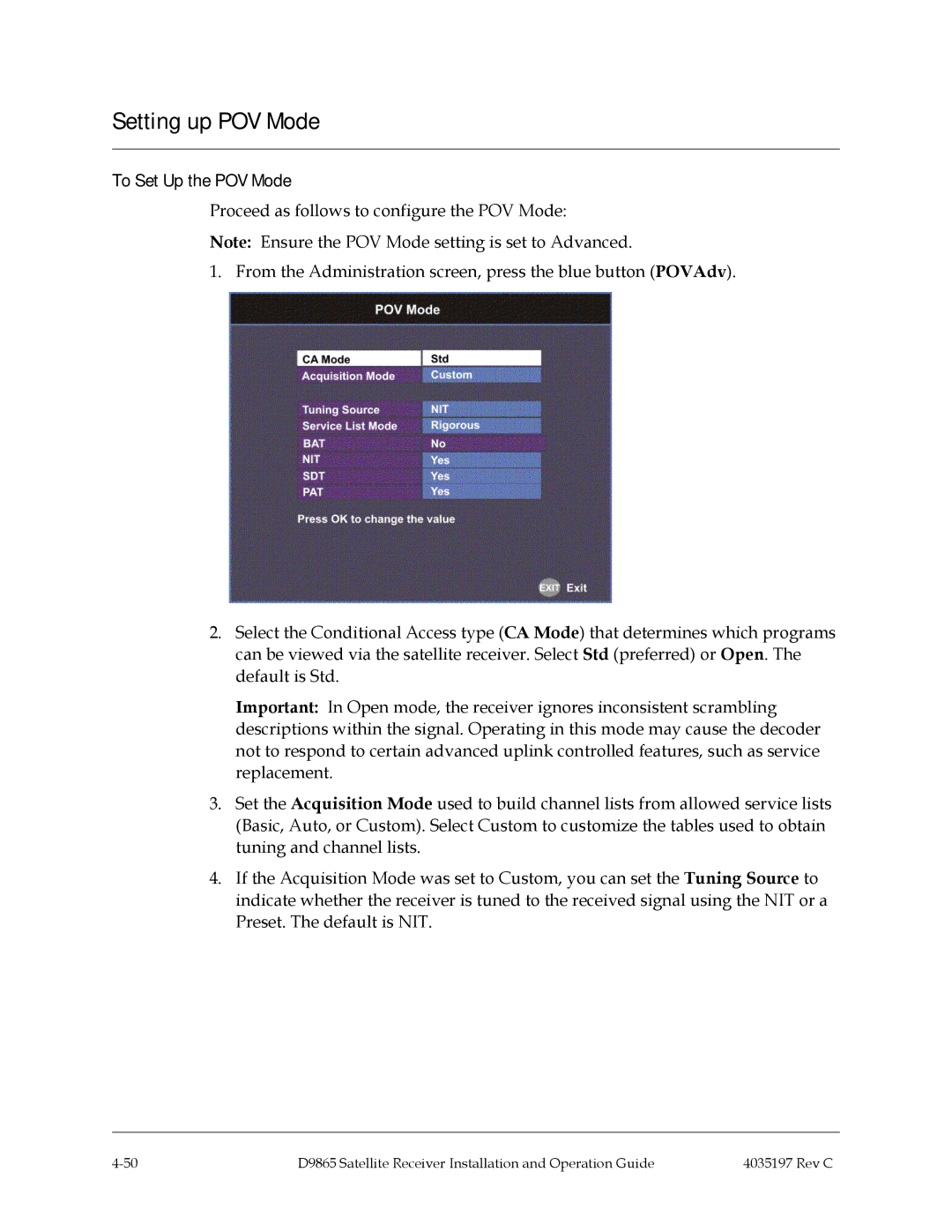Setting up POV Mode
To Set Up the POV Mode
Proceed as follows to configure the POV Mode:
Note: Ensure the POV Mode setting is set to Advanced.
1. From the Administration screen, press the blue button (POVAdv).
2.Select the Conditional Access type (CA Mode) that determines which programs can be viewed via the satellite receiver. Select Std (preferred) or Open. The default is Std.
Important: In Open mode, the receiver ignores inconsistent scrambling descriptions within the signal. Operating in this mode may cause the decoder not to respond to certain advanced uplink controlled features, such as service replacement.
3.Set the Acquisition Mode used to build channel lists from allowed service lists (Basic, Auto, or Custom). Select Custom to customize the tables used to obtain tuning and channel lists.
4.If the Acquisition Mode was set to Custom, you can set the Tuning Source to indicate whether the receiver is tuned to the received signal using the NIT or a Preset. The default is NIT.
D9865 Satellite Receiver Installation and Operation Guide | 4035197 Rev C |