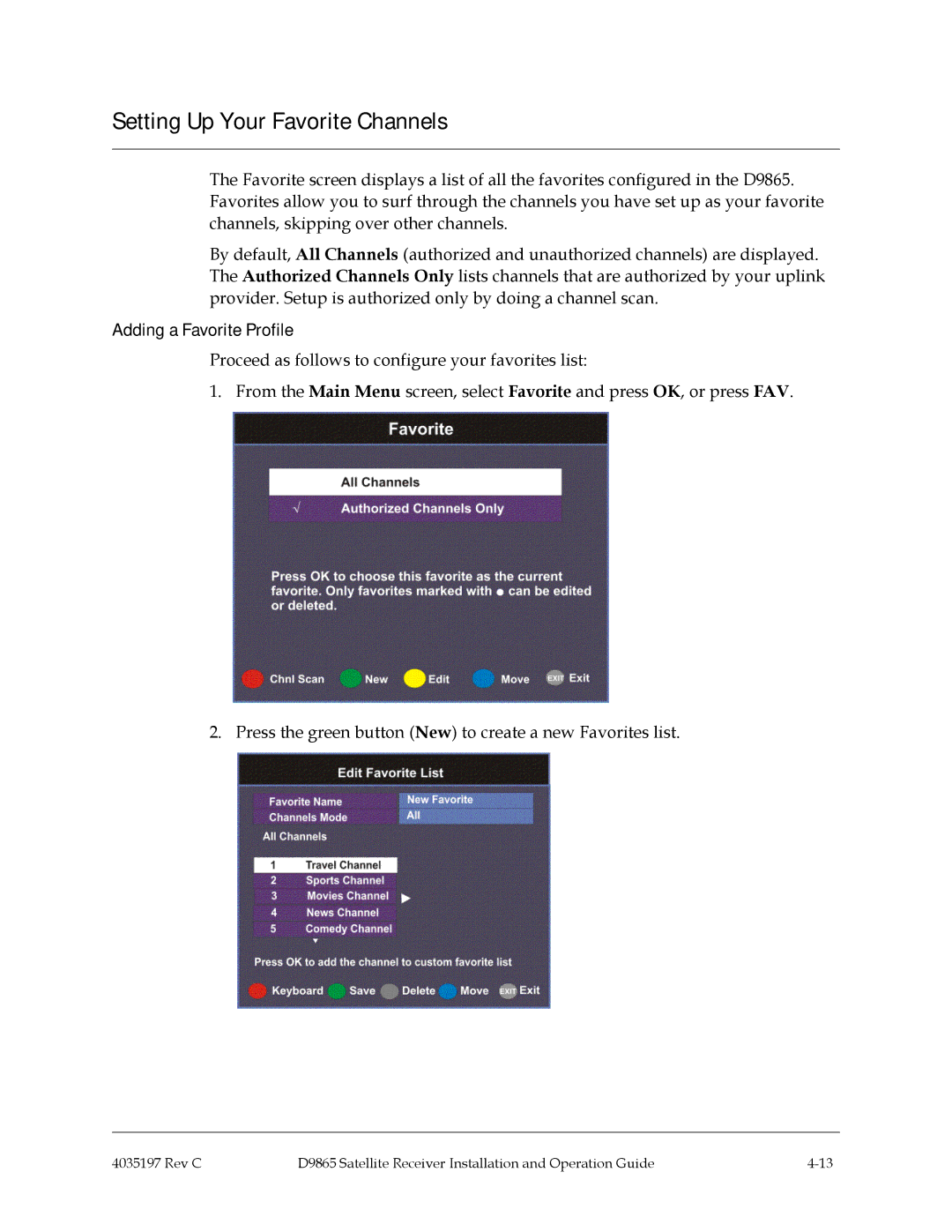Setting Up Your Favorite Channels
The Favorite screen displays a list of all the favorites configured in the D9865. Favorites allow you to surf through the channels you have set up as your favorite channels, skipping over other channels.
By default, All Channels (authorized and unauthorized channels) are displayed. The Authorized Channels Only lists channels that are authorized by your uplink provider. Setup is authorized only by doing a channel scan.
Adding a Favorite Profile
Proceed as follows to configure your favorites list:
1. From the Main Menu screen, select Favorite and press OK, or press FAV.
2. Press the green button (New) to create a new Favorites list.
4035197 Rev C | D9865 Satellite Receiver Installation and Operation Guide |