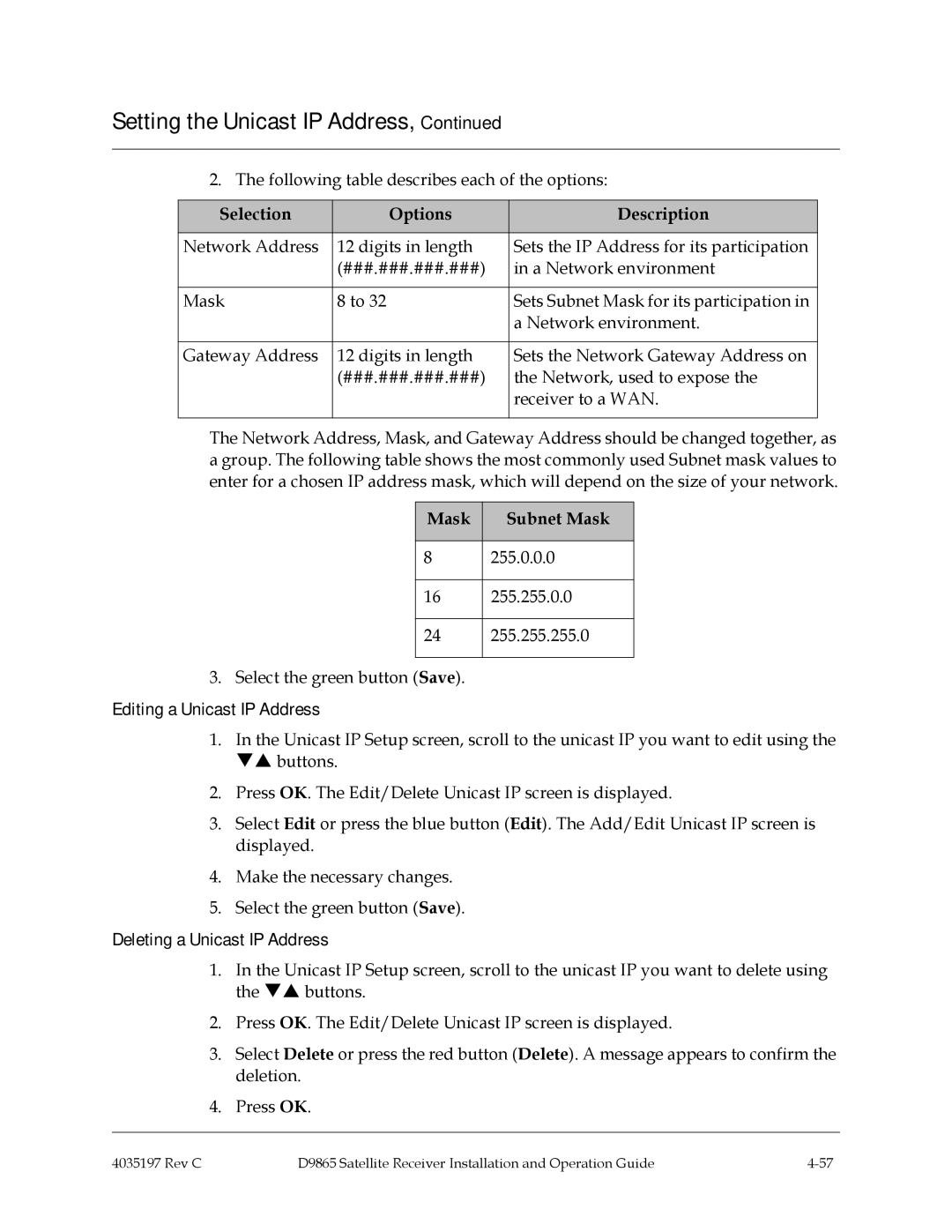Setting the Unicast IP Address, Continued
2. The following table describes each of the options:
Selection | Options | Description |
|
|
|
Network Address | 12 digits in length | Sets the IP Address for its participation |
| (###.###.###.###) | in a Network environment |
|
|
|
Mask | 8 to 32 | Sets Subnet Mask for its participation in |
|
| a Network environment. |
|
|
|
Gateway Address | 12 digits in length | Sets the Network Gateway Address on |
| (###.###.###.###) | the Network, used to expose the |
|
| receiver to a WAN. |
|
|
|
The Network Address, Mask, and Gateway Address should be changed together, as a group. The following table shows the most commonly used Subnet mask values to enter for a chosen IP address mask, which will depend on the size of your network.
Mask | Subnet Mask |
|
|
8 | 255.0.0.0 |
|
|
16 | 255.255.0.0 |
|
|
24 | 255.255.255.0 |
|
|
3. Select the green button (Save).
Editing a Unicast IP Address
1.In the Unicast IP Setup screen, scroll to the unicast IP you want to edit using the buttons.
2.Press OK. The Edit/Delete Unicast IP screen is displayed.
3.Select Edit or press the blue button (Edit). The Add/Edit Unicast IP screen is displayed.
4.Make the necessary changes.
5.Select the green button (Save).
Deleting a Unicast IP Address
1.In the Unicast IP Setup screen, scroll to the unicast IP you want to delete using the buttons.
2.Press OK. The Edit/Delete Unicast IP screen is displayed.
3.Select Delete or press the red button (Delete). A message appears to confirm the deletion.
4.Press OK.
4035197 Rev C | D9865 Satellite Receiver Installation and Operation Guide |