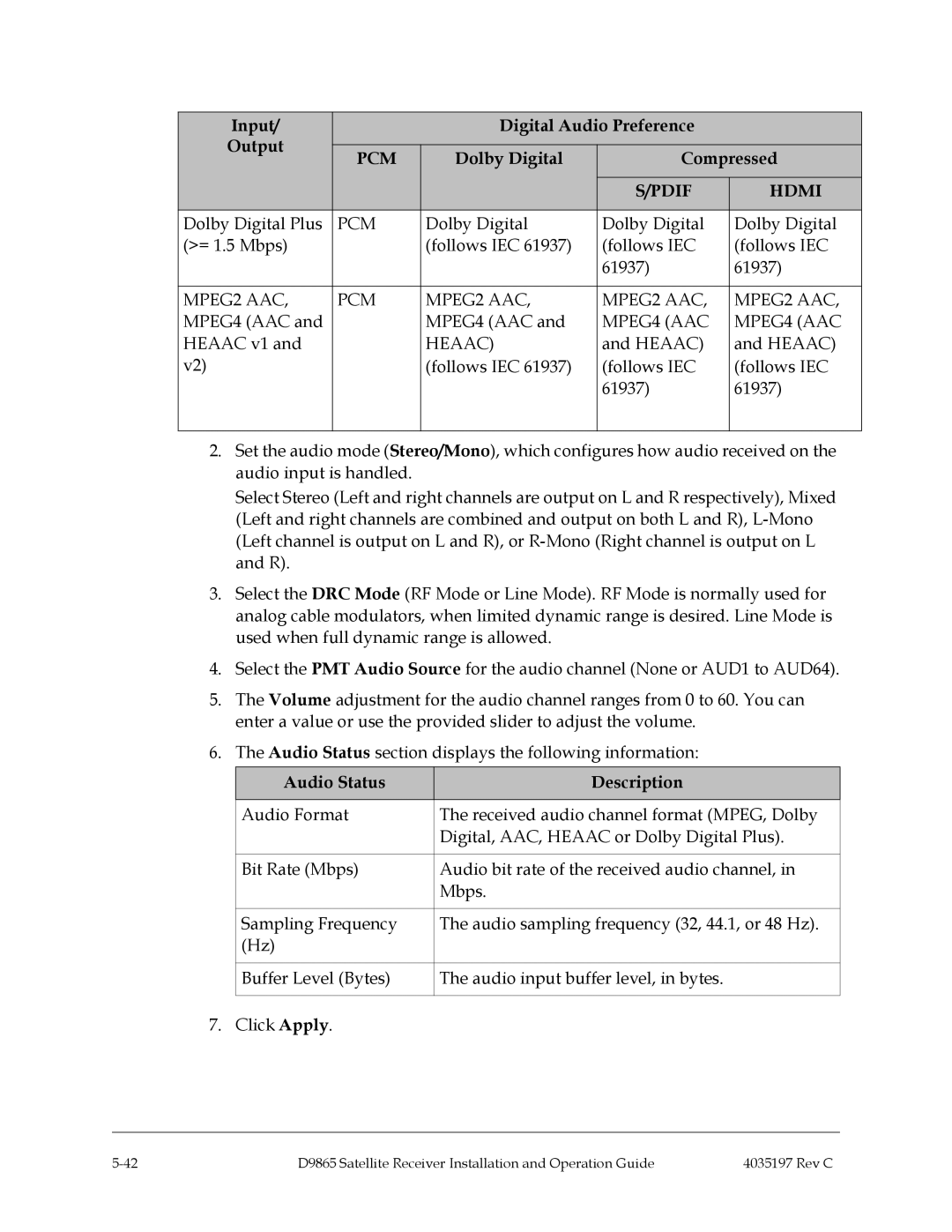Input/ |
| Digital Audio Preference |
| ||
Output |
|
|
|
| |
PCM | Dolby Digital | Compressed | |||
| |||||
|
|
|
|
| |
|
|
| S/PDIF | HDMI | |
|
|
|
|
| |
Dolby Digital Plus | PCM | Dolby Digital | Dolby Digital | Dolby Digital | |
(>= 1.5 Mbps) |
| (follows IEC 61937) | (follows IEC | (follows IEC | |
|
|
| 61937) | 61937) | |
|
|
|
|
| |
MPEG2 AAC, | PCM | MPEG2 AAC, | MPEG2 AAC, | MPEG2 AAC, | |
MPEG4 (AAC and |
| MPEG4 (AAC and | MPEG4 (AAC | MPEG4 (AAC | |
HEAAC v1 and |
| HEAAC) | and HEAAC) | and HEAAC) | |
v2) |
| (follows IEC 61937) | (follows IEC | (follows IEC | |
|
|
| 61937) | 61937) | |
|
|
|
|
| |
2.Set the audio mode (Stereo/Mono), which configures how audio received on the audio input is handled.
Select Stereo (Left and right channels are output on L and R respectively), Mixed (Left and right channels are combined and output on both L and R),
3.Select the DRC Mode (RF Mode or Line Mode). RF Mode is normally used for analog cable modulators, when limited dynamic range is desired. Line Mode is used when full dynamic range is allowed.
4.Select the PMT Audio Source for the audio channel (None or AUD1 to AUD64).
5.The Volume adjustment for the audio channel ranges from 0 to 60. You can enter a value or use the provided slider to adjust the volume.
6.The Audio Status section displays the following information:
Audio Status
Description
Audio Format | The received audio channel format (MPEG, Dolby |
| Digital, AAC, HEAAC or Dolby Digital Plus). |
|
|
Bit Rate (Mbps) | Audio bit rate of the received audio channel, in |
| Mbps. |
|
|
Sampling Frequency | The audio sampling frequency (32, 44.1, or 48 Hz). |
(Hz) |
|
|
|
Buffer Level (Bytes) | The audio input buffer level, in bytes. |
|
|
7. Click Apply.
D9865 Satellite Receiver Installation and Operation Guide | 4035197 Rev C |