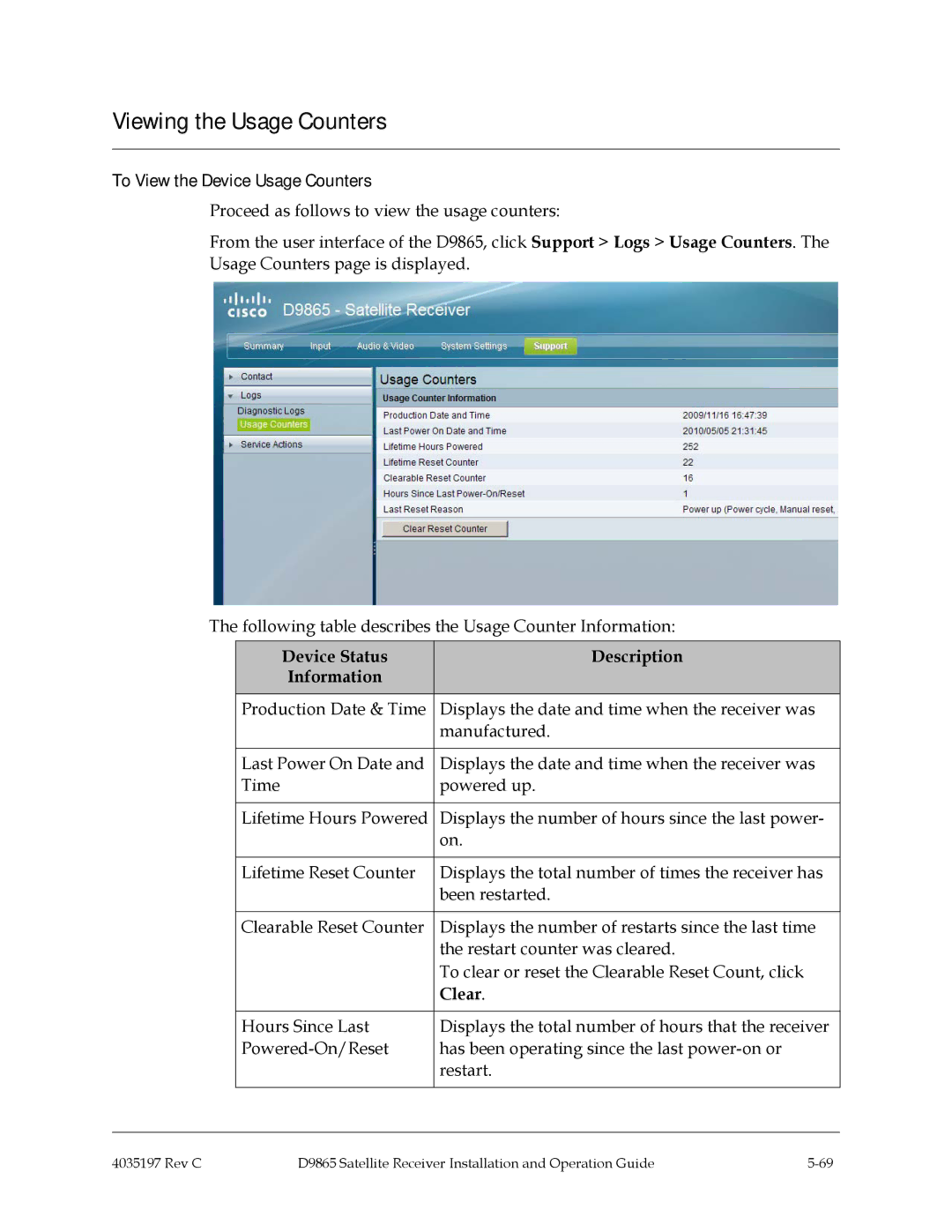Viewing the Usage Counters
To View the Device Usage Counters
Proceed as follows to view the usage counters:
From the user interface of the D9865, click Support > Logs > Usage Counters. The Usage Counters page is displayed.
The following table describes the Usage Counter Information:
Device Status | Description |
Information |
|
|
|
Production Date & Time | Displays the date and time when the receiver was |
| manufactured. |
|
|
Last Power On Date and | Displays the date and time when the receiver was |
Time | powered up. |
|
|
Lifetime Hours Powered | Displays the number of hours since the last power- |
| on. |
|
|
Lifetime Reset Counter | Displays the total number of times the receiver has |
| been restarted. |
|
|
Clearable Reset Counter | Displays the number of restarts since the last time |
| the restart counter was cleared. |
| To clear or reset the Clearable Reset Count, click |
| Clear. |
|
|
Hours Since Last | Displays the total number of hours that the receiver |
has been operating since the last | |
| restart. |
|
|
4035197 Rev C | D9865 Satellite Receiver Installation and Operation Guide |