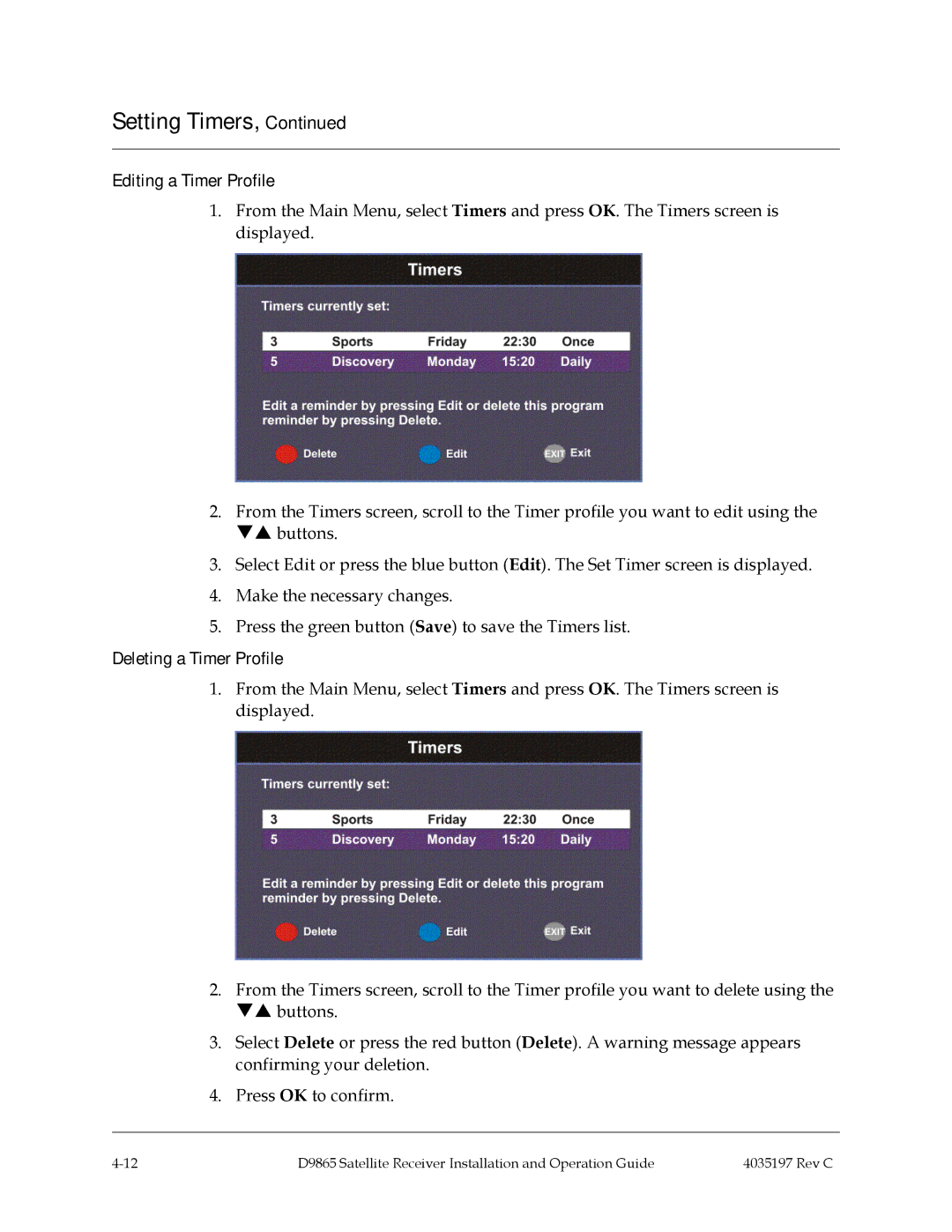Setting Timers, Continued
Editing a Timer Profile
1.From the Main Menu, select Timers and press OK. The Timers screen is displayed.
2.From the Timers screen, scroll to the Timer profile you want to edit using the buttons.
3.Select Edit or press the blue button (Edit). The Set Timer screen is displayed.
4.Make the necessary changes.
5.Press the green button (Save) to save the Timers list.
Deleting a Timer Profile
1.From the Main Menu, select Timers and press OK. The Timers screen is displayed.
2.From the Timers screen, scroll to the Timer profile you want to delete using the buttons.
3.Select Delete or press the red button (Delete). A warning message appears confirming your deletion.
4.Press OK to confirm.
D9865 Satellite Receiver Installation and Operation Guide | 4035197 Rev C |