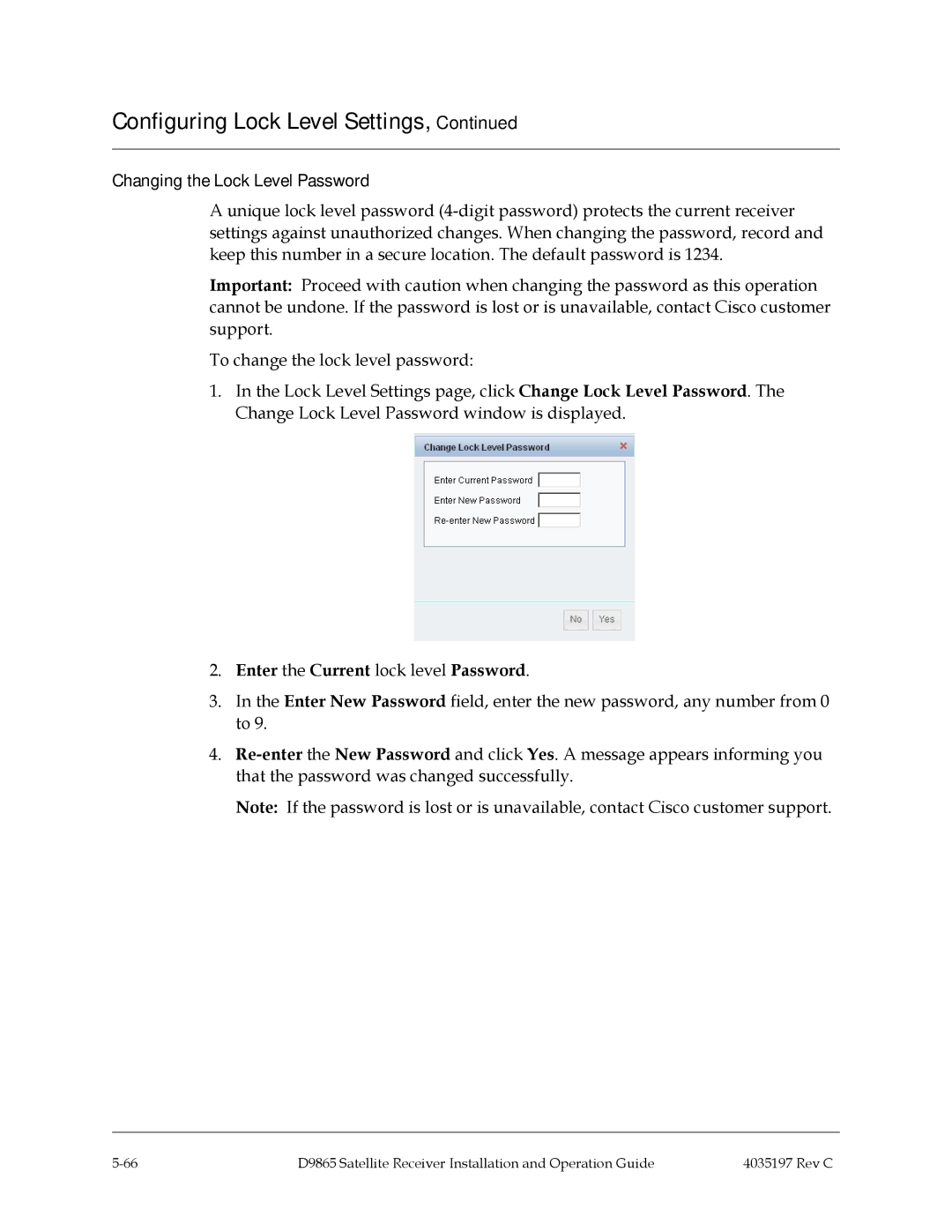Configuring Lock Level Settings, Continued
Changing the Lock Level Password
A unique lock level password
Important: Proceed with caution when changing the password as this operation cannot be undone. If the password is lost or is unavailable, contact Cisco customer support.
To change the lock level password:
1.In the Lock Level Settings page, click Change Lock Level Password. The Change Lock Level Password window is displayed.
2.Enter the Current lock level Password.
3.In the Enter New Password field, enter the new password, any number from 0 to 9.
4.
Note: If the password is lost or is unavailable, contact Cisco customer support.
D9865 Satellite Receiver Installation and Operation Guide | 4035197 Rev C |