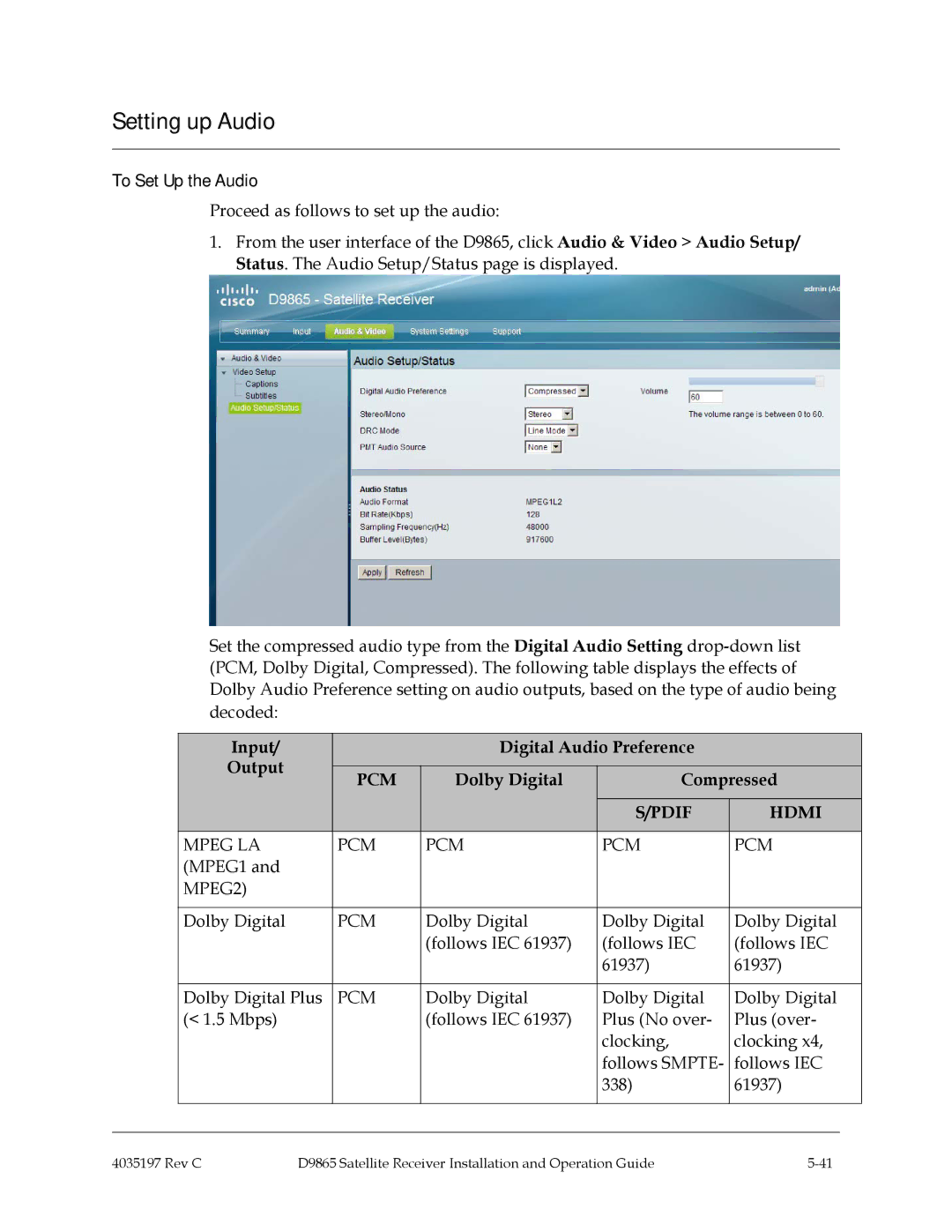Setting up Audio
To Set Up the Audio
Proceed as follows to set up the audio:
1.From the user interface of the D9865, click Audio & Video > Audio Setup/ Status. The Audio Setup/Status page is displayed.
Set the compressed audio type from the Digital Audio Setting
| Input/ |
| Digital Audio Preference |
|
| |
| Output |
|
|
|
|
|
| PCM | Dolby Digital | Compressed | |||
|
| |||||
|
|
|
|
|
|
|
|
|
|
| S/PDIF | HDMI | |
|
|
|
|
|
|
|
| MPEG LA | PCM | PCM | PCM | PCM | |
| (MPEG1 and |
|
|
|
|
|
| MPEG2) |
|
|
|
|
|
|
|
|
|
|
|
|
| Dolby Digital | PCM | Dolby Digital | Dolby Digital | Dolby Digital | |
|
|
| (follows IEC 61937) | (follows IEC | (follows IEC | |
|
|
|
| 61937) | 61937) |
|
|
|
|
|
|
|
|
| Dolby Digital Plus | PCM | Dolby Digital | Dolby Digital | Dolby Digital | |
| (< 1.5 Mbps) |
| (follows IEC 61937) | Plus (No over- | Plus (over- | |
|
|
|
| clocking, | clocking x4, | |
|
|
|
| follows SMPTE- | follows IEC | |
|
|
|
| 338) | 61937) |
|
|
|
|
|
|
|
|
|
|
|
|
|
|
|
4035197 Rev C | D9865 Satellite Receiver Installation and Operation Guide |