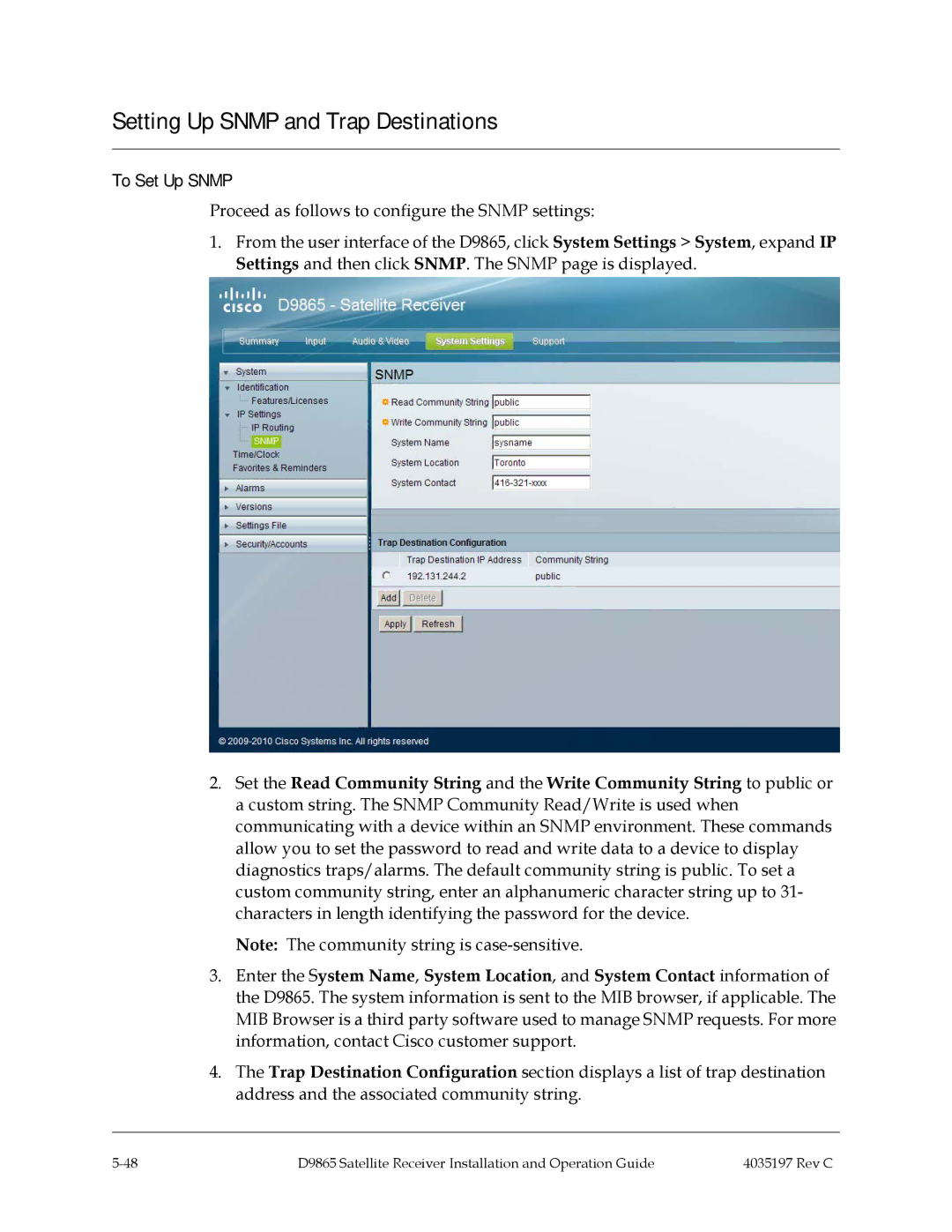Setting Up SNMP and Trap Destinations
To Set Up SNMP
Proceed as follows to configure the SNMP settings:
1.From the user interface of the D9865, click System Settings > System, expand IP Settings and then click SNMP. The SNMP page is displayed.
2.Set the Read Community String and the Write Community String to public or a custom string. The SNMP Community Read/Write is used when communicating with a device within an SNMP environment. These commands allow you to set the password to read and write data to a device to display diagnostics traps/alarms. The default community string is public. To set a custom community string, enter an alphanumeric character string up to 31- characters in length identifying the password for the device.
Note: The community string is
3.Enter the System Name, System Location, and System Contact information of the D9865. The system information is sent to the MIB browser, if applicable. The MIB Browser is a third party software used to manage SNMP requests. For more information, contact Cisco customer support.
4.The Trap Destination Configuration section displays a list of trap destination address and the associated community string.
D9865 Satellite Receiver Installation and Operation Guide | 4035197 Rev C |