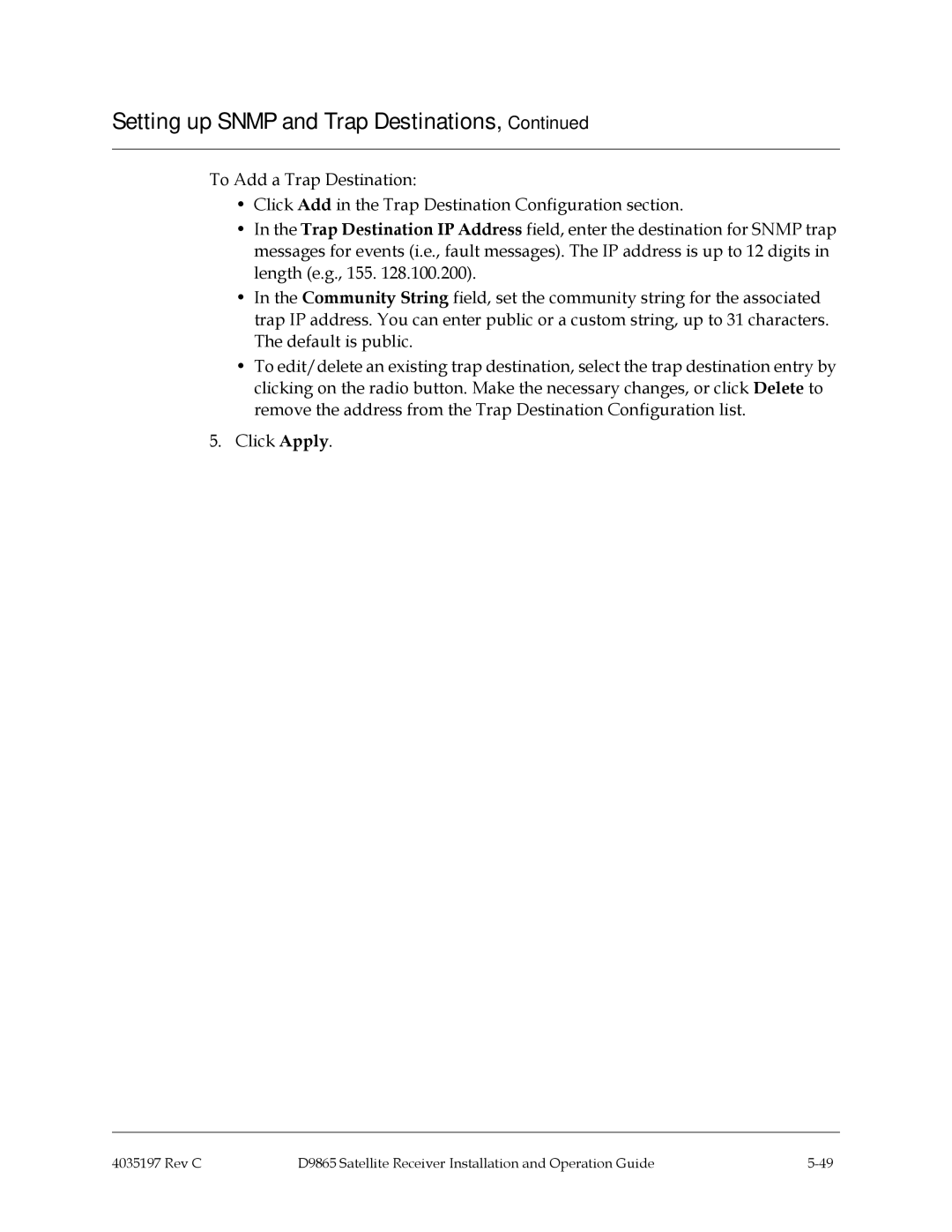Setting up SNMP and Trap Destinations, Continued
To Add a Trap Destination:
•Click Add in the Trap Destination Configuration section.
•In the Trap Destination IP Address field, enter the destination for SNMP trap messages for events (i.e., fault messages). The IP address is up to 12 digits in length (e.g., 155. 128.100.200).
•In the Community String field, set the community string for the associated trap IP address. You can enter public or a custom string, up to 31 characters. The default is public.
•To edit/delete an existing trap destination, select the trap destination entry by clicking on the radio button. Make the necessary changes, or click Delete to remove the address from the Trap Destination Configuration list.
5.Click Apply.
4035197 Rev C | D9865 Satellite Receiver Installation and Operation Guide |