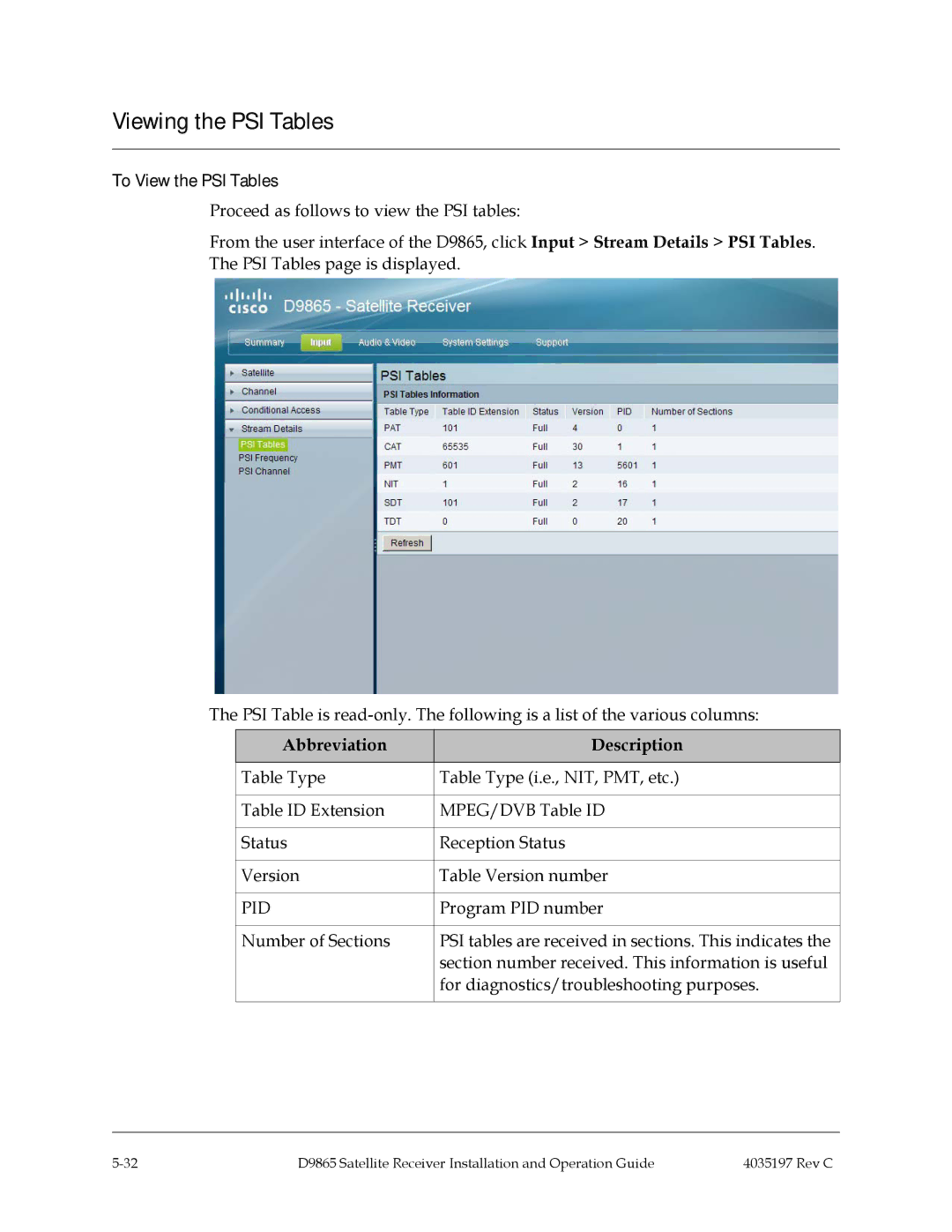Viewing the PSI Tables
To View the PSI Tables
Proceed as follows to view the PSI tables:
From the user interface of the D9865, click Input > Stream Details > PSI Tables. The PSI Tables page is displayed.
The PSI Table is
Abbreviation
Description
Table Type | Table Type (i.e., NIT, PMT, etc.) |
|
|
Table ID Extension | MPEG/DVB Table ID |
|
|
Status | Reception Status |
|
|
Version | Table Version number |
|
|
PID | Program PID number |
|
|
Number of Sections | PSI tables are received in sections. This indicates the |
| section number received. This information is useful |
| for diagnostics/troubleshooting purposes. |
|
|
D9865 Satellite Receiver Installation and Operation Guide | 4035197 Rev C |