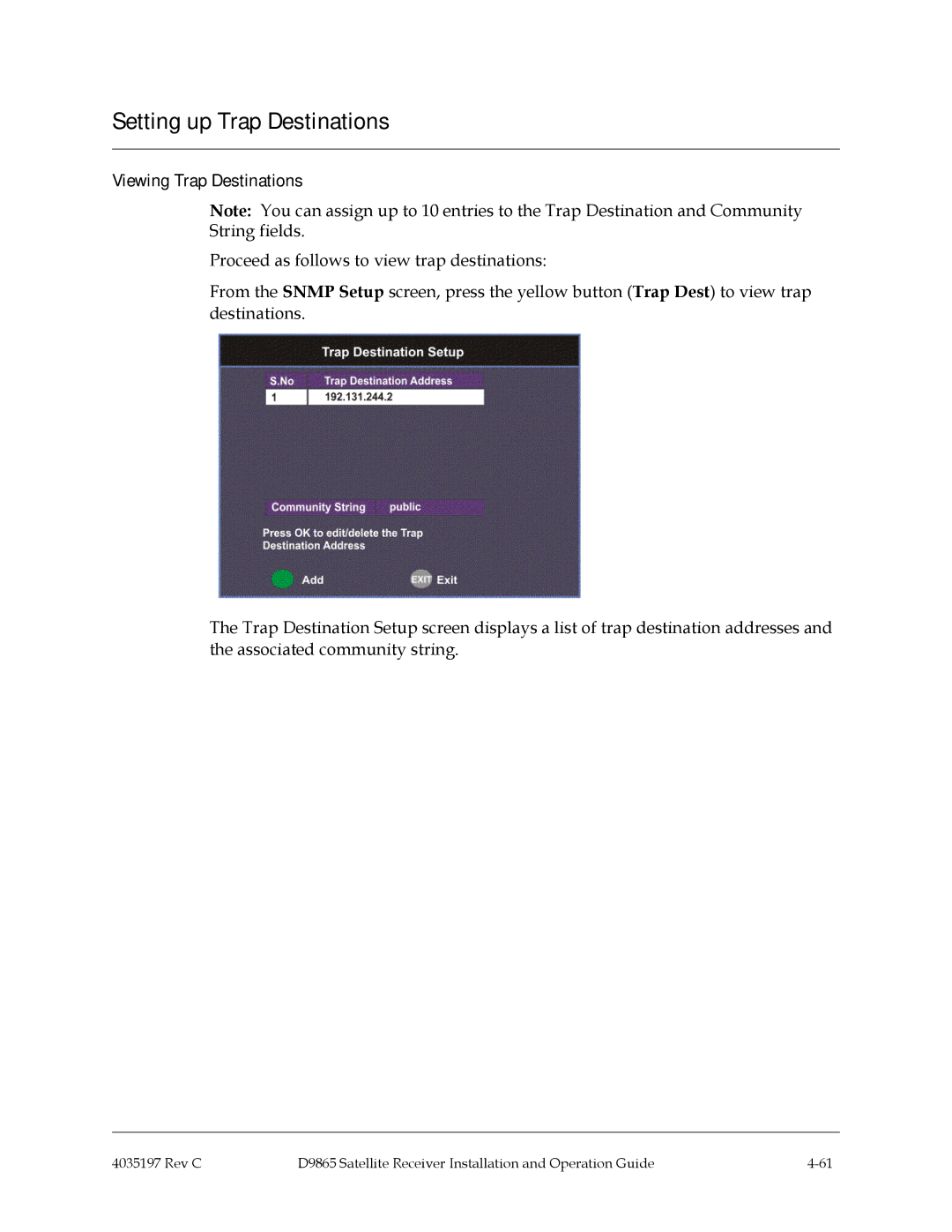Setting up Trap Destinations
Viewing Trap Destinations
Note: You can assign up to 10 entries to the Trap Destination and Community String fields.
Proceed as follows to view trap destinations:
From the SNMP Setup screen, press the yellow button (Trap Dest) to view trap destinations.
The Trap Destination Setup screen displays a list of trap destination addresses and the associated community string.
4035197 Rev C | D9865 Satellite Receiver Installation and Operation Guide |