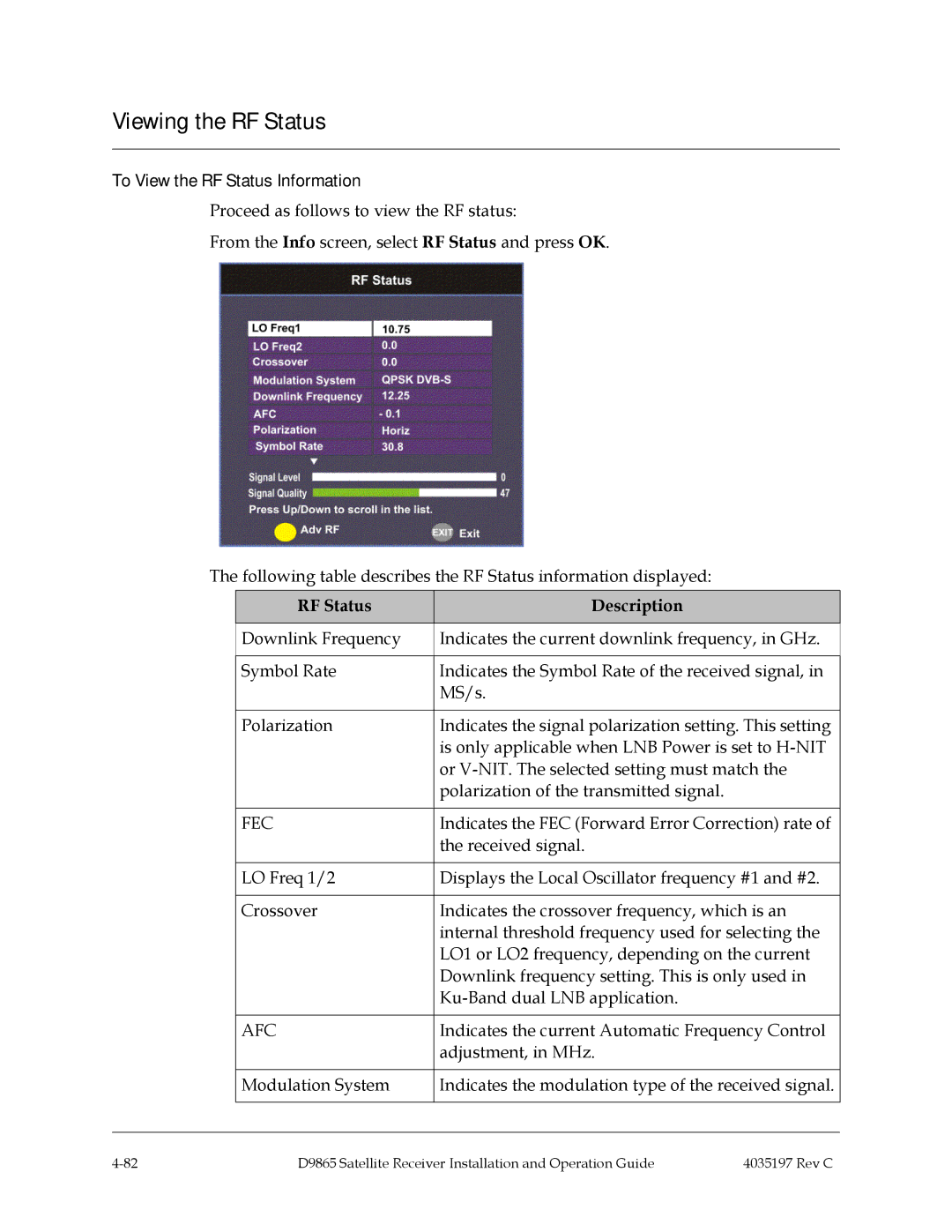Viewing the RF Status
To View the RF Status Information
Proceed as follows to view the RF status:
From the Info screen, select RF Status and press OK.
The following table describes the RF Status information displayed:
| RF Status | Description |
|
|
|
| Downlink Frequency | Indicates the current downlink frequency, in GHz. |
|
|
|
| Symbol Rate | Indicates the Symbol Rate of the received signal, in |
|
| MS/s. |
|
|
|
| Polarization | Indicates the signal polarization setting. This setting |
|
| is only applicable when LNB Power is set to |
|
| or |
|
| polarization of the transmitted signal. |
|
|
|
| FEC | Indicates the FEC (Forward Error Correction) rate of |
|
| the received signal. |
|
|
|
| LO Freq 1/2 | Displays the Local Oscillator frequency #1 and #2. |
|
|
|
| Crossover | Indicates the crossover frequency, which is an |
|
| internal threshold frequency used for selecting the |
|
| LO1 or LO2 frequency, depending on the current |
|
| Downlink frequency setting. This is only used in |
|
| |
|
|
|
| AFC | Indicates the current Automatic Frequency Control |
|
| adjustment, in MHz. |
|
|
|
| Modulation System | Indicates the modulation type of the received signal. |
|
|
|
|
|
|
D9865 Satellite Receiver Installation and Operation Guide | 4035197 Rev C |