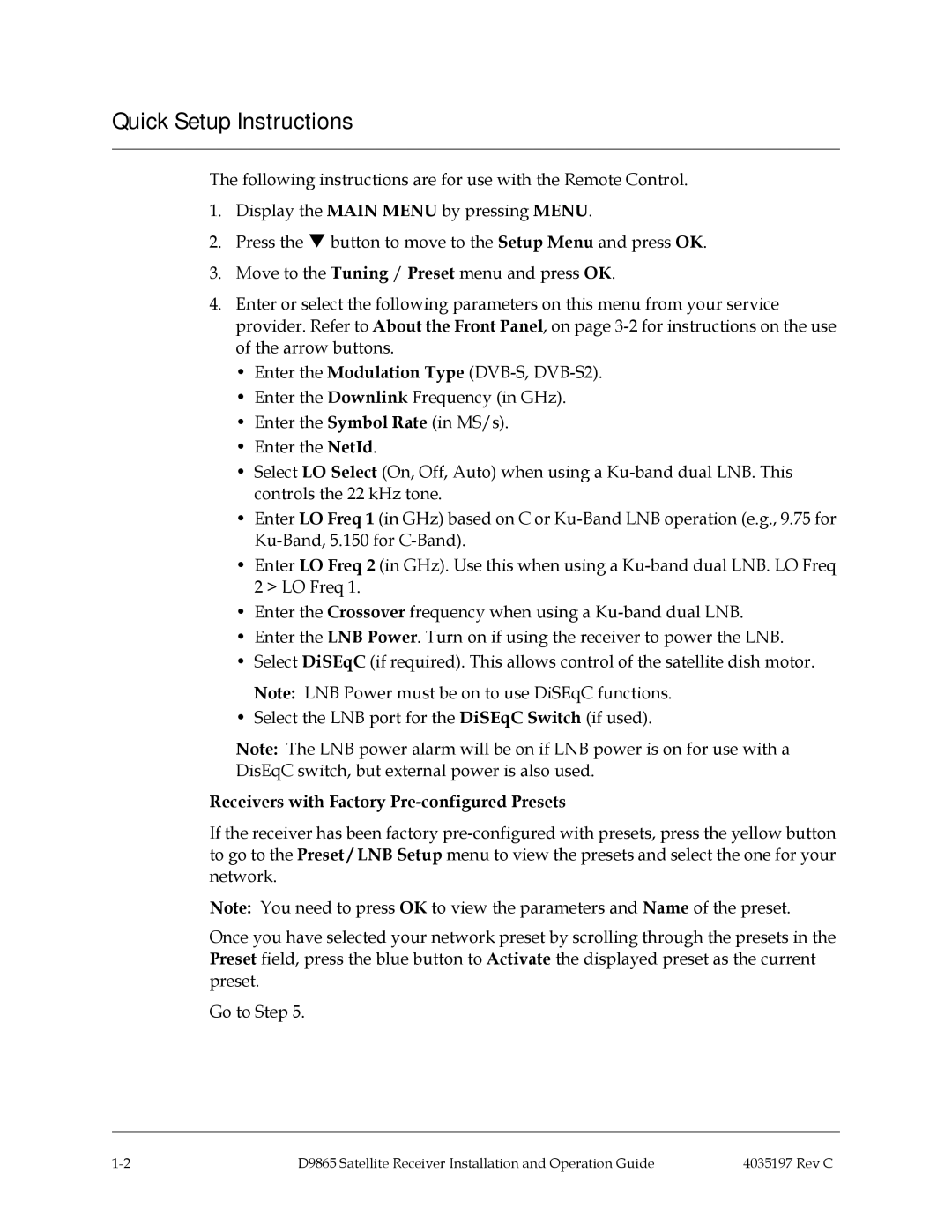Quick Setup Instructions
The following instructions are for use with the Remote Control.
1.Display the MAIN MENU by pressing MENU.
2.Press the button to move to the Setup Menu and press OK.
3.Move to the Tuning / Preset menu and press OK.
4.Enter or select the following parameters on this menu from your service provider. Refer to About the Front Panel, on page
•Enter the Modulation Type
•Enter the Downlink Frequency (in GHz).
•Enter the Symbol Rate (in MS/s).
•Enter the NetId.
•Select LO Select (On, Off, Auto) when using a
•Enter LO Freq 1 (in GHz) based on C or
•Enter LO Freq 2 (in GHz). Use this when using a
•Enter the Crossover frequency when using a
•Enter the LNB Power. Turn on if using the receiver to power the LNB.
•Select DiSEqC (if required). This allows control of the satellite dish motor. Note: LNB Power must be on to use DiSEqC functions.
•Select the LNB port for the DiSEqC Switch (if used).
Note: The LNB power alarm will be on if LNB power is on for use with a DisEqC switch, but external power is also used.
Receivers with Factory Pre-configured Presets
If the receiver has been factory
Note: You need to press OK to view the parameters and Name of the preset.
Once you have selected your network preset by scrolling through the presets in the Preset field, press the blue button to Activate the displayed preset as the current preset.
Go to Step 5.
D9865 Satellite Receiver Installation and Operation Guide | 4035197 Rev C |