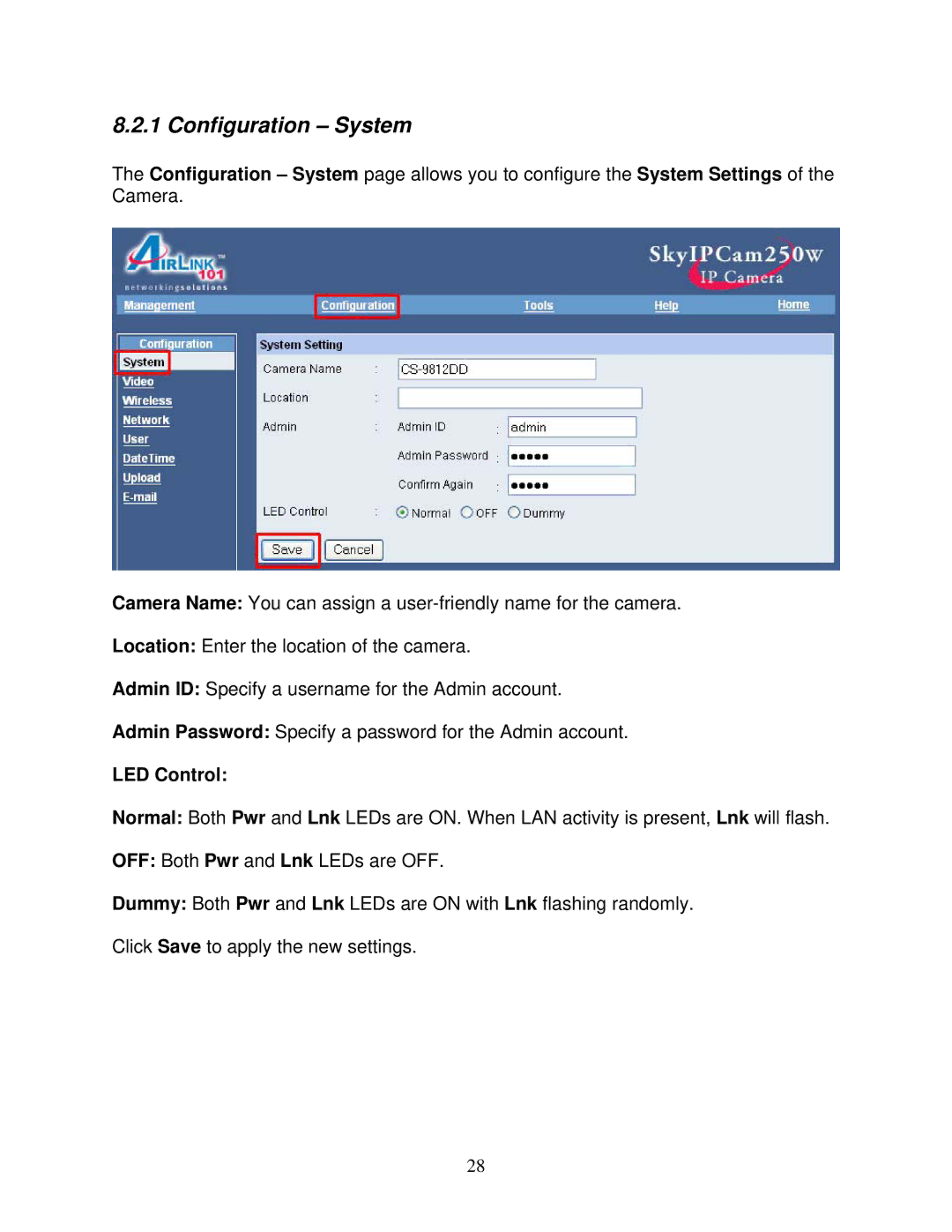8.2.1 Configuration – System
The Configuration – System page allows you to configure the System Settings of the Camera.
Camera Name: You can assign a
Location: Enter the location of the camera.
Admin ID: Specify a username for the Admin account.
Admin Password: Specify a password for the Admin account.
LED Control:
Normal: Both Pwr and Lnk LEDs are ON. When LAN activity is present, Lnk will flash.
OFF: Both Pwr and Lnk LEDs are OFF.
Dummy: Both Pwr and Lnk LEDs are ON with Lnk flashing randomly. Click Save to apply the new settings.
28