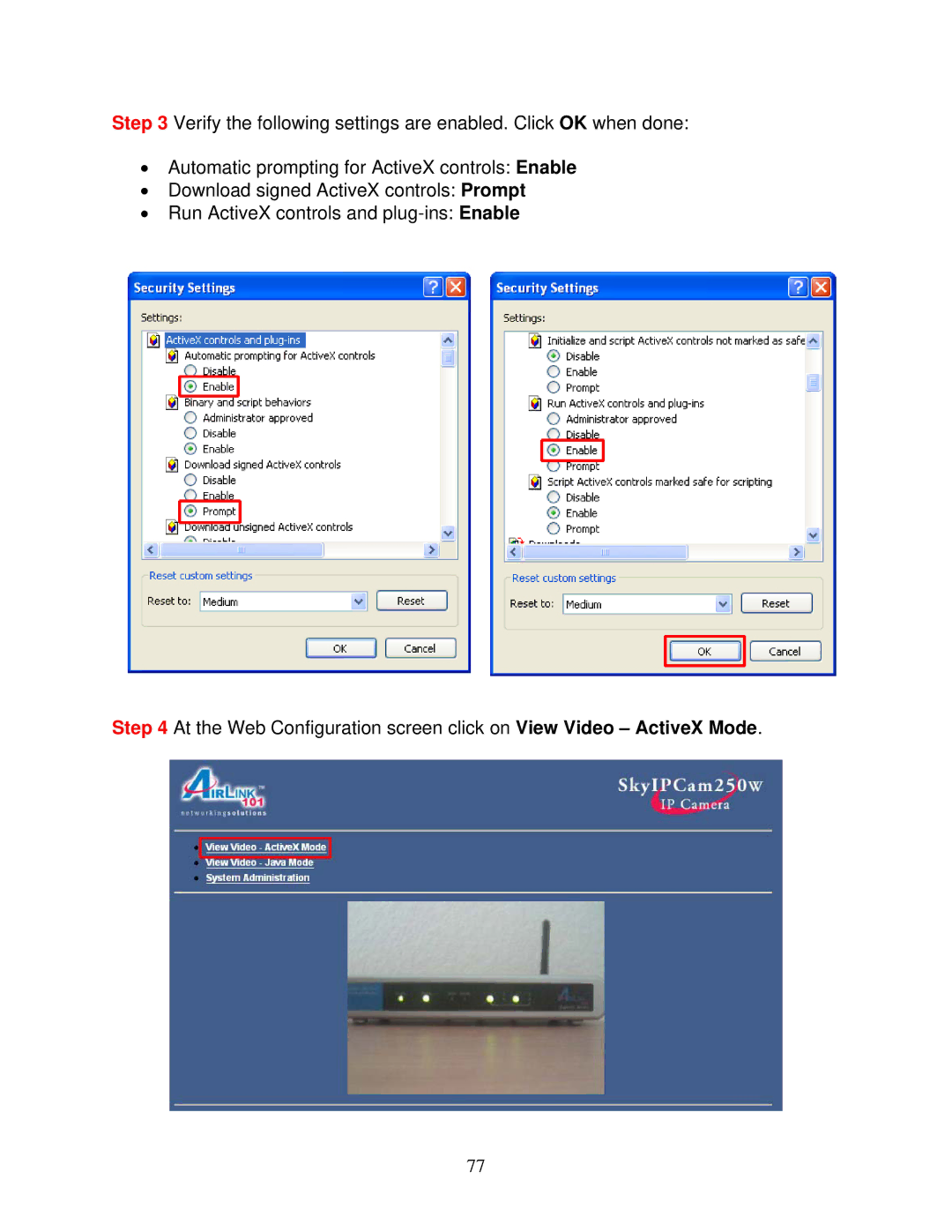Step 3 Verify the following settings are enabled. Click OK when done:
•Automatic prompting for ActiveX controls: Enable
•Download signed ActiveX controls: Prompt
•Run ActiveX controls and
Step 4 At the Web Configuration screen click on View Video – ActiveX Mode.
77