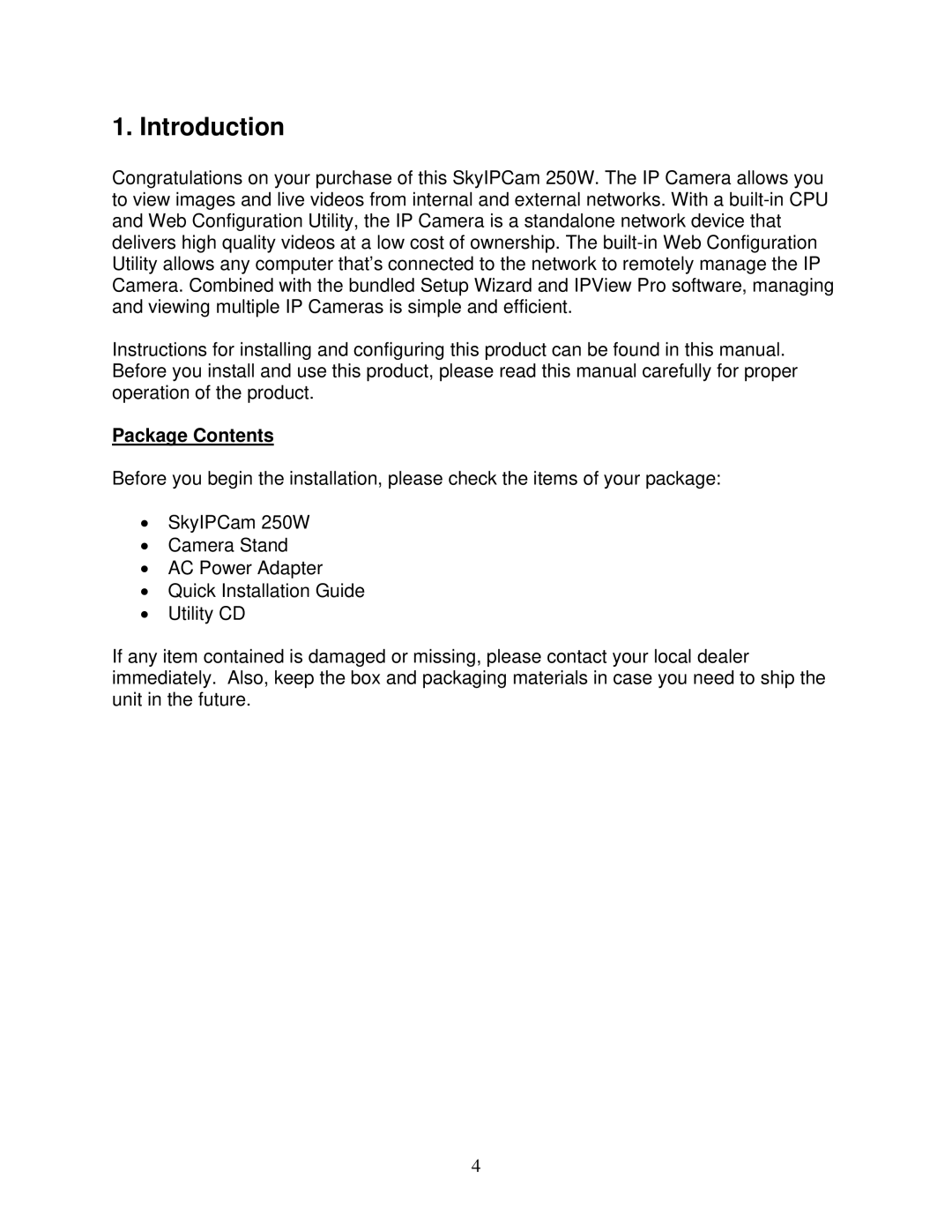1. Introduction
Congratulations on your purchase of this SkyIPCam 250W. The IP Camera allows you to view images and live videos from internal and external networks. With a
Instructions for installing and configuring this product can be found in this manual. Before you install and use this product, please read this manual carefully for proper operation of the product.
Package Contents
Before you begin the installation, please check the items of your package:
•SkyIPCam 250W
•Camera Stand
•AC Power Adapter
•Quick Installation Guide
•Utility CD
If any item contained is damaged or missing, please contact your local dealer immediately. Also, keep the box and packaging materials in case you need to ship the unit in the future.
4