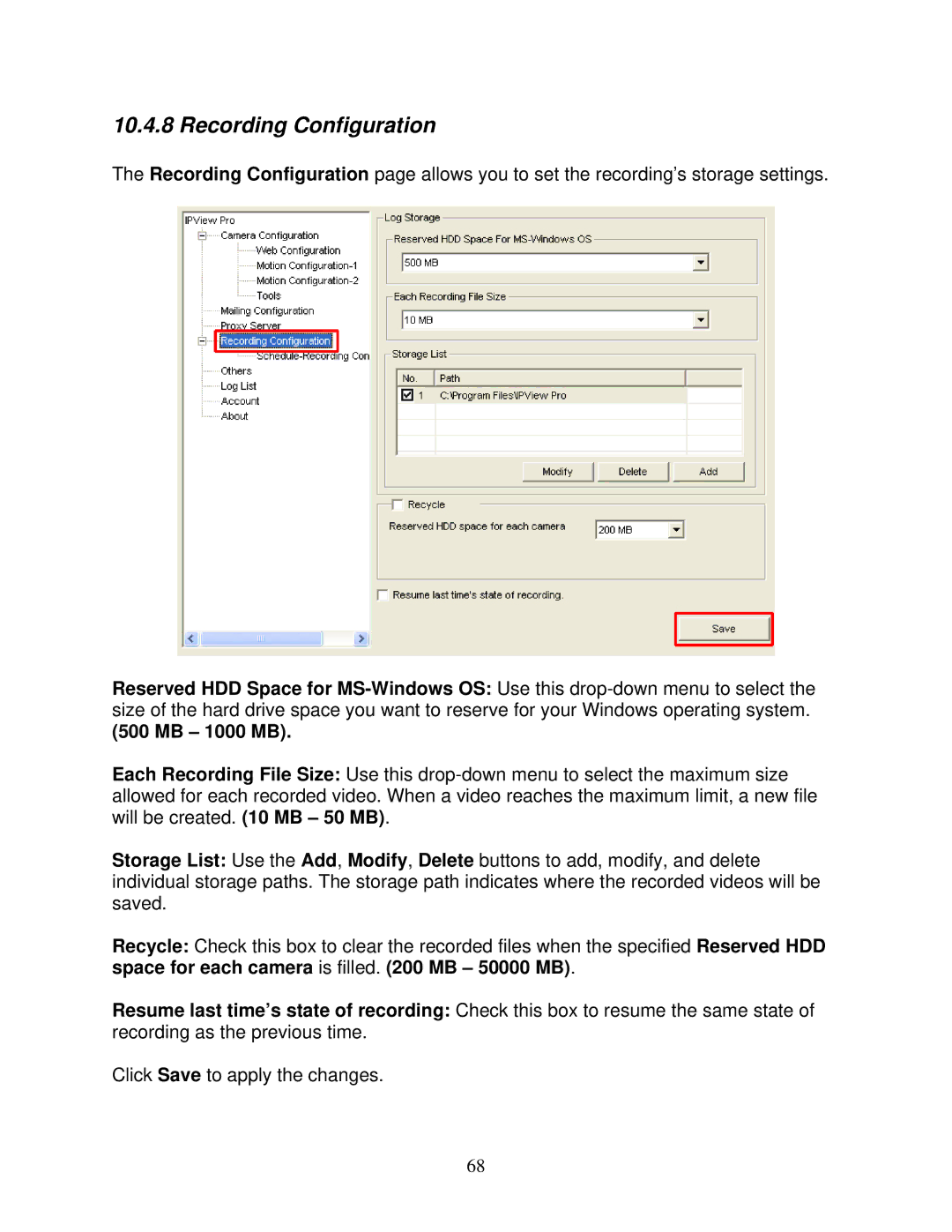10.4.8 Recording Configuration
The Recording Configuration page allows you to set the recording’s storage settings.
Reserved HDD Space for
(500 MB – 1000 MB).
Each Recording File Size: Use this
Storage List: Use the Add, Modify, Delete buttons to add, modify, and delete individual storage paths. The storage path indicates where the recorded videos will be saved.
Recycle: Check this box to clear the recorded files when the specified Reserved HDD space for each camera is filled. (200 MB – 50000 MB).
Resume last time’s state of recording: Check this box to resume the same state of recording as the previous time.
Click Save to apply the changes.
68