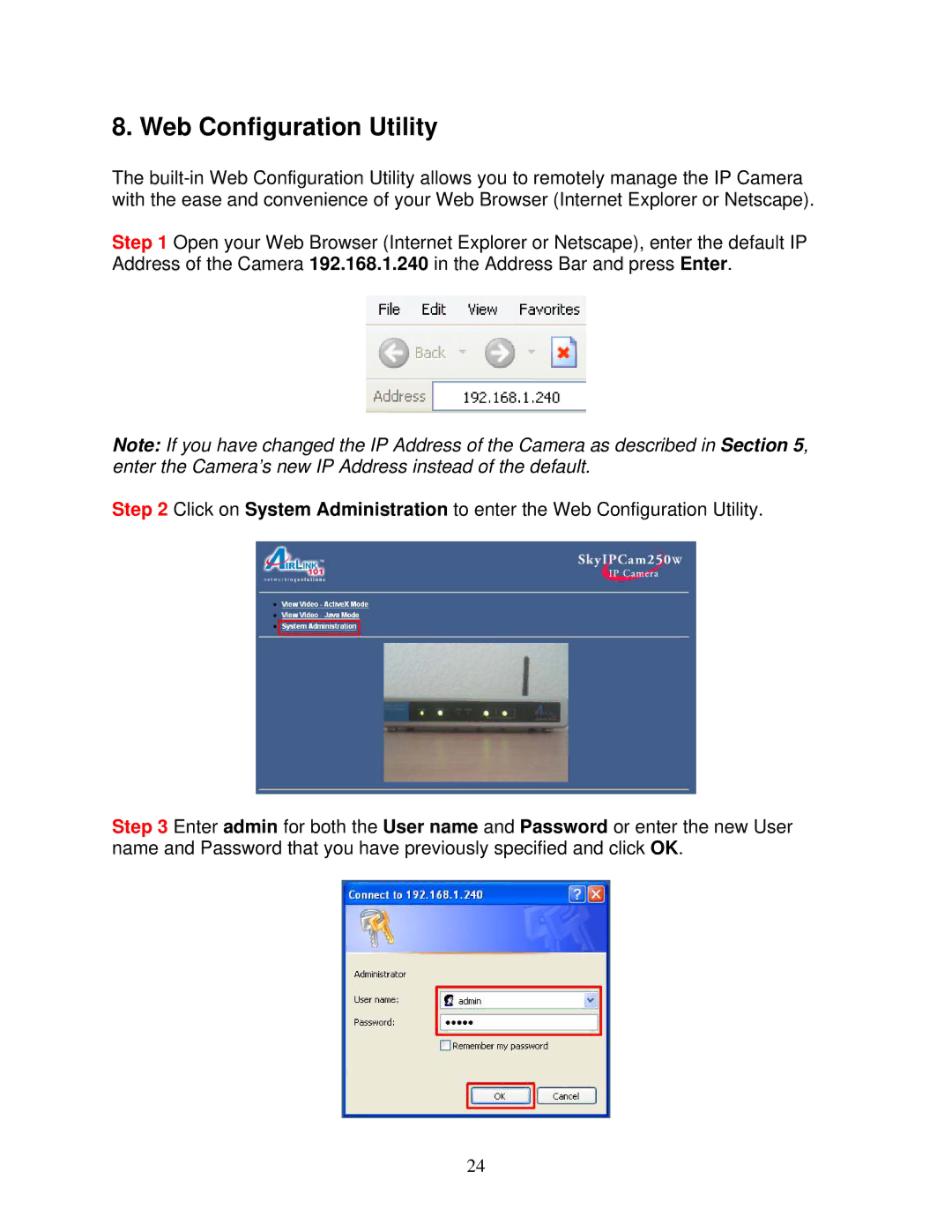8. Web Configuration Utility
The
Step 1 Open your Web Browser (Internet Explorer or Netscape), enter the default IP Address of the Camera 192.168.1.240 in the Address Bar and press Enter.
Note: If you have changed the IP Address of the Camera as described in Section 5, enter the Camera’s new IP Address instead of the default.
Step 2 Click on System Administration to enter the Web Configuration Utility.
Step 3 Enter admin for both the User name and Password or enter the new User name and Password that you have previously specified and click OK.
24