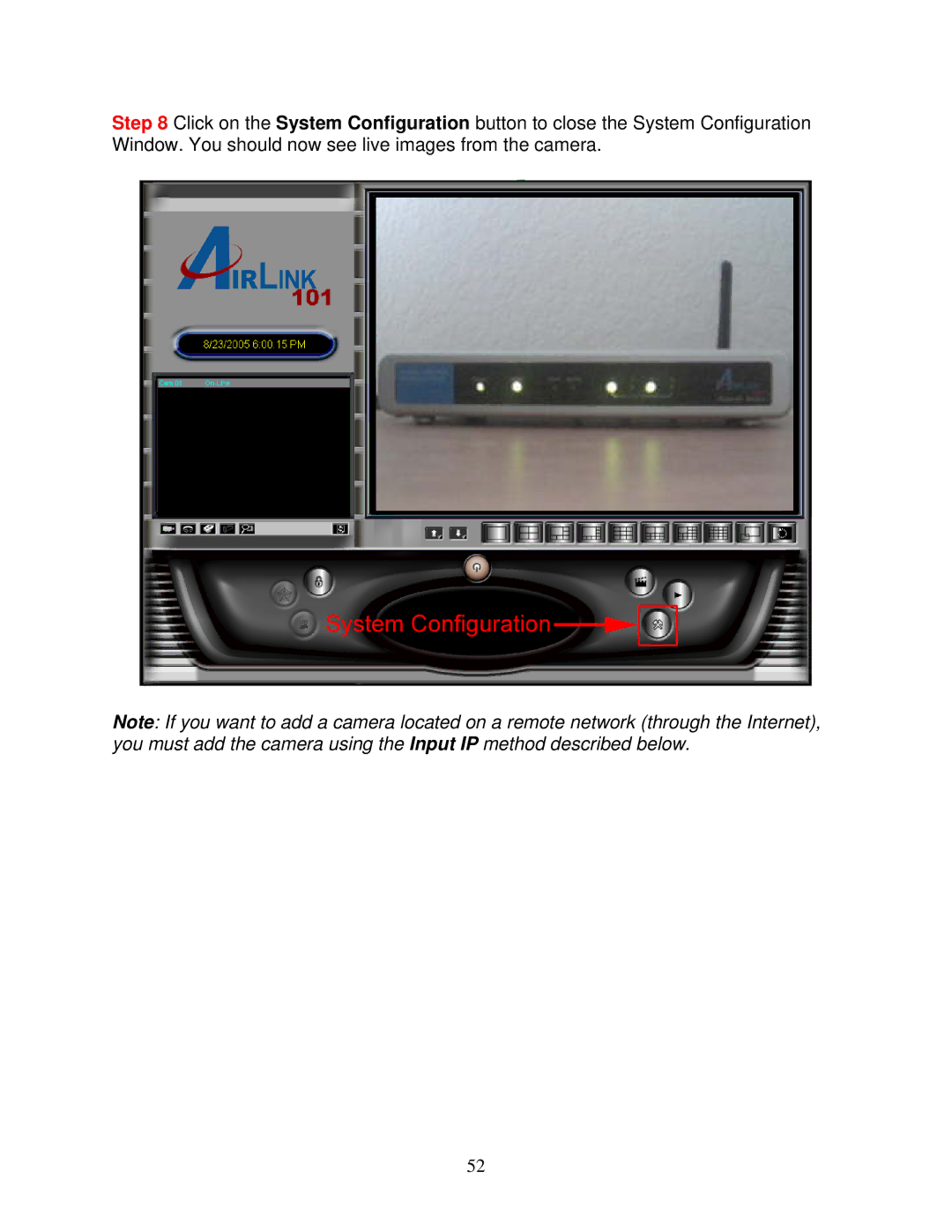Step 8 Click on the System Configuration button to close the System Configuration Window. You should now see live images from the camera.
Note: If you want to add a camera located on a remote network (through the Internet), you must add the camera using the Input IP method described below.
52