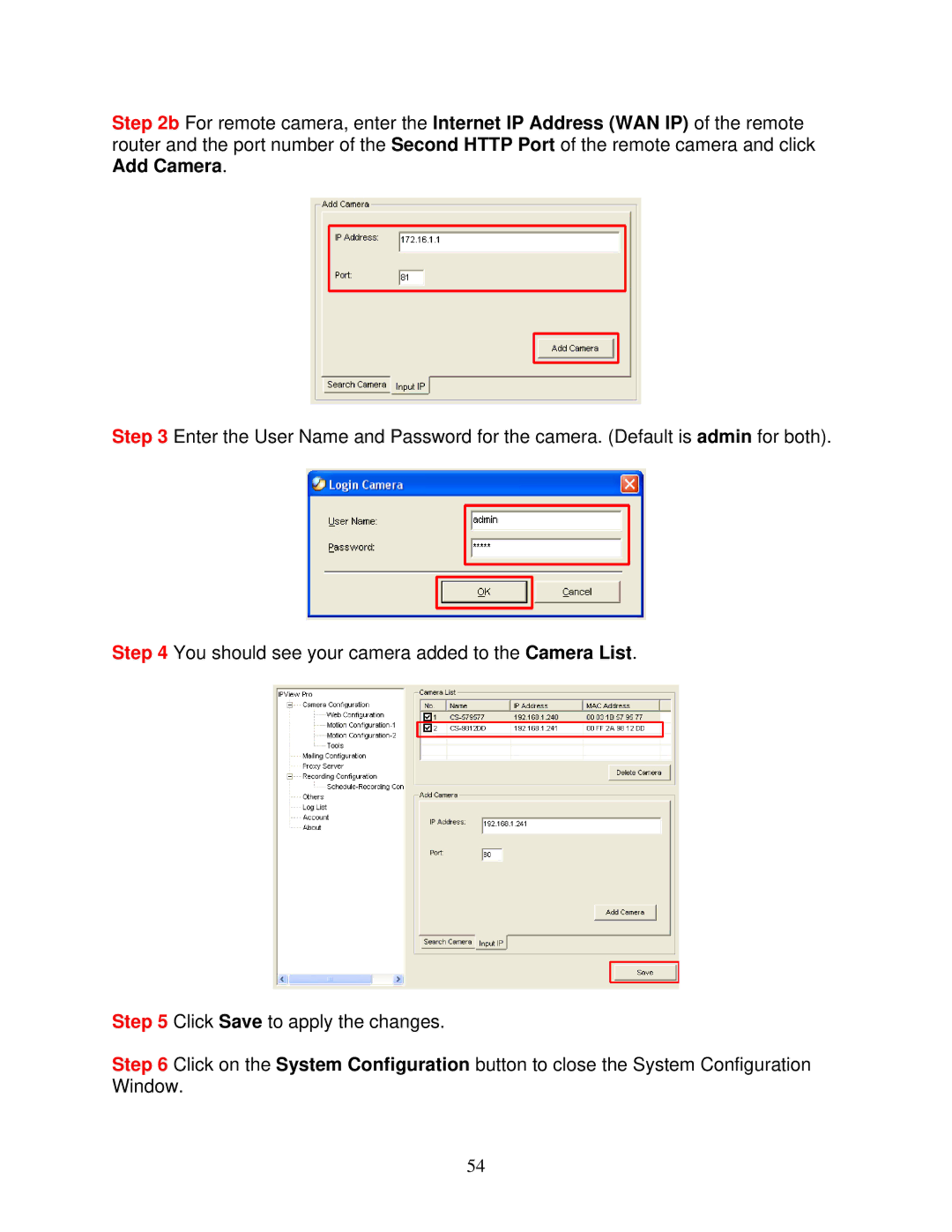Step 2b For remote camera, enter the Internet IP Address (WAN IP) of the remote router and the port number of the Second HTTP Port of the remote camera and click Add Camera.
Step 3 Enter the User Name and Password for the camera. (Default is admin for both).
Step 4 You should see your camera added to the Camera List.
Step 5 Click Save to apply the changes.
Step 6 Click on the System Configuration button to close the System Configuration Window.
54