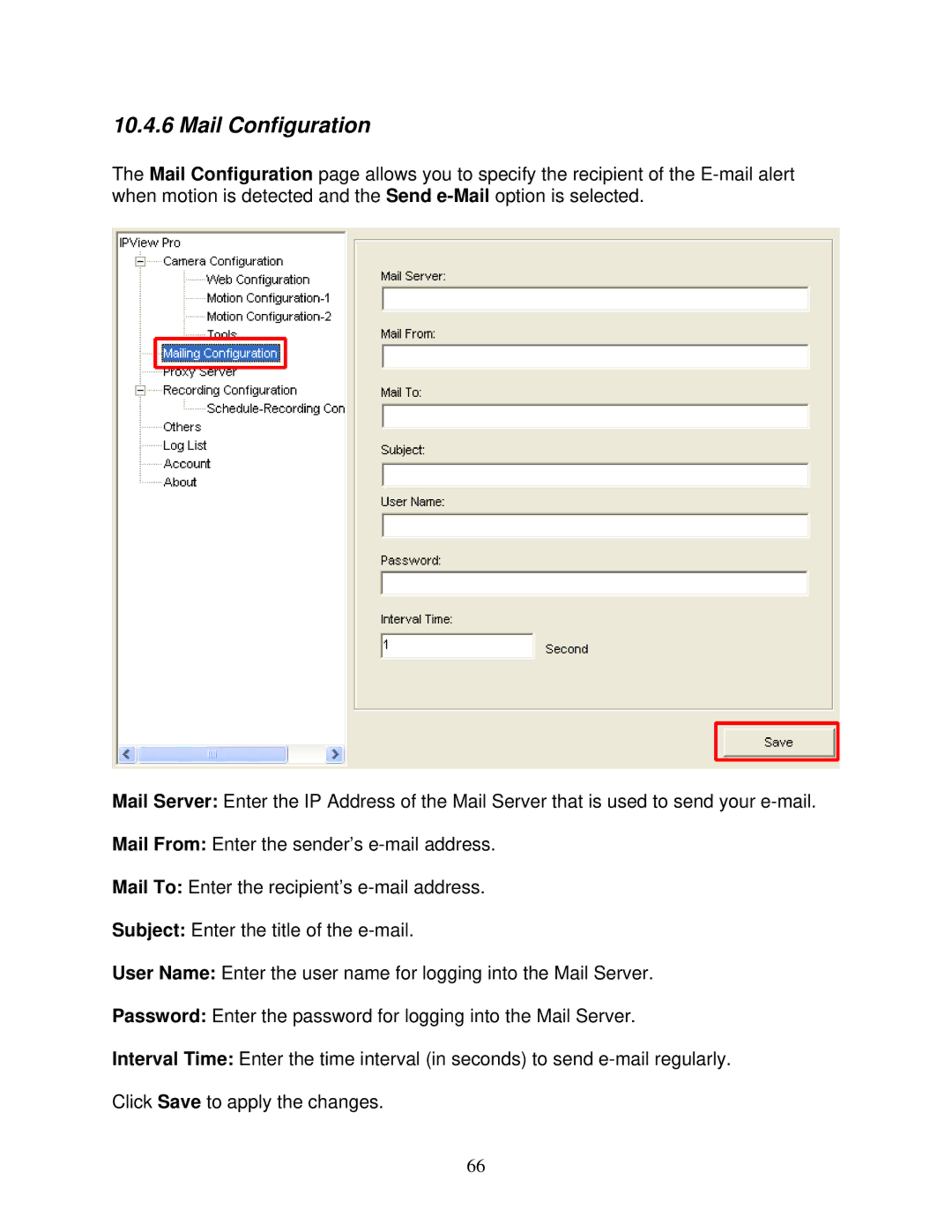10.4.6 Mail Configuration
The Mail Configuration page allows you to specify the recipient of the
Mail Server: Enter the IP Address of the Mail Server that is used to send your
Mail From: Enter the sender’s
Mail To: Enter the recipient’s
Subject: Enter the title of the
User Name: Enter the user name for logging into the Mail Server.
Password: Enter the password for logging into the Mail Server.
Interval Time: Enter the time interval (in seconds) to send
66