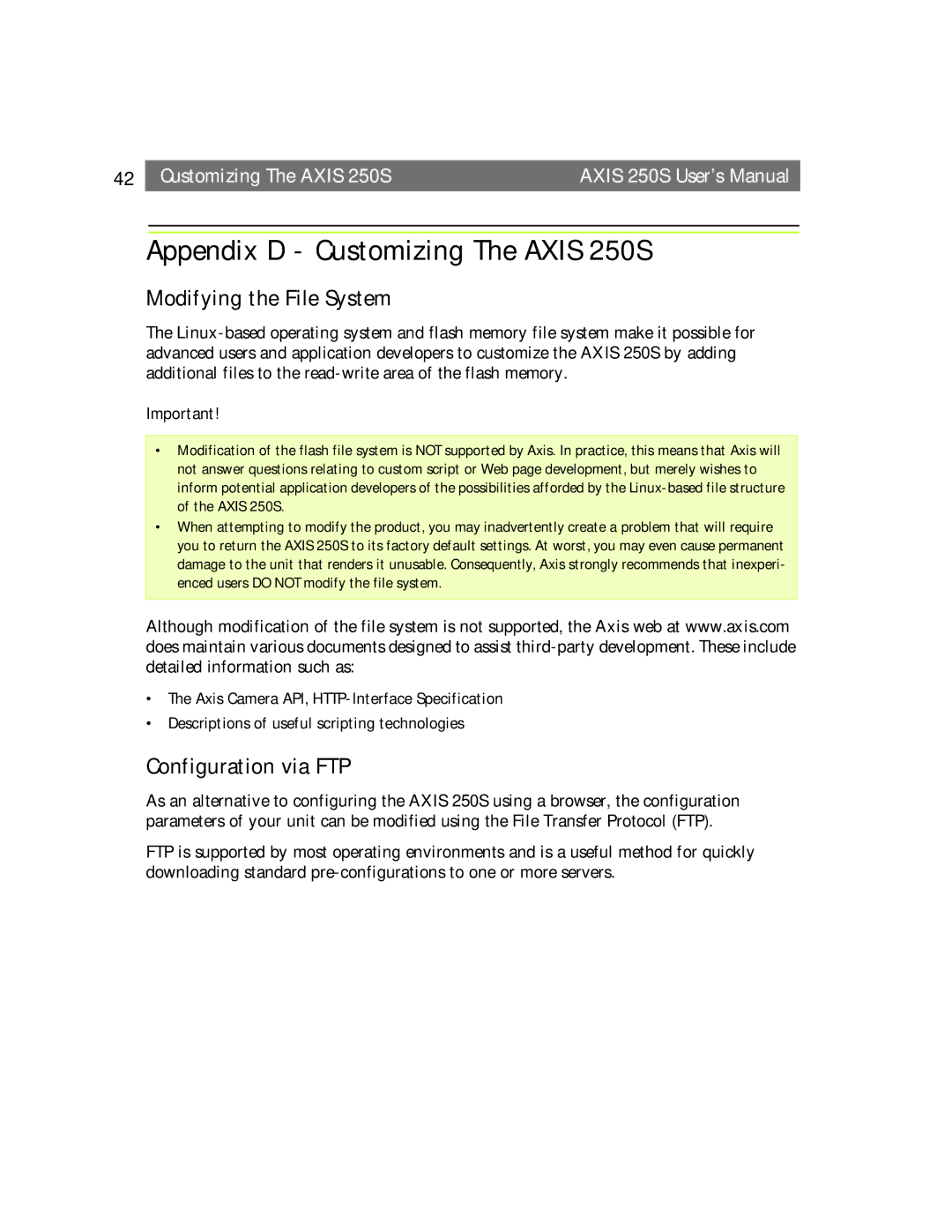42 | Customizing The AXIS 250S | AXIS 250S User’s Manual |
Appendix D - Customizing The AXIS 250S
Modifying the File System
The
Important!
•Modification of the flash file system is NOT supported by Axis. In practice, this means that Axis will not answer questions relating to custom script or Web page development, but merely wishes to inform potential application developers of the possibilities afforded by the
•When attempting to modify the product, you may inadvertently create a problem that will require you to return the AXIS 250S to its factory default settings. At worst, you may even cause permanent damage to the unit that renders it unusable. Consequently, Axis strongly recommends that inexperi- enced users DO NOT modify the file system.
Although modification of the file system is not supported, the Axis web at www.axis.com does maintain various documents designed to assist
•The Axis Camera API,
•Descriptions of useful scripting technologies
Configuration via FTP
As an alternative to configuring the AXIS 250S using a browser, the configuration parameters of your unit can be modified using the File Transfer Protocol (FTP).
FTP is supported by most operating environments and is a useful method for quickly downloading standard