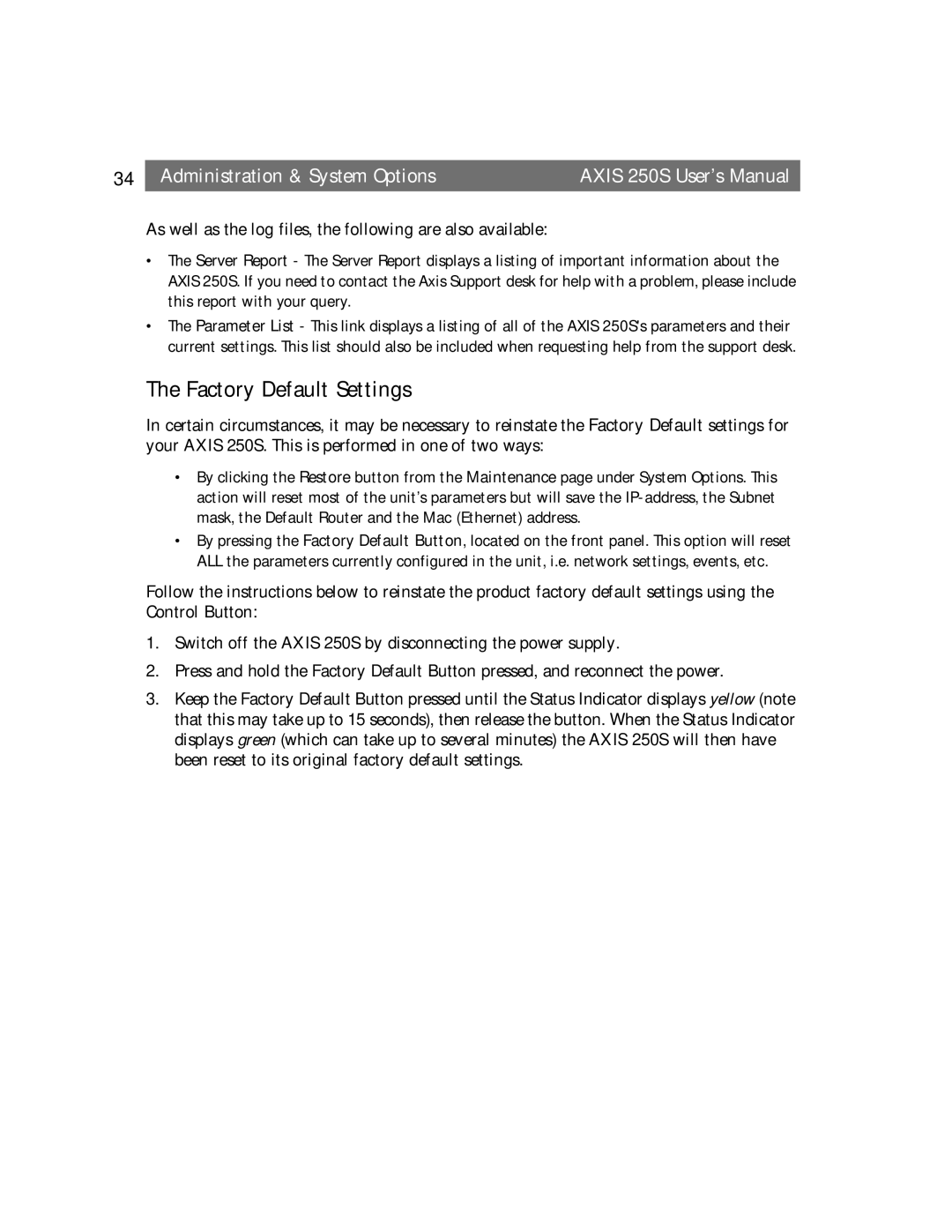34 | Administration & System Options | AXIS 250S User’s Manual |
As well as the log files, the following are also available:
•The Server Report - The Server Report displays a listing of important information about the AXIS 250S. If you need to contact the Axis Support desk for help with a problem, please include this report with your query.
•The Parameter List - This link displays a listing of all of the AXIS 250S's parameters and their current settings. This list should also be included when requesting help from the support desk.
The Factory Default Settings
In certain circumstances, it may be necessary to reinstate the Factory Default settings for your AXIS 250S. This is performed in one of two ways:
•By clicking the Restore button from the Maintenance page under System Options. This action will reset most of the unit’s parameters but will save the
•By pressing the Factory Default Button, located on the front panel. This option will reset ALL the parameters currently configured in the unit, i.e. network settings, events, etc.
Follow the instructions below to reinstate the product factory default settings using the Control Button:
1.Switch off the AXIS 250S by disconnecting the power supply.
2.Press and hold the Factory Default Button pressed, and reconnect the power.
3.Keep the Factory Default Button pressed until the Status Indicator displays yellow (note that this may take up to 15 seconds), then release the button. When the Status Indicator displays green (which can take up to several minutes) the AXIS 250S will then have been reset to its original factory default settings.