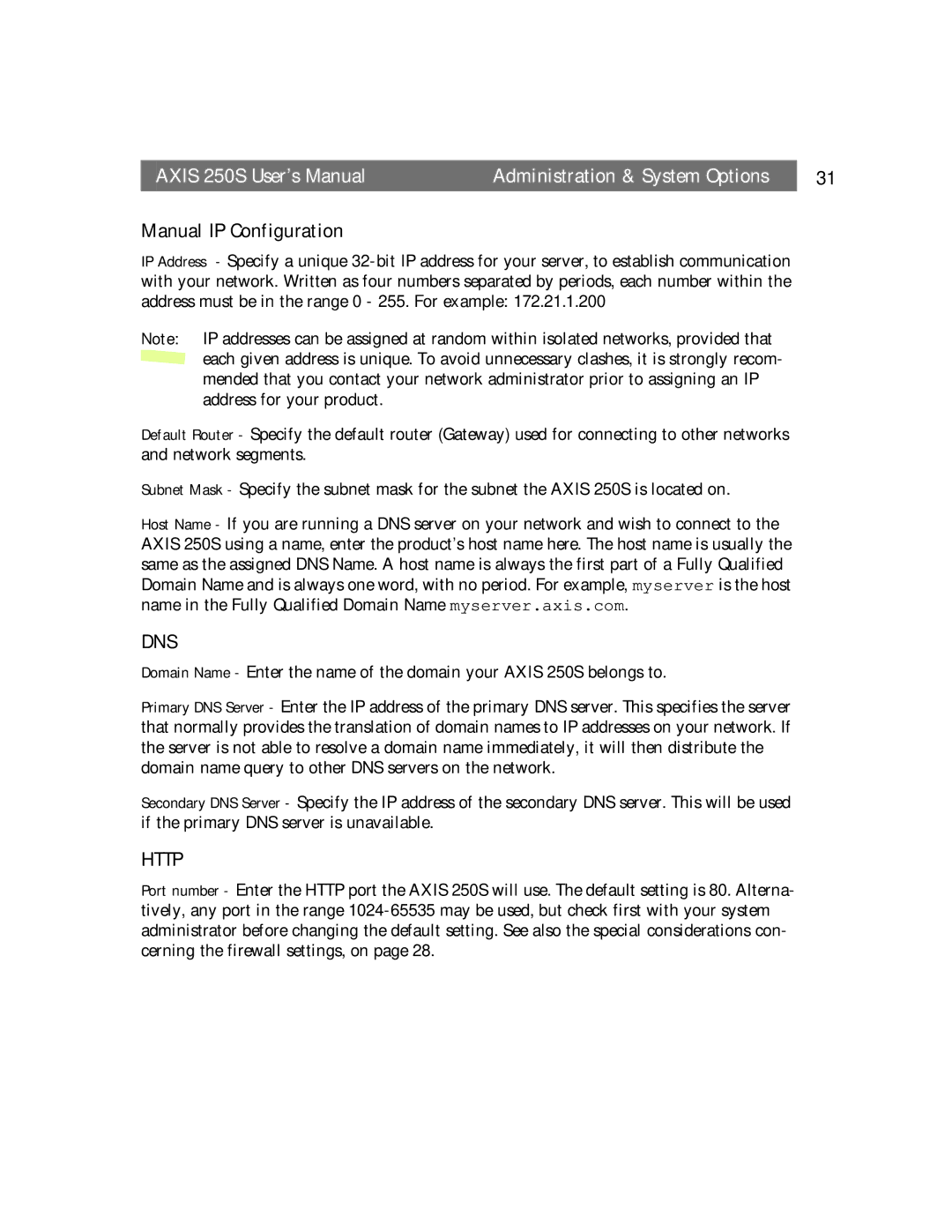AXIS 250S User’s Manual | Administration & System Options | 31 |
Manual IP Configuration
IP Address - Specify a unique
Note: IP addresses can be assigned at random within isolated networks, provided that ![]() each given address is unique. To avoid unnecessary clashes, it is strongly recom- mended that you contact your network administrator prior to assigning an IP address for your product.
each given address is unique. To avoid unnecessary clashes, it is strongly recom- mended that you contact your network administrator prior to assigning an IP address for your product.
Default Router - Specify the default router (Gateway) used for connecting to other networks and network segments.
Subnet Mask - Specify the subnet mask for the subnet the AXIS 250S is located on.
Host Name - If you are running a DNS server on your network and wish to connect to the AXIS 250S using a name, enter the product’s host name here. The host name is usually the same as the assigned DNS Name. A host name is always the first part of a Fully Qualified Domain Name and is always one word, with no period. For example, myserver is the host name in the Fully Qualified Domain Name myserver.axis.com.
DNS
Domain Name - Enter the name of the domain your AXIS 250S belongs to.
Primary DNS Server - Enter the IP address of the primary DNS server. This specifies the server that normally provides the translation of domain names to IP addresses on your network. If the server is not able to resolve a domain name immediately, it will then distribute the domain name query to other DNS servers on the network.
Secondary DNS Server - Specify the IP address of the secondary DNS server. This will be used if the primary DNS server is unavailable.
HTTP
Port number - Enter the HTTP port the AXIS 250S will use. The default setting is 80. Alterna- tively, any port in the range