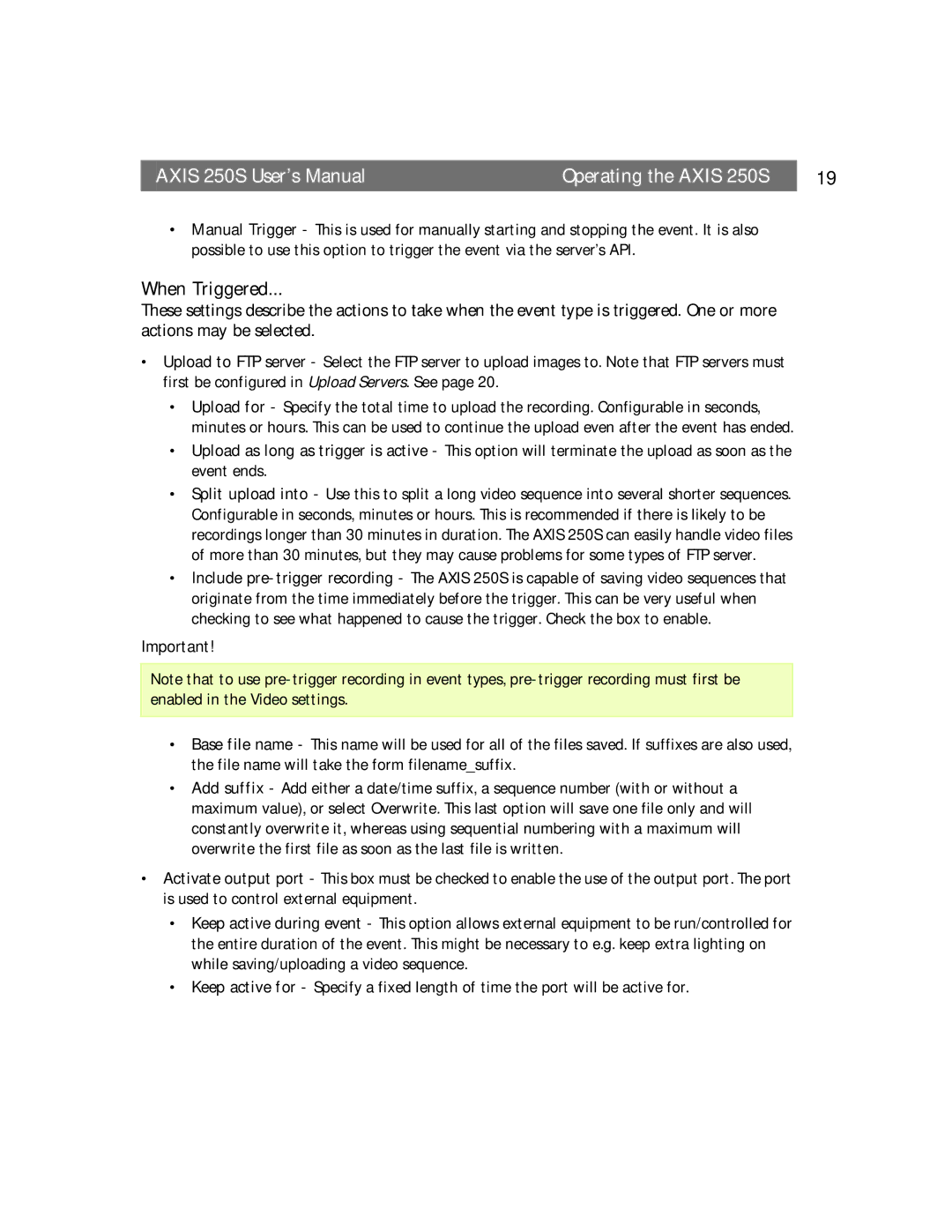AXIS 250S User’s Manual | Operating the AXIS 250S | 19 |
•Manual Trigger - This is used for manually starting and stopping the event. It is also possible to use this option to trigger the event via the server’s API.
When Triggered...
These settings describe the actions to take when the event type is triggered. One or more actions may be selected.
•Upload to FTP server - Select the FTP server to upload images to. Note that FTP servers must first be configured in Upload Servers. See page 20.
•Upload for - Specify the total time to upload the recording. Configurable in seconds, minutes or hours. This can be used to continue the upload even after the event has ended.
•Upload as long as trigger is active - This option will terminate the upload as soon as the event ends.
•Split upload into - Use this to split a long video sequence into several shorter sequences. Configurable in seconds, minutes or hours. This is recommended if there is likely to be recordings longer than 30 minutes in duration. The AXIS 250S can easily handle video files of more than 30 minutes, but they may cause problems for some types of FTP server.
•Include
Important!
Note that to use
•Base file name - This name will be used for all of the files saved. If suffixes are also used, the file name will take the form filename_suffix.
•Add suffix - Add either a date/time suffix, a sequence number (with or without a maximum value), or select Overwrite. This last option will save one file only and will constantly overwrite it, whereas using sequential numbering with a maximum will overwrite the first file as soon as the last file is written.
•Activate output port - This box must be checked to enable the use of the output port. The port is used to control external equipment.
•Keep active during event - This option allows external equipment to be run/controlled for the entire duration of the event. This might be necessary to e.g. keep extra lighting on while saving/uploading a video sequence.
•Keep active for - Specify a fixed length of time the port will be active for.