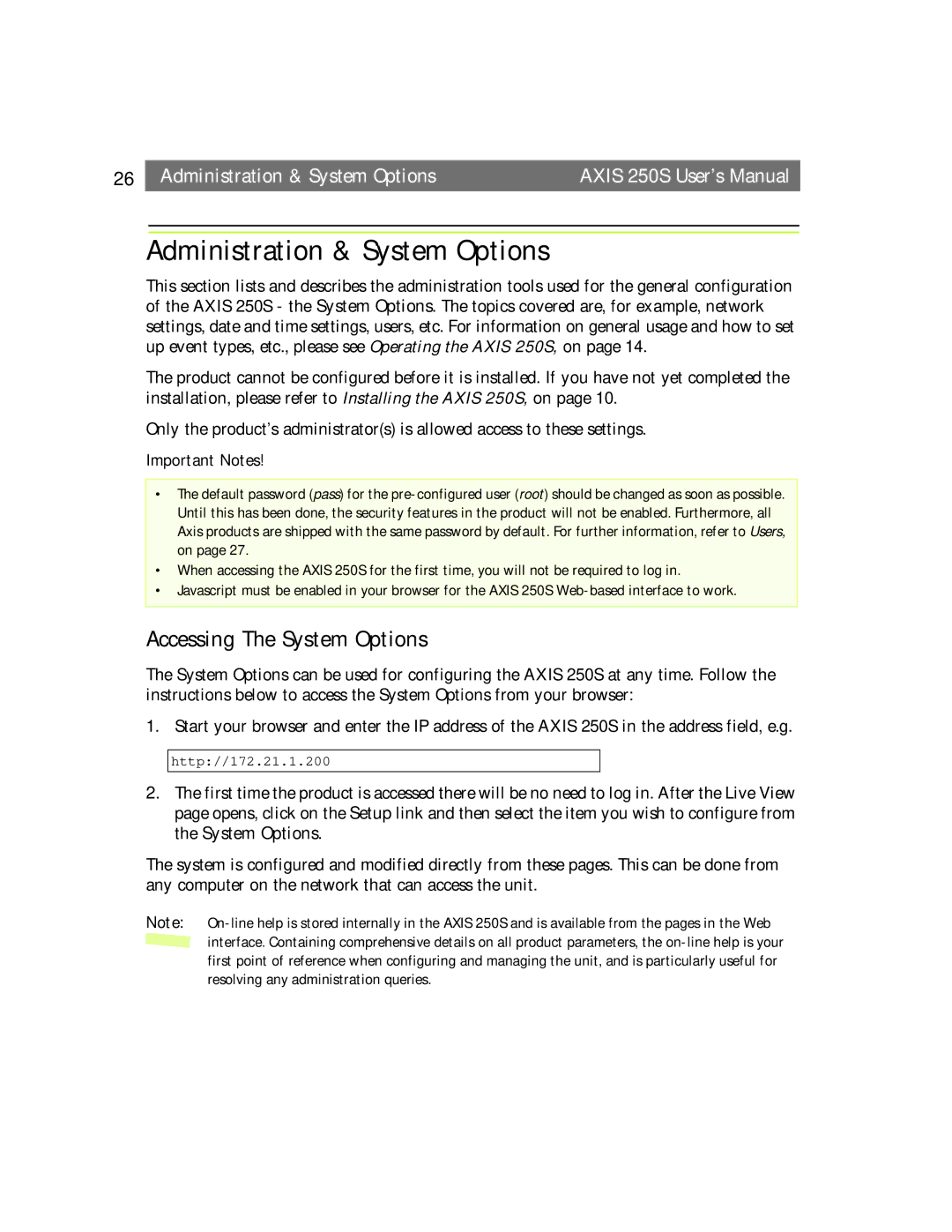26 | Administration & System Options | AXIS 250S User’s Manual |
Administration & System Options
This section lists and describes the administration tools used for the general configuration of the AXIS 250S - the System Options. The topics covered are, for example, network settings, date and time settings, users, etc. For information on general usage and how to set up event types, etc., please see Operating the AXIS 250S, on page 14.
The product cannot be configured before it is installed. If you have not yet completed the installation, please refer to Installing the AXIS 250S, on page 10.
Only the product’s administrator(s) is allowed access to these settings.
Important Notes!
•The default password (pass) for the
•When accessing the AXIS 250S for the first time, you will not be required to log in.
•Javascript must be enabled in your browser for the AXIS 250S
Accessing The System Options
The System Options can be used for configuring the AXIS 250S at any time. Follow the instructions below to access the System Options from your browser:
1. Start your browser and enter the IP address of the AXIS 250S in the address field, e.g.
http://172.21.1.200
2.The first time the product is accessed there will be no need to log in. After the Live View page opens, click on the Setup link and then select the item you wish to configure from the System Options.
The system is configured and modified directly from these pages. This can be done from any computer on the network that can access the unit.
Note: ![]() interface. Containing comprehensive details on all product parameters, the
interface. Containing comprehensive details on all product parameters, the