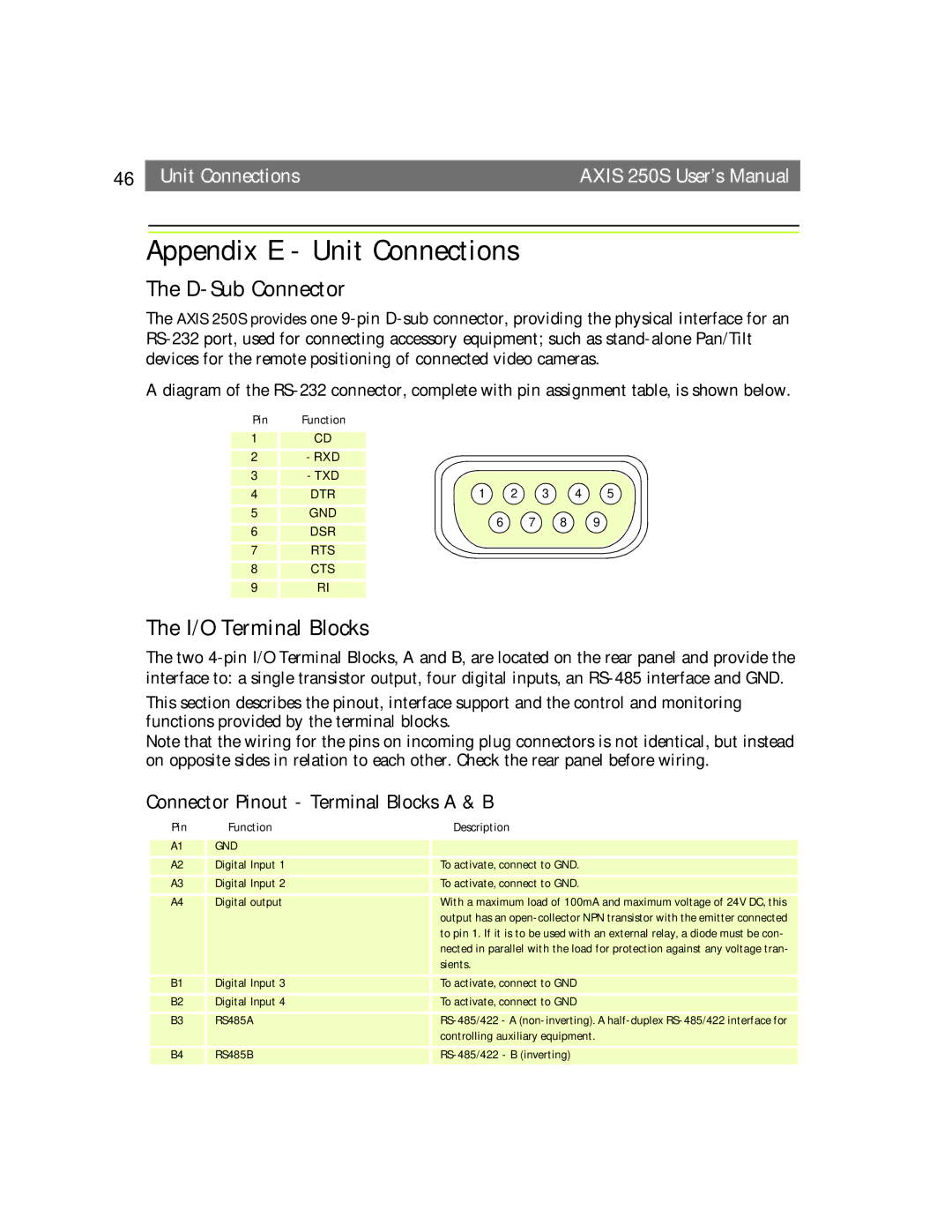46 | Unit Connections | AXIS 250S User’s Manual |
Appendix E - Unit Connections
The D-Sub Connector
The AXIS 250S provides one
A diagram of the
Pin | Function |
1CD
2- RXD
3 | - TXD |
|
|
|
|
|
4 | DTR | 1 | 2 | 3 | 4 | 5 |
5 | GND |
| 6 | 7 | 8 | 9 |
6 | DSR |
| ||||
|
|
|
|
| ||
7 | RTS |
|
|
|
|
|
8CTS
9RI
The I/O Terminal Blocks
The two
This section describes the pinout, interface support and the control and monitoring functions provided by the terminal blocks.
Note that the wiring for the pins on incoming plug connectors is not identical, but instead on opposite sides in relation to each other. Check the rear panel before wiring.
Connector Pinout - Terminal Blocks A & B
Pin | Function | Description |
|
|
|
A1 | GND |
|
A2 | Digital Input 1 | To activate, connect to GND. |
A3 | Digital Input 2 | To activate, connect to GND. |
A4 | Digital output | With a maximum load of 100mA and maximum voltage of 24V DC, this |
|
| output has an |
|
| to pin 1. If it is to be used with an external relay, a diode must be con- |
|
| nected in parallel with the load for protection against any voltage tran- |
|
| sients. |
B1 | Digital Input 3 | To activate, connect to GND |
B2 | Digital Input 4 | To activate, connect to GND |
B3 | RS485A | |
|
| controlling auxiliary equipment. |
B4 | RS485B | |
|
|
|