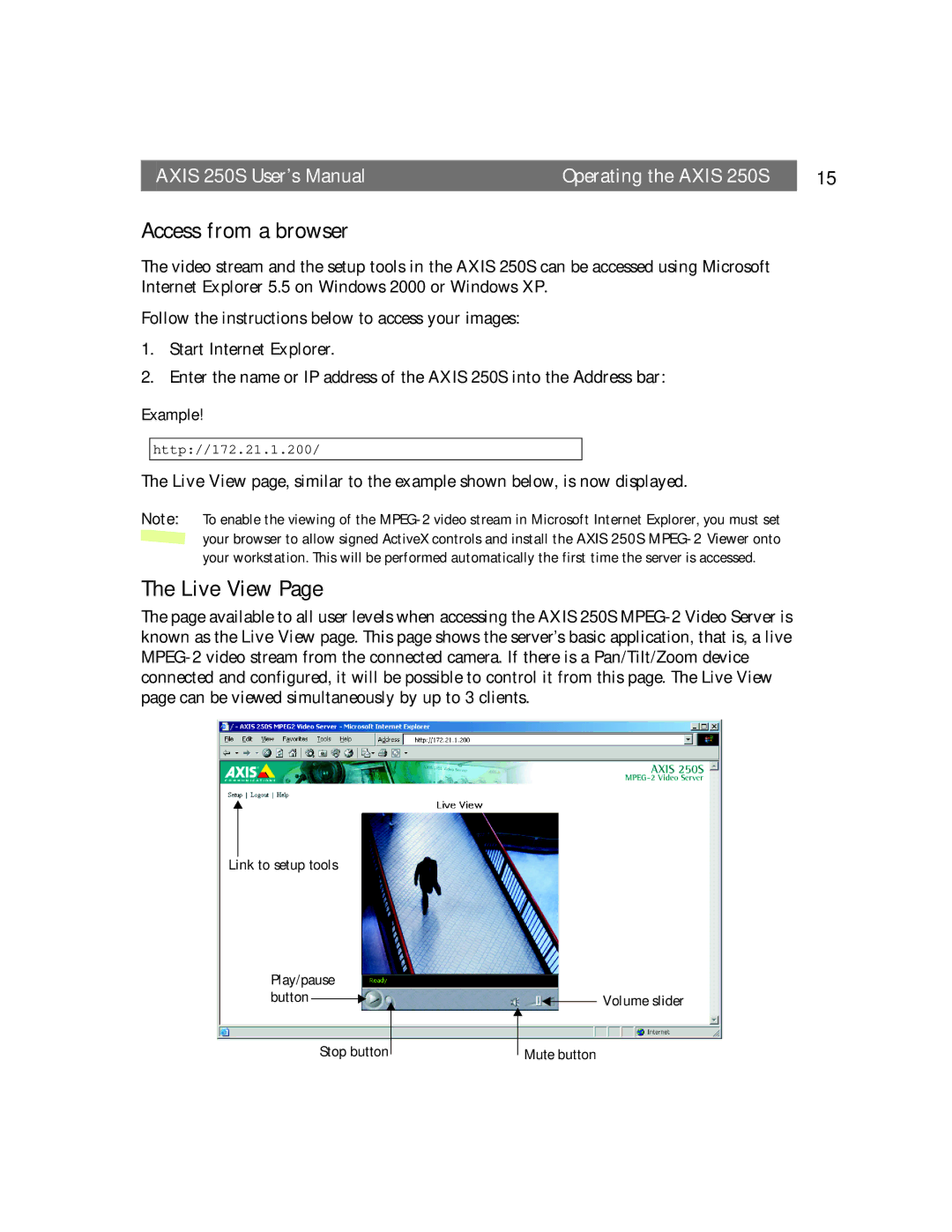AXIS 250S User’s Manual | Operating the AXIS 250S | 15 |
Access from a browser
The video stream and the setup tools in the AXIS 250S can be accessed using Microsoft Internet Explorer 5.5 on Windows 2000 or Windows XP.
Follow the instructions below to access your images:
1.Start Internet Explorer.
2.Enter the name or IP address of the AXIS 250S into the Address bar:
Example!
http://172.21.1.200/
The Live View page, similar to the example shown below, is now displayed.
Note: To enable the viewing of the ![]() your browser to allow signed ActiveX controls and install the AXIS 250S
your browser to allow signed ActiveX controls and install the AXIS 250S
The Live View Page
The page available to all user levels when accessing the AXIS 250S
Link to setup tools
Play/pause |
|
button | Volume slider |
Stop button
Mute button