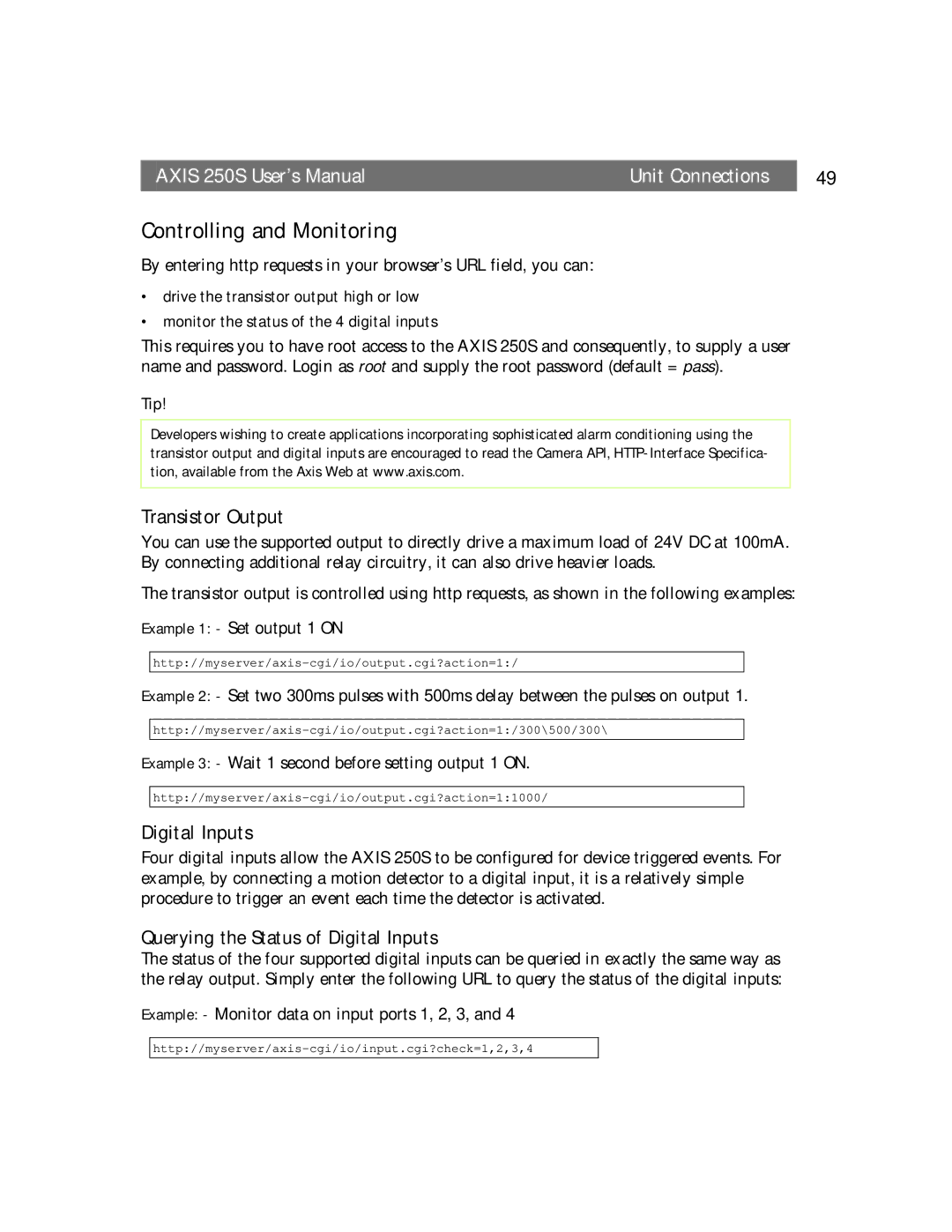AXIS 250S User’s Manual | Unit Connections | 49 |
Controlling and Monitoring
By entering http requests in your browser’s URL field, you can:
•drive the transistor output high or low
•monitor the status of the 4 digital inputs
This requires you to have root access to the AXIS 250S and consequently, to supply a user name and password. Login as root and supply the root password (default = pass).
Tip!
Developers wishing to create applications incorporating sophisticated alarm conditioning using the transistor output and digital inputs are encouraged to read the Camera API,
Transistor Output
You can use the supported output to directly drive a maximum load of 24V DC at 100mA. By connecting additional relay circuitry, it can also drive heavier loads.
The transistor output is controlled using http requests, as shown in the following examples:
Example 1: - Set output 1 ON
Example 2: - Set two 300ms pulses with 500ms delay between the pulses on output 1.
Example 3: - Wait 1 second before setting output 1 ON.
Digital Inputs
Four digital inputs allow the AXIS 250S to be configured for device triggered events. For example, by connecting a motion detector to a digital input, it is a relatively simple procedure to trigger an event each time the detector is activated.
Querying the Status of Digital Inputs
The status of the four supported digital inputs can be queried in exactly the same way as the relay output. Simply enter the following URL to query the status of the digital inputs:
Example: - Monitor data on input ports 1, 2, 3, and 4