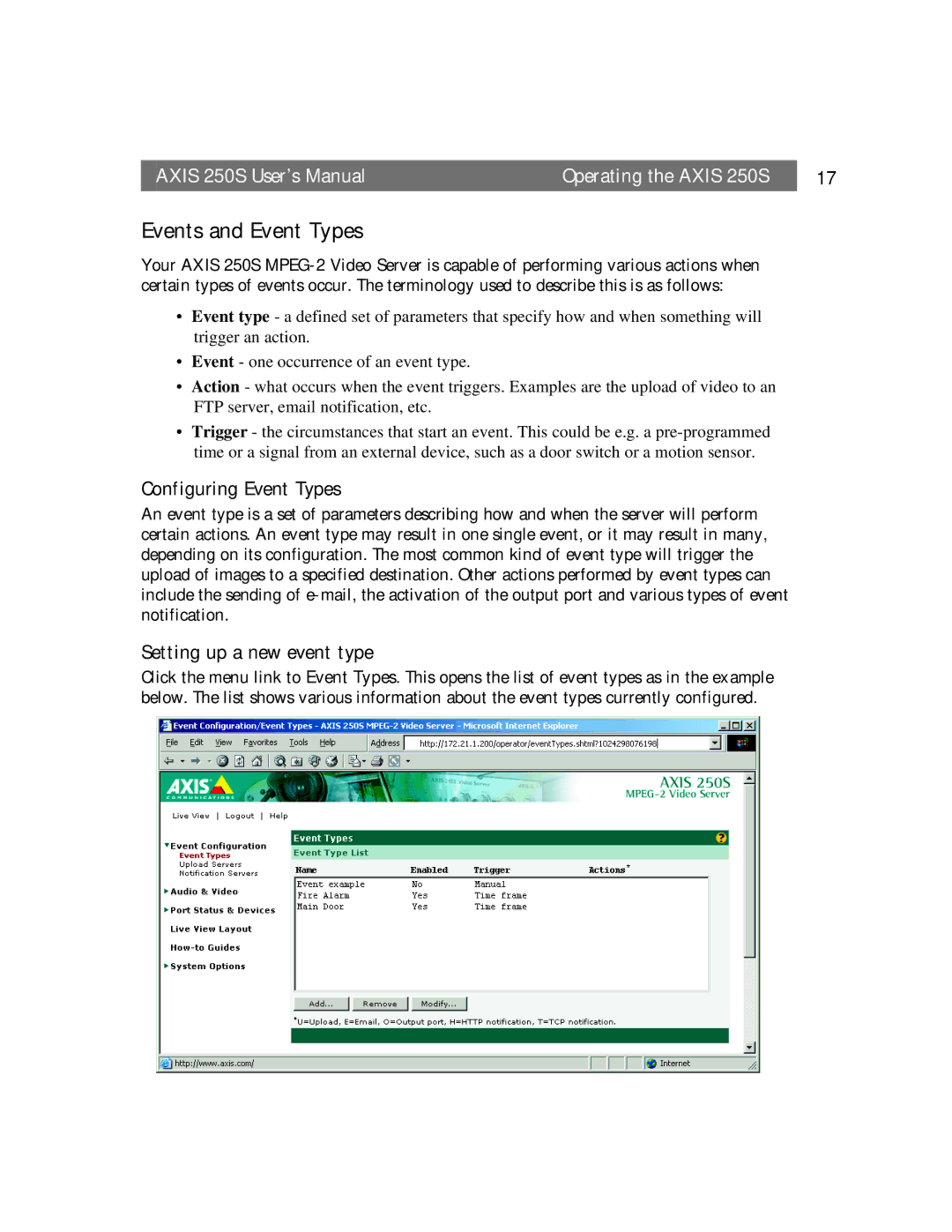AXIS 250S User’s Manual | Operating the AXIS 250S | 17 |
Events and Event Types
Your AXIS 250S
•Event type - a defined set of parameters that specify how and when something will trigger an action.
•Event - one occurrence of an event type.
•Action - what occurs when the event triggers. Examples are the upload of video to an FTP server, email notification, etc.
•Trigger - the circumstances that start an event. This could be e.g. a
Configuring Event Types
An event type is a set of parameters describing how and when the server will perform certain actions. An event type may result in one single event, or it may result in many, depending on its configuration. The most common kind of event type will trigger the upload of images to a specified destination. Other actions performed by event types can include the sending of
Setting up a new event type
Click the menu link to Event Types. This opens the list of event types as in the example below. The list shows various information about the event types currently configured.