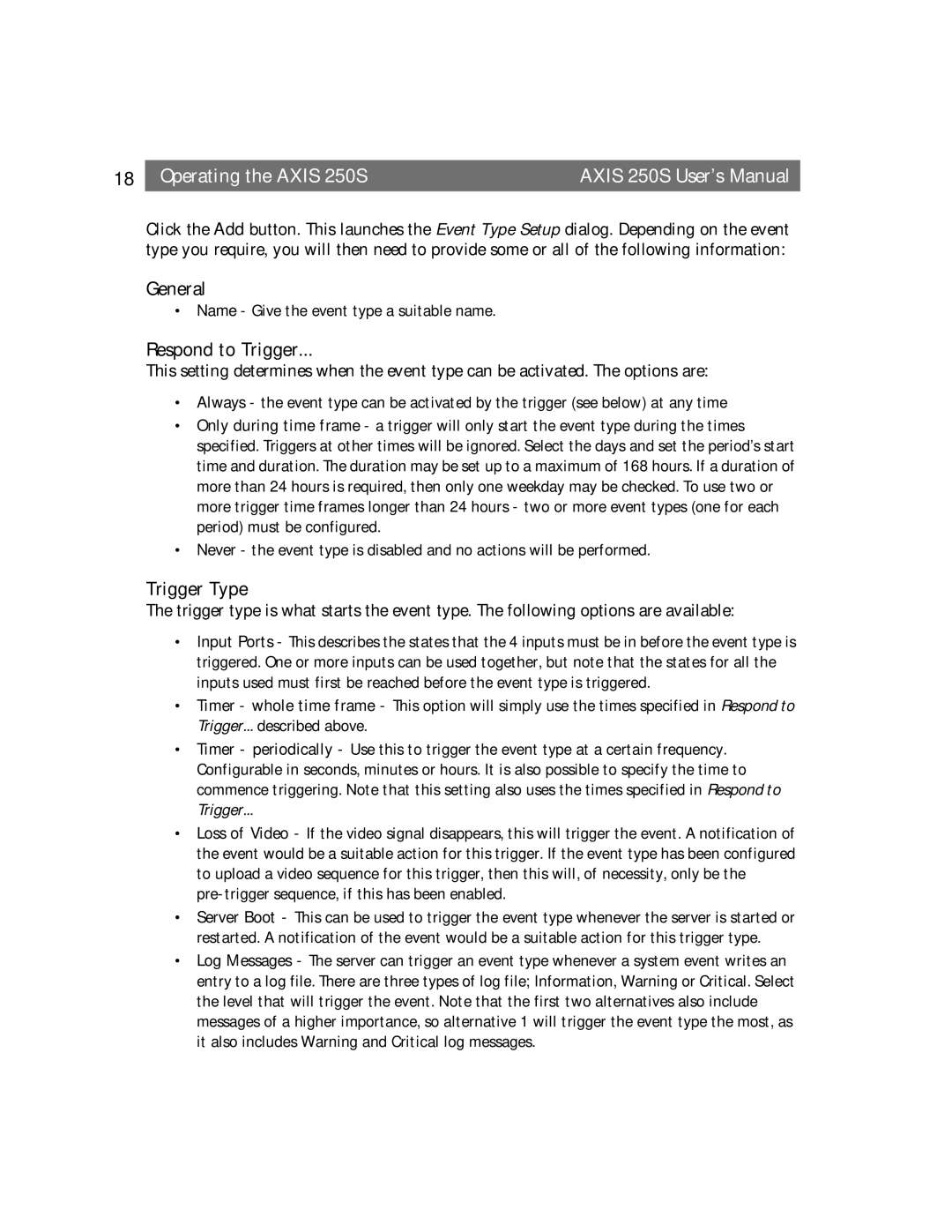18 | Operating the AXIS 250S | AXIS 250S User’s Manual |
Click the Add button. This launches the Event Type Setup dialog. Depending on the event type you require, you will then need to provide some or all of the following information:
General
• Name - Give the event type a suitable name.
Respond to Trigger...
This setting determines when the event type can be activated. The options are:
•Always - the event type can be activated by the trigger (see below) at any time
•Only during time frame - a trigger will only start the event type during the times specified. Triggers at other times will be ignored. Select the days and set the period’s start time and duration. The duration may be set up to a maximum of 168 hours. If a duration of more than 24 hours is required, then only one weekday may be checked. To use two or more trigger time frames longer than 24 hours - two or more event types (one for each period) must be configured.
•Never - the event type is disabled and no actions will be performed.
Trigger Type
The trigger type is what starts the event type. The following options are available:
•Input Ports - This describes the states that the 4 inputs must be in before the event type is triggered. One or more inputs can be used together, but note that the states for all the inputs used must first be reached before the event type is triggered.
•Timer - whole time frame - This option will simply use the times specified in Respond to Trigger... described above.
•Timer - periodically - Use this to trigger the event type at a certain frequency. Configurable in seconds, minutes or hours. It is also possible to specify the time to commence triggering. Note that this setting also uses the times specified in Respond to Trigger...
•Loss of Video - If the video signal disappears, this will trigger the event. A notification of the event would be a suitable action for this trigger. If the event type has been configured to upload a video sequence for this trigger, then this will, of necessity, only be the
•Server Boot - This can be used to trigger the event type whenever the server is started or restarted. A notification of the event would be a suitable action for this trigger type.
•Log Messages - The server can trigger an event type whenever a system event writes an entry to a log file. There are three types of log file; Information, Warning or Critical. Select the level that will trigger the event. Note that the first two alternatives also include messages of a higher importance, so alternative 1 will trigger the event type the most, as it also includes Warning and Critical log messages.