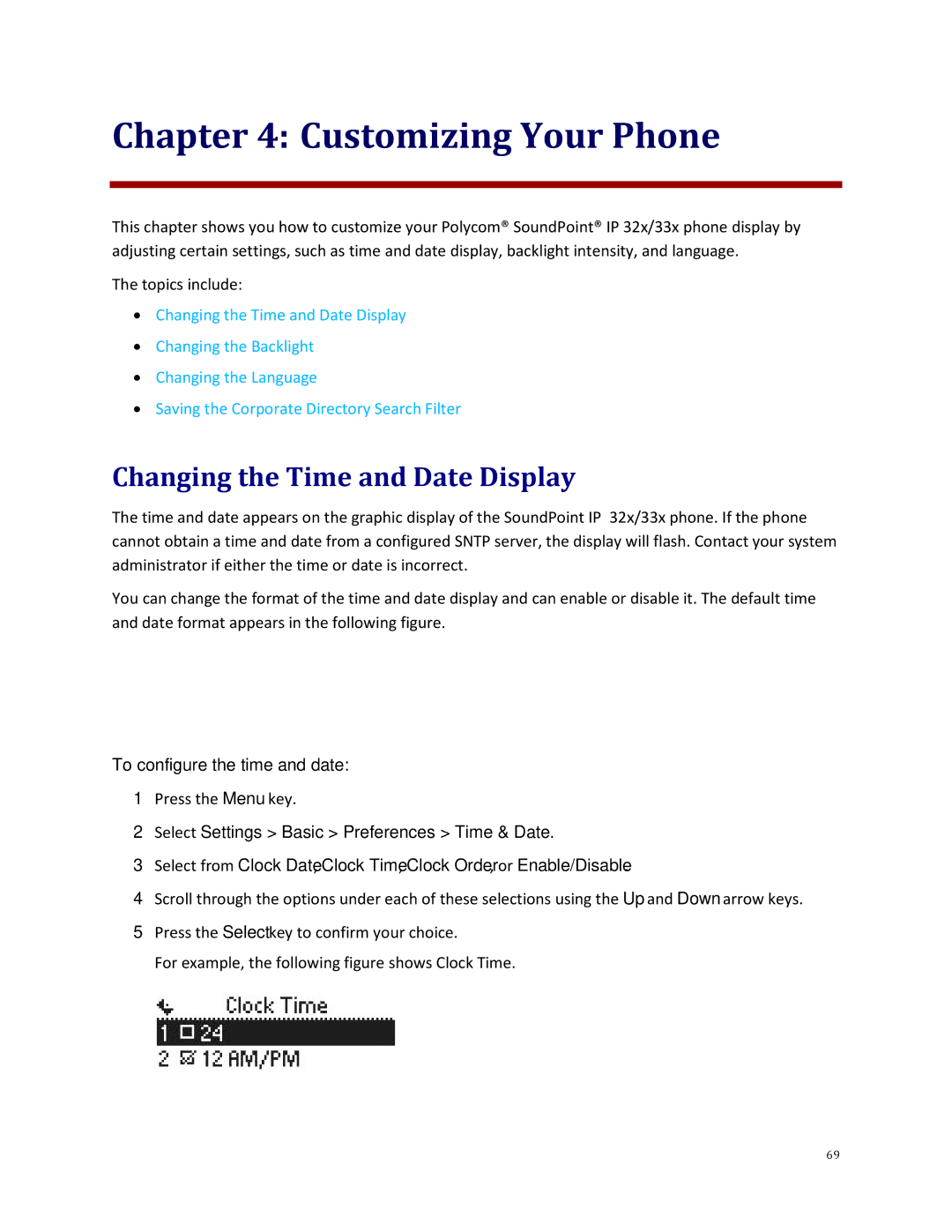Chapter 4: Customizing Your Phone
This chapter shows you how to customize your Polycom® SoundPoint® IP 32x/33x phone display by adjusting certain settings, such as time and date display, backlight intensity, and language.
The topics include:
•Changing the Time and Date Display
•Changing the Backlight
•Changing the Language
•Saving the Corporate Directory Search Filter
Changing the Time and Date Display
The time and date appears on the graphic display of the SoundPoint IP 32x/33x phone. If the phone cannot obtain a time and date from a configured SNTP server, the display will flash. Contact your system administrator if either the time or date is incorrect.
You can change the format of the time and date display and can enable or disable it. The default time and date format appears in the following figure.
To configure the time and date:
1Press the Menu key.
2Select Settings > Basic > Preferences > Time & Date.
3Select from Clock Date, Clock Time, Clock Order, or Enable/Disable.
4Scroll through the options under each of these selections using the Up and Down arrow keys.
5Press the Select key to confirm your choice.
For example, the following figure shows Clock Time.
69