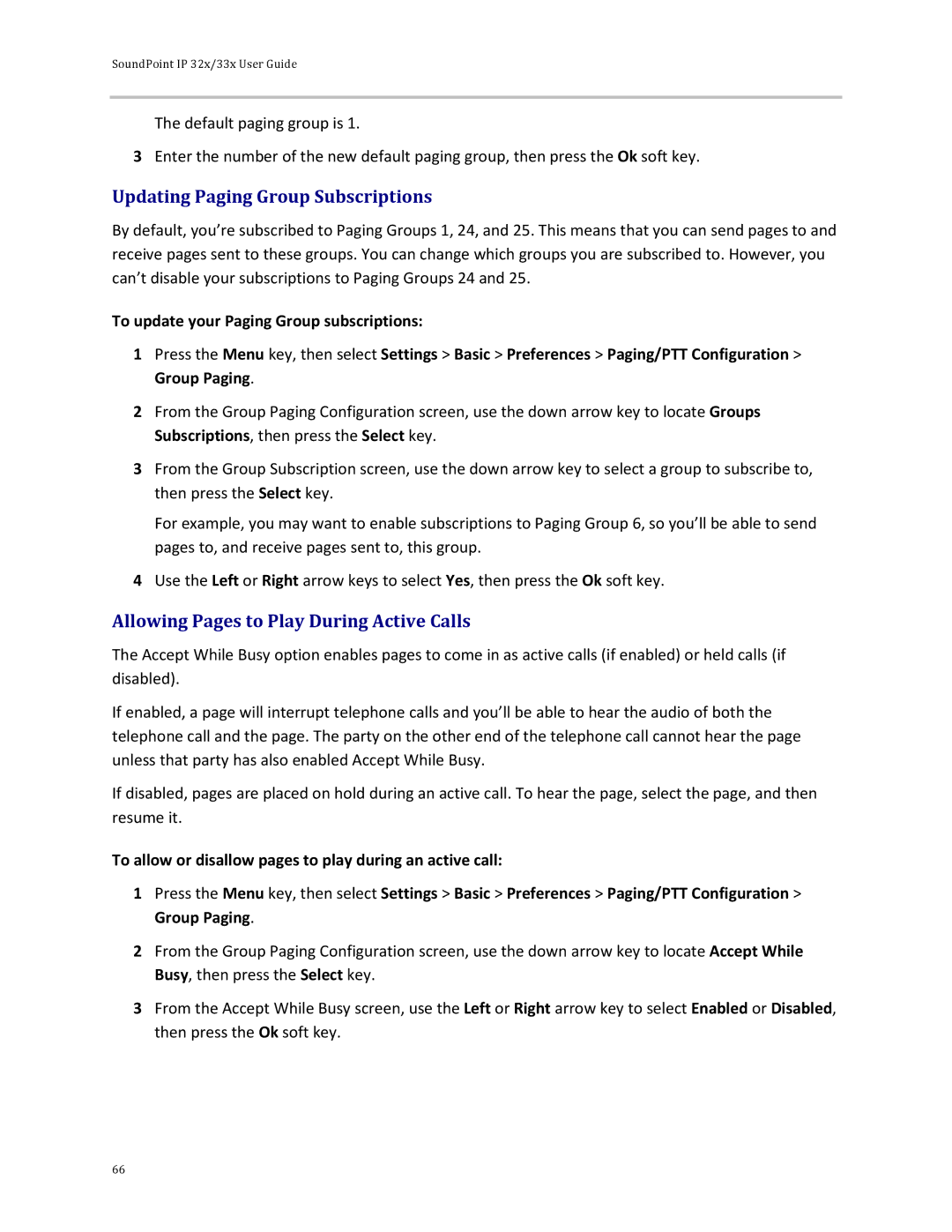SoundPoint IP 32x/33x User Guide
The default paging group is 1.
3Enter the number of the new default paging group, then press the Ok soft key.
Updating Paging Group Subscriptions
By default, you’re subscribed to Paging Groups 1, 24, and 25. This means that you can send pages to and receive pages sent to these groups. You can change which groups you are subscribed to. However, you can’t disable your subscriptions to Paging Groups 24 and 25.
To update your Paging Group subscriptions:
1Press the Menu key, then select Settings > Basic > Preferences > Paging/PTT Configuration > Group Paging.
2From the Group Paging Configuration screen, use the down arrow key to locate Groups Subscriptions, then press the Select key.
3From the Group Subscription screen, use the down arrow key to select a group to subscribe to, then press the Select key.
For example, you may want to enable subscriptions to Paging Group 6, so you’ll be able to send pages to, and receive pages sent to, this group.
4Use the Left or Right arrow keys to select Yes, then press the Ok soft key.
Allowing Pages to Play During Active Calls
The Accept While Busy option enables pages to come in as active calls (if enabled) or held calls (if disabled).
If enabled, a page will interrupt telephone calls and you’ll be able to hear the audio of both the telephone call and the page. The party on the other end of the telephone call cannot hear the page unless that party has also enabled Accept While Busy.
If disabled, pages are placed on hold during an active call. To hear the page, select the page, and then resume it.
To allow or disallow pages to play during an active call:
1Press the Menu key, then select Settings > Basic > Preferences > Paging/PTT Configuration > Group Paging.
2From the Group Paging Configuration screen, use the down arrow key to locate Accept While Busy, then press the Select key.
3From the Accept While Busy screen, use the Left or Right arrow key to select Enabled or Disabled, then press the Ok soft key.
66