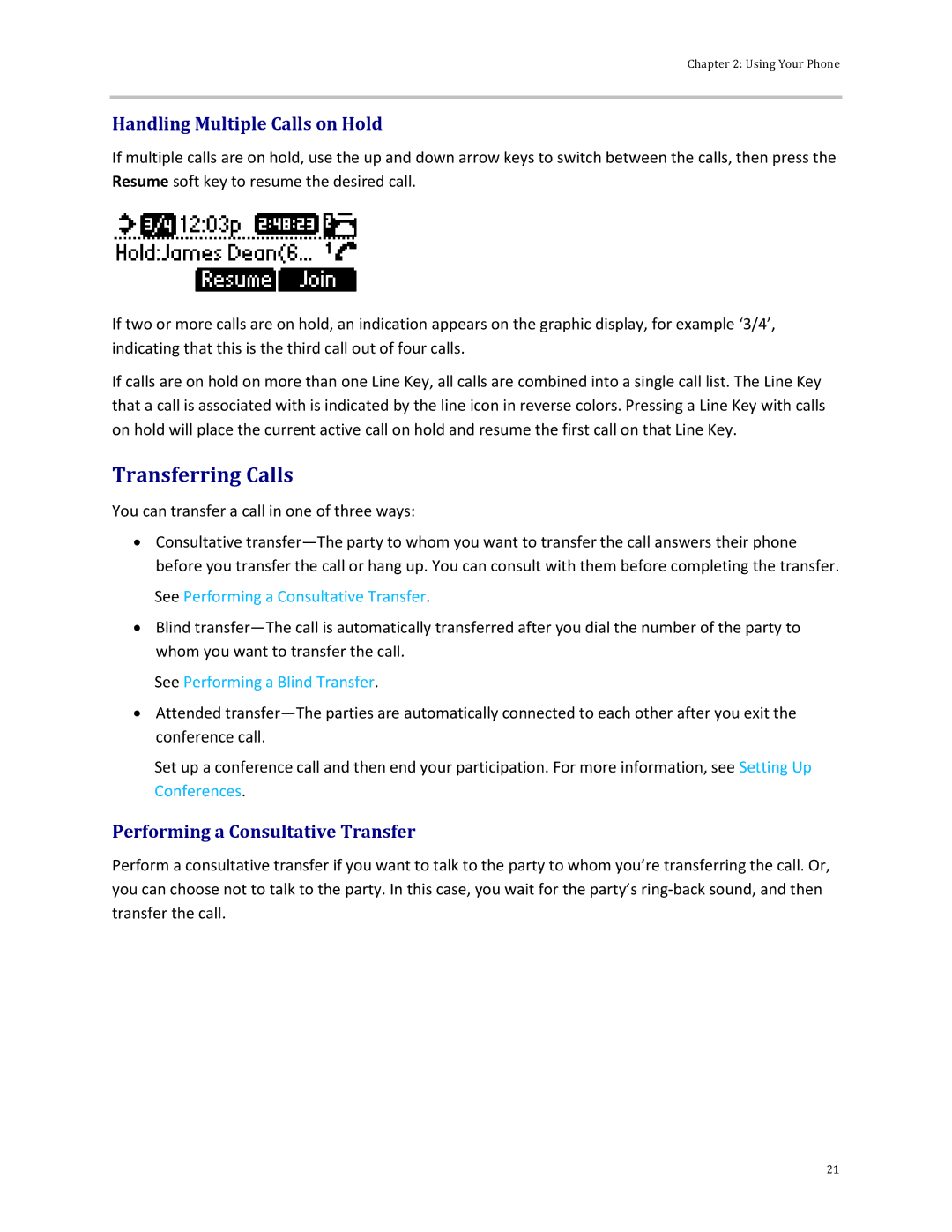Chapter 2: Using Your Phone
Handling Multiple Calls on Hold
If multiple calls are on hold, use the up and down arrow keys to switch between the calls, then press the Resume soft key to resume the desired call.
If two or more calls are on hold, an indication appears on the graphic display, for example ‘3/4’, indicating that this is the third call out of four calls.
If calls are on hold on more than one Line Key, all calls are combined into a single call list. The Line Key that a call is associated with is indicated by the line icon in reverse colors. Pressing a Line Key with calls on hold will place the current active call on hold and resume the first call on that Line Key.
Transferring Calls
You can transfer a call in one of three ways:
•Consultative
See Performing a Consultative Transfer.
•Blind
See Performing a Blind Transfer.
•Attended
Set up a conference call and then end your participation. For more information, see Setting Up Conferences.
Performing a Consultative Transfer
Perform a consultative transfer if you want to talk to the party to whom you’re transferring the call. Or, you can choose not to talk to the party. In this case, you wait for the party’s
21