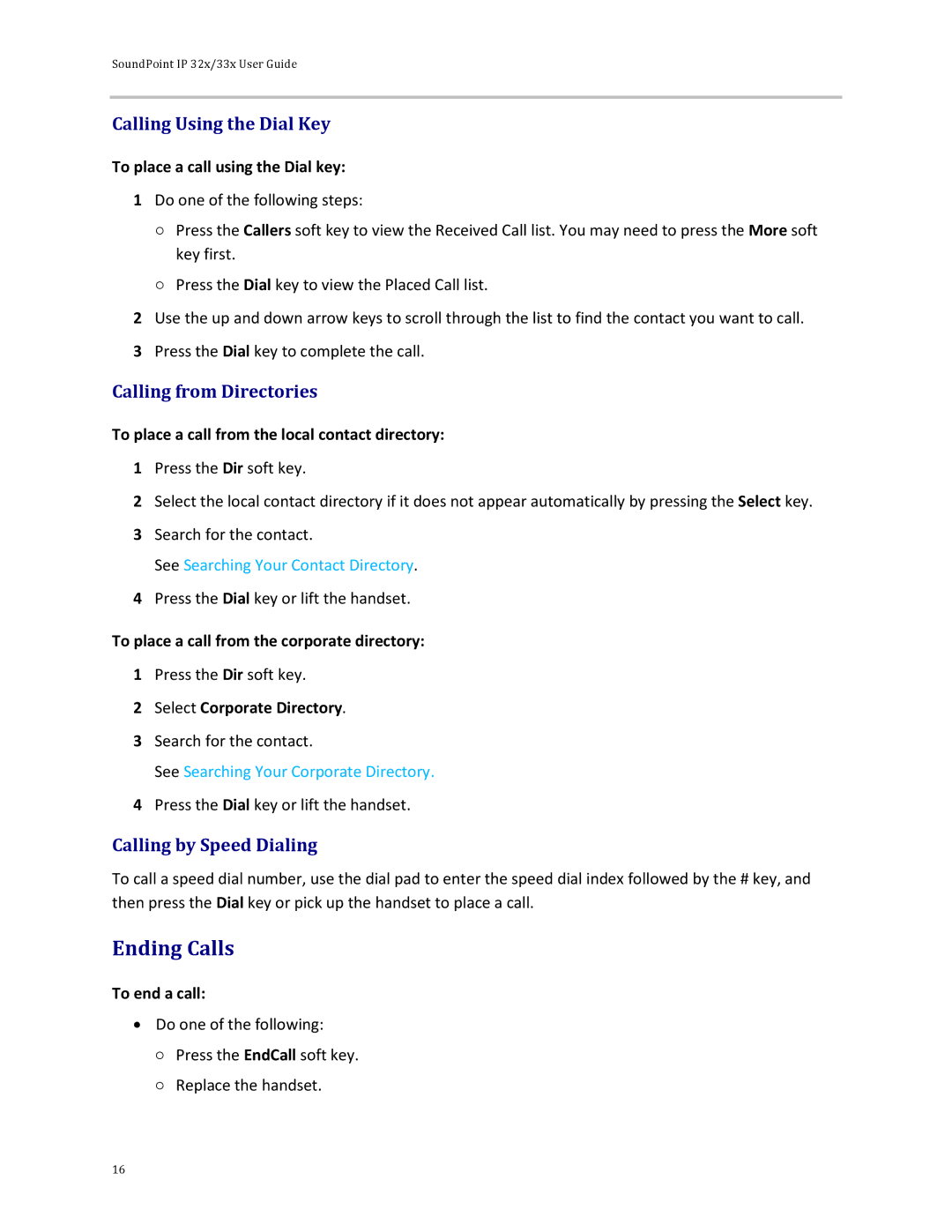SoundPoint IP 32x/33x User Guide
Calling Using the Dial Key
To place a call using the Dial key:
1Do one of the following steps:
○Press the Callers soft key to view the Received Call list. You may need to press the More soft key first.
○Press the Dial key to view the Placed Call list.
2Use the up and down arrow keys to scroll through the list to find the contact you want to call.
3Press the Dial key to complete the call.
Calling from Directories
To place a call from the local contact directory:
1Press the Dir soft key.
2Select the local contact directory if it does not appear automatically by pressing the Select key.
3Search for the contact.
See Searching Your Contact Directory.
4Press the Dial key or lift the handset.
To place a call from the corporate directory:
1Press the Dir soft key.
2Select Corporate Directory.
3Search for the contact.
See Searching Your Corporate Directory.
4Press the Dial key or lift the handset.
Calling by Speed Dialing
To call a speed dial number, use the dial pad to enter the speed dial index followed by the # key, and then press the Dial key or pick up the handset to place a call.
Ending Calls
To end a call:
•Do one of the following:
○Press the EndCall soft key.
○Replace the handset.
16