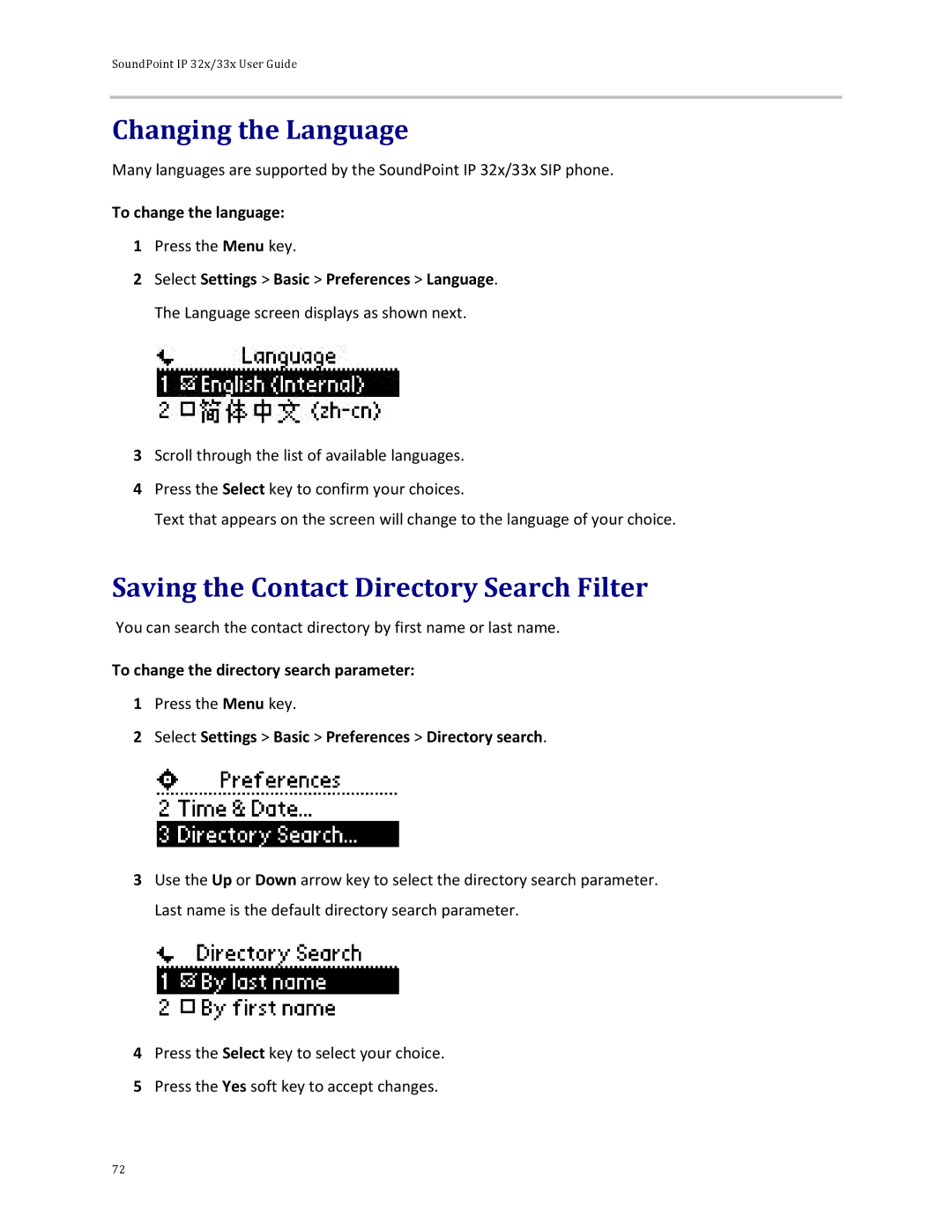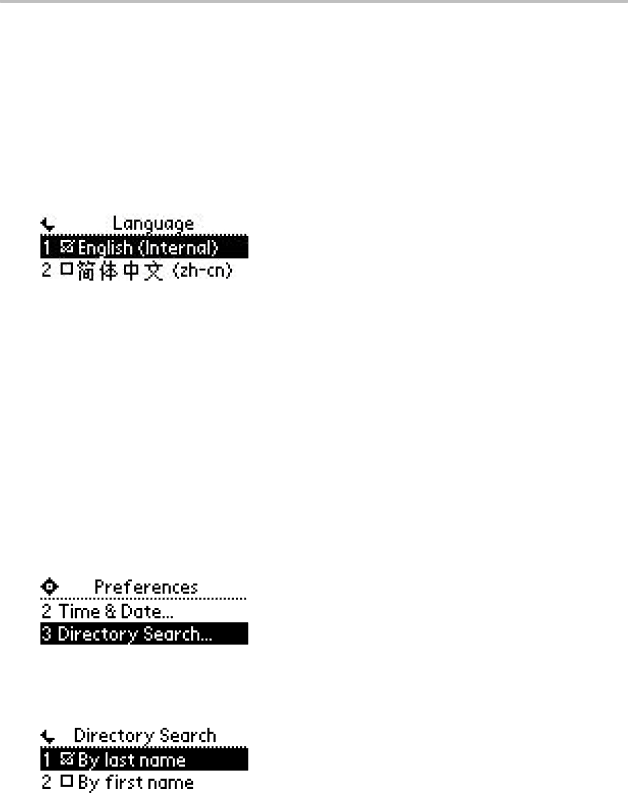
SoundPoint IP 32x/33x User Guide
Changing the Language
Many languages are supported by the SoundPoint IP 32x/33x SIP phone.
To change the language:
1Press the Menu key.
2Select Settings > Basic > Preferences > Language. The Language screen displays as shown next.
3Scroll through the list of available languages.
4Press the Select key to confirm your choices.
Text that appears on the screen will change to the language of your choice.
Saving the Contact Directory Search Filter
You can search the contact directory by first name or last name.
To change the directory search parameter:
1Press the Menu key.
2Select Settings > Basic > Preferences > Directory search.
3Use the Up or Down arrow key to select the directory search parameter. Last name is the default directory search parameter.
4Press the Select key to select your choice.
5Press the Yes soft key to accept changes.
72