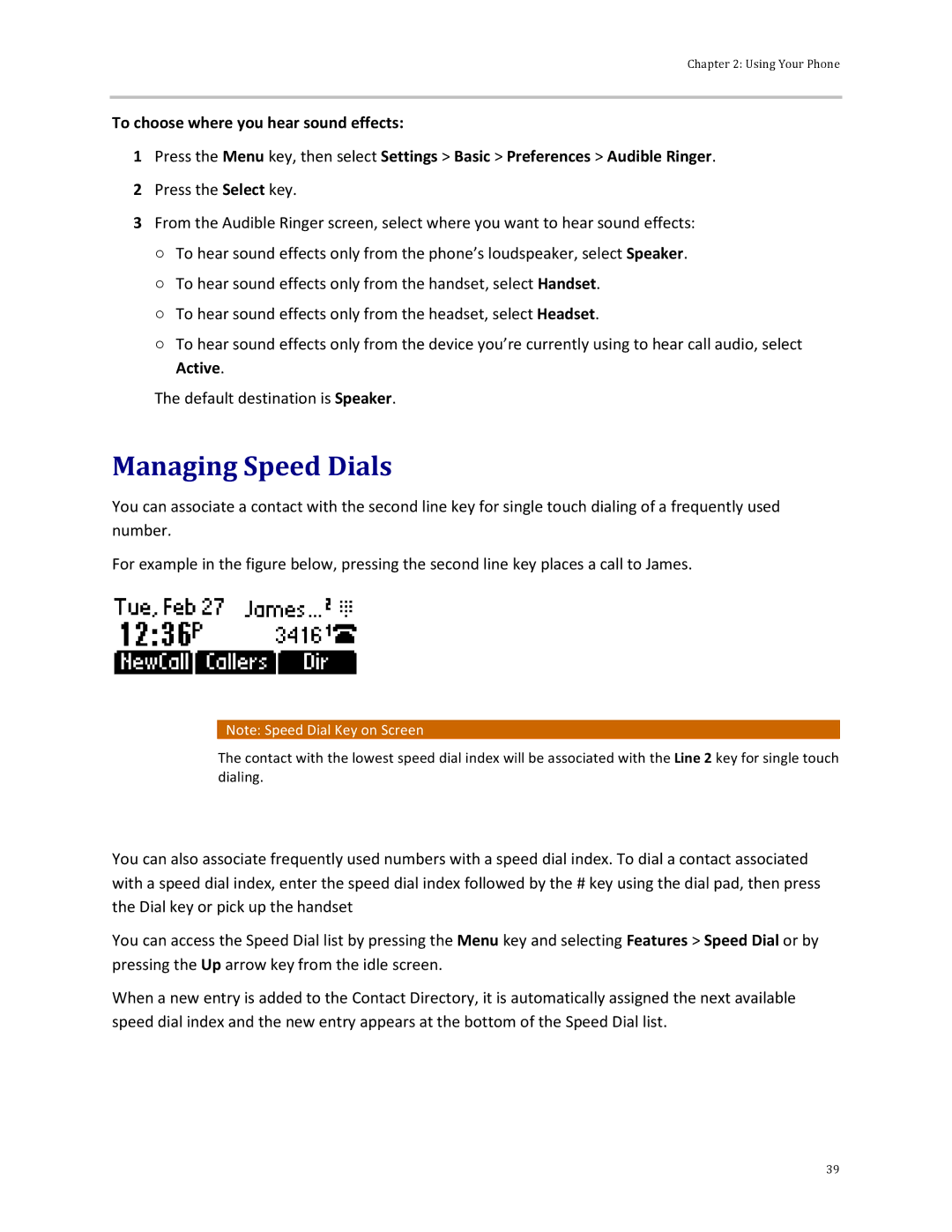Chapter 2: Using Your Phone
To choose where you hear sound effects:
1Press the Menu key, then select Settings > Basic > Preferences > Audible Ringer.
2Press the Select key.
3From the Audible Ringer screen, select where you want to hear sound effects:
○To hear sound effects only from the phone’s loudspeaker, select Speaker.
○To hear sound effects only from the handset, select Handset.
○To hear sound effects only from the headset, select Headset.
○To hear sound effects only from the device you’re currently using to hear call audio, select Active.
The default destination is Speaker.
Managing Speed Dials
You can associate a contact with the second line key for single touch dialing of a frequently used number.
For example in the figure below, pressing the second line key places a call to James.
Note: Speed Dial Key on Screen
The contact with the lowest speed dial index will be associated with the Line 2 key for single touch dialing.
You can also associate frequently used numbers with a speed dial index. To dial a contact associated with a speed dial index, enter the speed dial index followed by the # key using the dial pad, then press the Dial key or pick up the handset
You can access the Speed Dial list by pressing the Menu key and selecting Features > Speed Dial or by pressing the Up arrow key from the idle screen.
When a new entry is added to the Contact Directory, it is automatically assigned the next available speed dial index and the new entry appears at the bottom of the Speed Dial list.
39